Soldato
For 6700XT, Red Devil is overclocked with three fans, Hellhound standard clocks with three fans, Fighter standard clocks with two fans. That's my understanding.
Please remember that any mention of competitors, hinting at competitors or offering to provide details of competitors will result in an account suspension. The full rules can be found under the 'Terms and Rules' link in the bottom right corner of your screen. Just don't mention competitors in any way, shape or form and you'll be OK.
I assume this is the new name for the Red Dragon cards? As my 5700XT RD looks preety much identical.
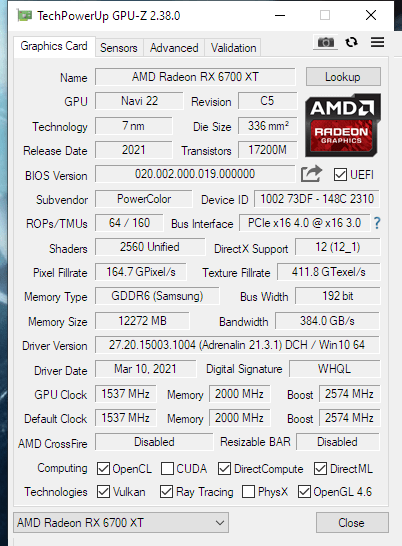

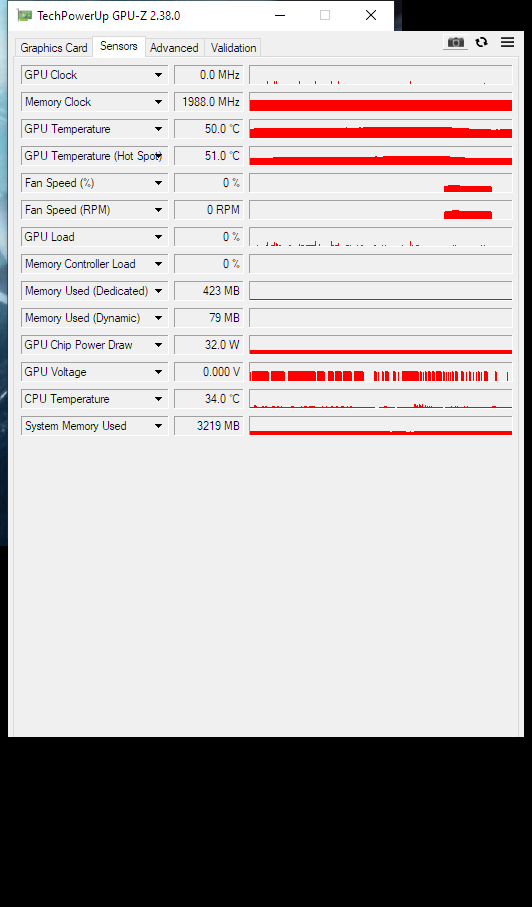
Just swapped out my 2060 for this card and:
Boot time is really slow, REALLY slow to even show BIOS page.
Navigating BIOS screens is very painful, takes a second or two to draw the screen and then again to navigate between options.
Any ideas? This is an AMD system, 3600 in an X570 motherboard. 650W PSU.
Took a reboot or two for my screen to get a signal, and now after exiting bios not getting any signal to TV.
Just swapped out my 2060 for this card and:
Boot time is really slow, REALLY slow to even show BIOS page.
Navigating BIOS screens is very painful, takes a second or two to draw the screen and then again to navigate between options.
Any ideas? This is an AMD system, 3600 in an X570 motherboard. 650W PSU.
Took a reboot or two for my screen to get a signal, and now after exiting bios not getting any signal to TV.
Turned off CSM, seemed to reboot into BIOS quicker. But screen redraw time is still slow and now a bit messed up, as in it draws over itself.
 Will try again after work...
Will try again after work...

What's that all about? Difference between TV and monitor?
I've updated x570 BIOS and gone back to RTX2060 for now. Shame it wasn't so straightforward after the excitement of the OcUK voucher purchase.Will try again after work...
Why did you expect to have better gaming experience upgrading a graphics card but using that old 4 core 4 thread cpu with slow memory.?Hmm so. Little dissapointed so far, thought id get away with smoother fps less dips but nope. Still some in mafia rm, x4 still weird tho its probs cpu, rdr2 seemed ok but when i did the bench test it had lag drawing things in new scenes like missing textures, after 3-4 seconds it loaded in but dont think i experienced that on the other card. Wanted to try gta sa with ris on since these can do dx9 ris where as vega couldnt, but it just blank screens if i turn ris on when i launch it then goes to desktop so cant use that grr. Thought that might have made a big diff to the sharpness of textures but oh well.
I know i know, need better cpu, shame games ran fine on em before on say a 670 gpu then got better gpu the vega and more micro stutter or something then on this card a bit more. Sign, well. Im just gona have to think of it as investment and when i do get around to getting a 3600 cpu or intel equiv things will be better. I dont get mafia rm tho, i have freesync, fps were 60-70 but tearing, had to put vsync on to stop it. I hate having to do that when freesync should prevent tearing at fs frequencies.
Wonder if theres any demos of modern games i can try that has a benchmark in maybe or to test on modern games in general, i guess i can dl that tomb raider game demo again and run that, i dunno if 3d mark is free anymore so cant do those. That valley one is too old anyone can run it smoothly maxed these days.
disappointed, stutter etc
Hmm so. Little dissapointed so far, thought id get away with smoother fps less dips but nope. Still some in mafia rm, x4 still weird tho its probs cpu, rdr2 seemed ok but when i did the bench test it had lag drawing things in new scenes like missing textures, after 3-4 seconds it loaded in but dont think i experienced that on the other card. Wanted to try gta sa with ris on since these can do dx9 ris where as vega couldnt, but it just blank screens if i turn ris on when i launch it then goes to desktop so cant use that grr. Thought that might have made a big diff to the sharpness of textures but oh well.
I know i know, need better cpu, shame games ran fine on em before on say a 670 gpu then got better gpu the vega and more micro stutter or something then on this card a bit more. Sign, well. Im just gona have to think of it as investment and when i do get around to getting a 3600 cpu or intel equiv things will be better. I dont get mafia rm tho, i have freesync, fps were 60-70 but tearing, had to put vsync on to stop it. I hate having to do that when freesync should prevent tearing at fs frequencies.
Wonder if theres any demos of modern games i can try that has a benchmark in maybe or to test on modern games in general, i guess i can dl that tomb raider game demo again and run that, i dunno if 3d mark is free anymore so cant do those. That valley one is too old anyone can run it smoothly maxed these days.

