Soldato
Event ID Error 4101 persists.
Display driver nvlddmkm stopped responding and has successfully recovered.
which monitering software do you have running?, too many can cause problems too
i typically run msi afterbuner all the time and when i want to check cpu temps i open hwinfo, i dont have 2-3 programs running as it can cause issues especially with amd cpu's making them run super hot.
just out of intrest what are temps on the cpu and gpu when you get the error?