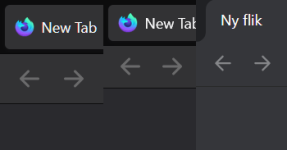You are using an out of date browser. It may not display this or other websites correctly.
You should upgrade or use an alternative browser.
You should upgrade or use an alternative browser.
Why you SHOULD be using Firefox
- Thread starter opethdisciple
- Start date
More options
Thread starter's postsSoldato
The upcoming Proton UI due v89 may drop compact mode: https://www.pcmag.com/news/firefox-redesign-will-see-compact-density-option-disappear
And the reason for this is silly, they say due to the option of finding the UI density not being clear, they assumed hardly any users use it. Which of course, caused a massive backlash.
Proton UI itself is rather chonky, compact on the left, normal in the middle, and proton on the right:
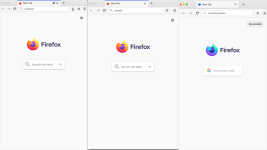
There's already a patch to reduce the address bar area by 8px but the tab strip remains unchanged. They're also finally allowing their telemetry to actually see what density users are using in v88, but a vast majority of advanced users that knows where to find the compact theme will surely most likely have telemetry off .
.
Only good thing I've found so far with Proton UI is that the megabar will no longer expand past into the tab strip, like it currently does.
And the reason for this is silly, they say due to the option of finding the UI density not being clear, they assumed hardly any users use it. Which of course, caused a massive backlash.
Proton UI itself is rather chonky, compact on the left, normal in the middle, and proton on the right:
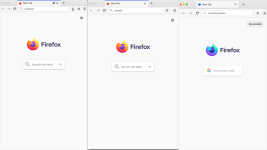
There's already a patch to reduce the address bar area by 8px but the tab strip remains unchanged. They're also finally allowing their telemetry to actually see what density users are using in v88, but a vast majority of advanced users that knows where to find the compact theme will surely most likely have telemetry off
 .
.Only good thing I've found so far with Proton UI is that the megabar will no longer expand past into the tab strip, like it currently does.
Mozilla gon' Mozilla.  I always use compact mode, on all my devices. Call me a weirdo, but I want my browser to fill its space with webpages/content, not thicc toolbars.That's especially important on my old mid-2012 MacBook Pro (720p screen), and any other devices where screen estate is at a premium.
I always use compact mode, on all my devices. Call me a weirdo, but I want my browser to fill its space with webpages/content, not thicc toolbars.That's especially important on my old mid-2012 MacBook Pro (720p screen), and any other devices where screen estate is at a premium.
 I always use compact mode, on all my devices. Call me a weirdo, but I want my browser to fill its space with webpages/content, not thicc toolbars.That's especially important on my old mid-2012 MacBook Pro (720p screen), and any other devices where screen estate is at a premium.
I always use compact mode, on all my devices. Call me a weirdo, but I want my browser to fill its space with webpages/content, not thicc toolbars.That's especially important on my old mid-2012 MacBook Pro (720p screen), and any other devices where screen estate is at a premium.Had to check what setting I was using, turns out I've been using compact. Must have changed it that 20+ versions ago.
If they do drop it, I expect I will get used to it. Tabs on top in v4 was a huge change but I cannot remember any different.
If they do drop it, I expect I will get used to it. Tabs on top in v4 was a huge change but I cannot remember any different.
Caporegime
Just checked, and im on Normal.
I Didn't even know that Density, Themes, and Toolbars was on the Customise screen now
I Didn't even know that Density, Themes, and Toolbars was on the Customise screen now

Last edited:
Soldato
Soldato


Am I missing something?
If you mean Photon it won't become the default till v89. You'll need to enable browser.proton.enabled in about:config to true to test it in earlier nightly versions.
Soldato
87.0
Firefox Release
March 23, 2021
Version 87.0, first offered to Release channel users on March 23, 2021
We'd like to extend a special thank you to all of the new Mozillians who contributed to this release of Firefox!
New
Fixed
- You’ll encounter less website breakage in Private Browsing and Strict Enhanced Tracking Protection with SmartBlock, which provides stand-in scripts so that websites load properly.
- To further protect your privacy, our new default HTTP Referrer policy will trim path and query string information from referrer headers to prevent sites from accidentally leaking sensitive user data.
- The “Highlight All” feature on Find in Page now displays tick marks alongside your scrollbar that correspond to the location of matches found on that page.
- We’re proud to announce full support for macOS built-in screen reader, VoiceOver.
- We’ve added a new locale: Silesian (szl)
Changed
- We’ve fixed several significant accessibility issues:
- Video controls now have visible focus styling and video and audio controls are now keyboard navigable. (Bug 1681007)
- HTML <meter> is now spoken by screen readers. (Bug 1460378)
- Firefox now sets a useful initial focus in Add-ons Manager. (Bug 580537)
- Firefox will now fire a name/description change event when aria-labelledby/describedby content changes. (Bug 493683)
- Various security fixes.
Enterprise
- To prevent user data loss when filling out forms, we’ve disabled the Backspace key as a navigation shortcut for the back navigation button. To re-enable the Backspace keyboard shortcut, you can change the about:config preference browser.backspace_action to 0. You can also use the recommended Alt + Left arrow (Command + Left arrow on Mac) shortcut instead.
Firefox keyboard shortcuts
- We've removed items from the Library menu that weren't used often or have other access points in the browser: Synced tabs, Recent highlights, and Pocket list.
- We've simplified the Help menu by reducing redundant items, such as those that point to Firefox support pages that can also be accessed via the Get Help item.
Developer
- Various bug fixes and new policies have been implemented in the latest version of Firefox. You can see more details in the Firefox for Enterprise 87 Release Notes.
- Developer Information
- We've greatly simplified the Web Developer menu. Go to Application Menu > Web Developer > Web Developer Tools to access Inspector, Web Console, Debugger, Network Style Error, Performance, Storage Inspector, Accessibility, and Application
- Developers can now use the Page Inspector to simulate prefers-color-scheme media queries, without having to change the operating system to light or dark mode.
- Developers can now use the Page Inspector to toggle the :target pseudo-class for the currently selected element in addition to the pseudo-classes that were previously supported: :hover, :active and :focus, :focus-within, :focus-visible, and :visited.
- There is a number of Page Inspector improvements and bug fixes related to inactive CSS rules:
- The table-layout property is now marked as inactive for non-table elements.
- The scroll-padding properties (shorthand and longhand) are now marked as inactive for non-scrollable elements.
- The text-overflow property was previously incorrectly marked as inactive for some overflow values.
A little bit annoying navigation via backspace was disabled - I use that a fair bit and thought for a bit my keyboard was broken. Part of the problem there is websites over-riding long time standard approaches to do their own thing for no real good reason rather than a web-browser issue as such  especially stuff like right click mouse, etc.
especially stuff like right click mouse, etc.
 especially stuff like right click mouse, etc.
especially stuff like right click mouse, etc.I thought I'd miss the backspace navigation too, but actually I've only noticed it on one occasion. It's far more easier to use my mouse's back navigation button.A little bit annoying navigation via backspace was disabled - I use that a fair bit and thought for a bit my keyboard was broken. Part of the problem there is websites over-riding long time standard approaches to do their own thing for no real good reason rather than a web-browser issue as suchespecially stuff like right click mouse, etc.
Man of Honour
Cannot remember the last time I used backspace for web navigation! All mice have a back/fwd button on them, use that surely!
Cannot remember the last time I used backspace for web navigation! All mice have a back/fwd button on them, use that surely!
Loads of mice don't - I do on my Zowie FK but it isn't a natural movement to use them so not really convenient - I think I have them disabled to avoid accidental use anyhow.
Caporegime
A little bit annoying navigation via backspace was disabled - I use that a fair bit and thought for a bit my keyboard was broken. Part of the problem there is websites over-riding long time standard approaches to do their own thing for no real good reason rather than a web-browser issue as suchespecially stuff like right click mouse, etc.
You'd be surprised how much back-end annoyance backspace navigation has for some sites.
Filling in a form and hitting backspace when you aren't in a text box? Super annoying for a user.
Also, some people hit backspace after submitting a form, and it can trigger a duplicate submission, which is annoying for me as part of my job is keeping our data clean

Soldato
There's always alt + left arrow, granted it's two hand operation but there's been too many times for me accidentally going back a page when filling a form.
Firefox is no longer removing compact mode but still plans to make it hard for people to find the option, it will now be hidden in an about:config toggle. And even then, the toggle only shows/hides the density option. Surely they should just redesign the customisation UI instead (like making it part of Settings): https://bugzilla.mozilla.org/show_bug.cgi?id=1703254
Firefox is no longer removing compact mode but still plans to make it hard for people to find the option, it will now be hidden in an about:config toggle. And even then, the toggle only shows/hides the density option. Surely they should just redesign the customisation UI instead (like making it part of Settings): https://bugzilla.mozilla.org/show_bug.cgi?id=1703254
Soldato
As a web developer I have used Firefox as my main browser for well over a decade and compact mode is a part of that decision. I don't give a hoot about all the options and controls at the top of the window more than the sites I am viewing. Utterly daft and irritating decision they're sunsetting it.
You'd be surprised how much back-end annoyance backspace navigation has for some sites.
Filling in a form and hitting backspace when you aren't in a text box? Super annoying for a user.
Also, some people hit backspace after submitting a form, and it can trigger a duplicate submission, which is annoying for me as part of my job is keeping our data clean
It's so god damn annoying.
Ive been using Firefox for eons, never had a prob with it.
ie
ff
opera for a long, time until they changed engines
chrome
ff currently