It wasn't in the UK and UK prices are now some of the highest in the West.That seems awfully low for a new 65 CX, I paid £1600 a few days ago with lots of discounts.
You are using an out of date browser. It may not display this or other websites correctly.
You should upgrade or use an alternative browser.
You should upgrade or use an alternative browser.
LG CX (C10) OLED 2020 Thread
- Thread starter Grim5
- Start date
More options
Thread starter's postsIt wasn't in the UK and UK prices are now some of the highest in the West.
I guess I didn't get a bargain

Soldato
It wasn't in the UK and UK prices are now some of the highest in the West.
We are, living in, Rip Off Britain.
Having a weird issue with my CX.
I am unable to navigate the settings menu and some apps. I can open up the settings menu, but after it opens the directional buttons become unresponsive. I can not move down or across to navigate the menu or select anything. The remote is still working as I can bring up the cursor, but I can't click anything that I hover over. I can also still press the home button, change volume etc. whilst the menu is open.
Weirdly, some apps also have the issue, whilst some don't. Youtube, Netflix, Prime, all work fine. Twitch, iPlayer, ITV hub, all have the same issue, where they open, but I can't do anything once it's open.
So I tried to uninstall and reinstall the apps, but I can't even navigate the LG app store as that has the same problem! And I can't do a factory reset because I can't access the settings menu.
Any ideas?
I am unable to navigate the settings menu and some apps. I can open up the settings menu, but after it opens the directional buttons become unresponsive. I can not move down or across to navigate the menu or select anything. The remote is still working as I can bring up the cursor, but I can't click anything that I hover over. I can also still press the home button, change volume etc. whilst the menu is open.
Weirdly, some apps also have the issue, whilst some don't. Youtube, Netflix, Prime, all work fine. Twitch, iPlayer, ITV hub, all have the same issue, where they open, but I can't do anything once it's open.
So I tried to uninstall and reinstall the apps, but I can't even navigate the LG app store as that has the same problem! And I can't do a factory reset because I can't access the settings menu.
Any ideas?
Soldato
Have you tried unpairing and re-pairing the remote? Hold back+home together for about 8-10 seconds until the power button blinks. This might enable the arrow keys in infrared mode. Every time you press OK the remote will re-pair, but it might get you out of trouble.Having a weird issue with my CX.
I am unable to navigate the settings menu and some apps. I can open up the settings menu, but after it opens the directional buttons become unresponsive. I can not move down or across to navigate the menu or select anything. The remote is still working as I can bring up the cursor, but I can't click anything that I hover over. I can also still press the home button, change volume etc. whilst the menu is open.
Weirdly, some apps also have the issue, whilst some don't. Youtube, Netflix, Prime, all work fine. Twitch, iPlayer, ITV hub, all have the same issue, where they open, but I can't do anything once it's open.
So I tried to uninstall and reinstall the apps, but I can't even navigate the LG app store as that has the same problem! And I can't do a factory reset because I can't access the settings menu.
Any ideas?
To me, to you......Just had my 65 CX delivered by Laurel and Hardy. Laurel was on the phone, Hardy had the TV on his shoulder, he almost dropped it twice before actually dropping it when his mate grabbed it.
You couldn't make it up.
Soldato
Just had my 65 CX delivered by Laurel and Hardy. Laurel was on the phone, Hardy had the TV on his shoulder, he almost dropped it twice before actually dropping it when his mate grabbed it.
You couldn't make it up.
Has it survived?
Has it survived?
Seems fine, guess the box did it's job.
Meets all my expectations, sound is better than I thought, just a great TV and PC monitor.
Soldato
One thing I learned was put the hdmi port for the computer into "PC mode" on the TV makes it feel snappier. I can't get 4k 120hz yet with my crappy gtx970, but 4k 60hz is decent.
If only I could buy a 30xx GPU
Game mode is supposed to be the best one.
Yeah I really agree with this... the benefits are too significant to worry about burn in a few years later. I would certainly just replace the set if it happened and I rarely keep a TV for more than a few years anyway.bottom line - this TV is amazing, even if oleds get burn in within a few years, just buy another. I will never go back to anything else.
So another thing I've learned, netflix will tell you if content is 4k UHD only on the TVs netflix "more info", connect a PC, open up a browser with netflix and "more info" says HD.
Netflix is dynamically changing it's information based on your available resolution, confusing as hell.
Netflix is dynamically changing it's information based on your available resolution, confusing as hell.
Associate
bottom line - this TV is amazing, even if oleds get burn in within a few years, just buy another. I will never go back to anything else.
Yeah I really agree with this... the benefits are too significant to worry about burn in a few years later. I would certainly just replace the set if it happened and I rarely keep a TV for more than a few years anyway.
If you play games and stream 12 hours a day an OLED should last 5 - 7 years

Last edited:
Associate
- Joined
- 17 Jul 2018
- Posts
- 66
Any of ye see horizontal lines of yere cx? I saw them in ghost of Tsushima and got a shot of um on a yellow bg
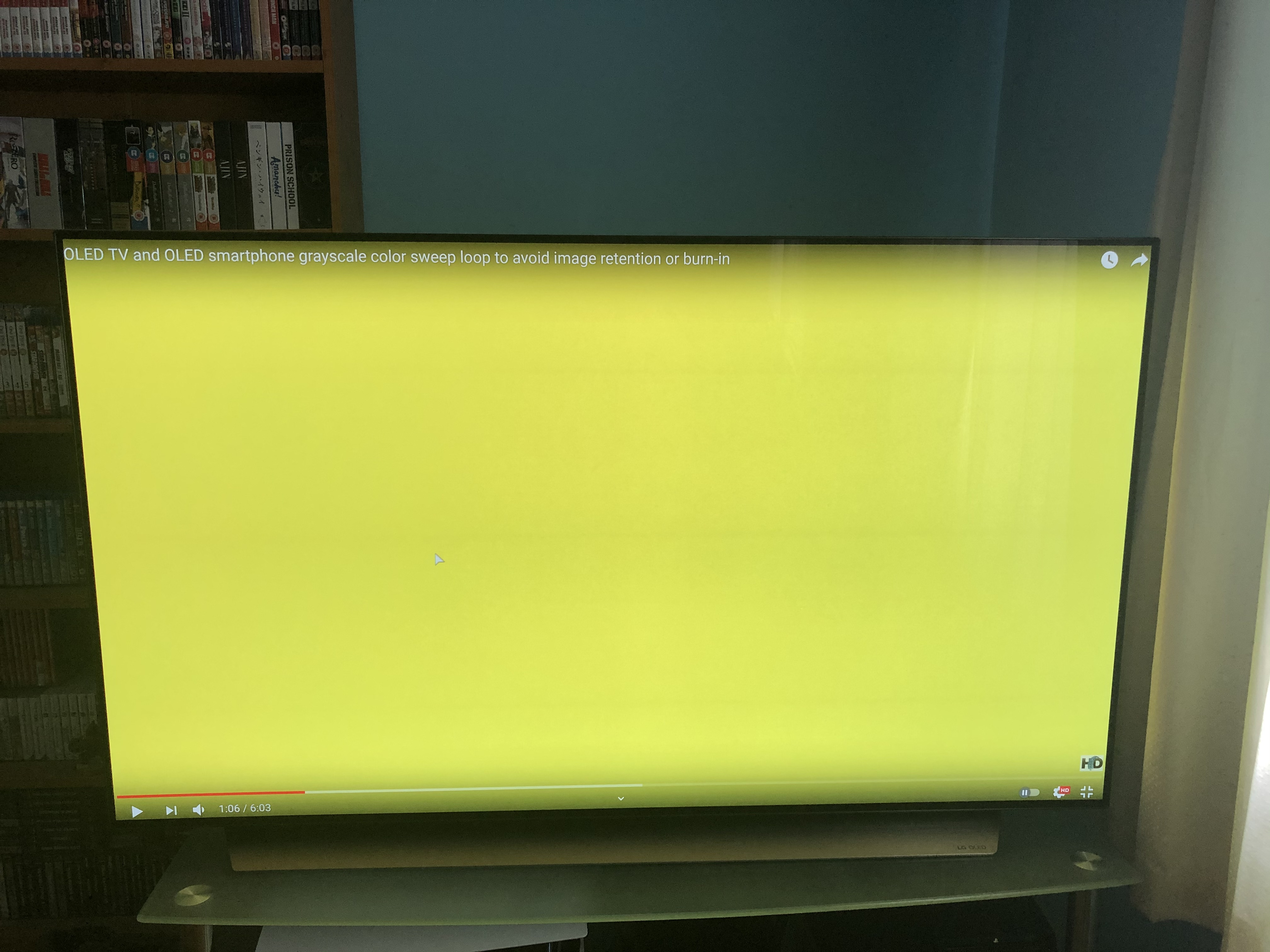
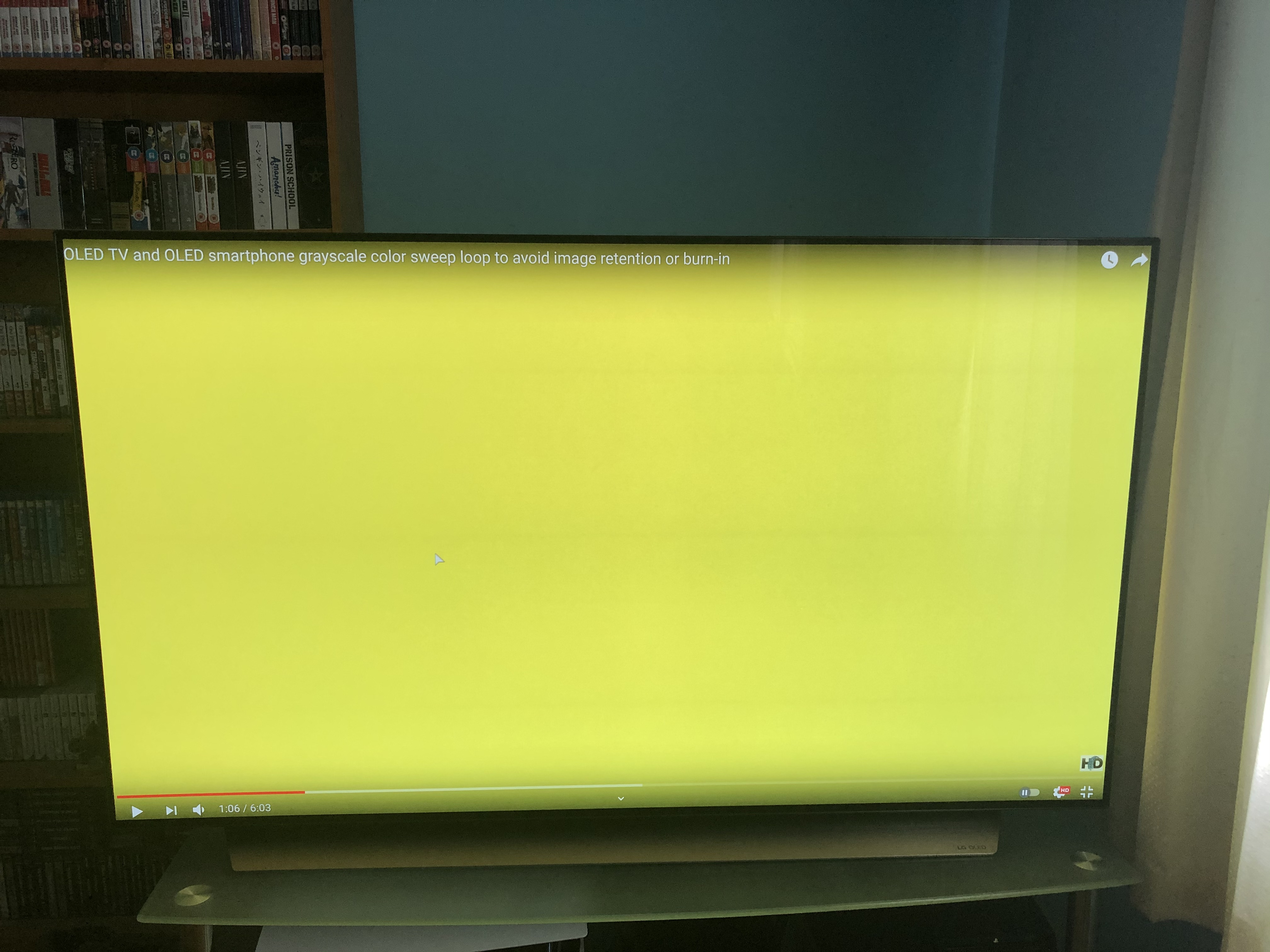
Can you please write in normal legible English when asking for advice?Any of ye see horizontal lines of yere cx? I saw them in ghost of Tsushima and got a shot of um on a yellow bg
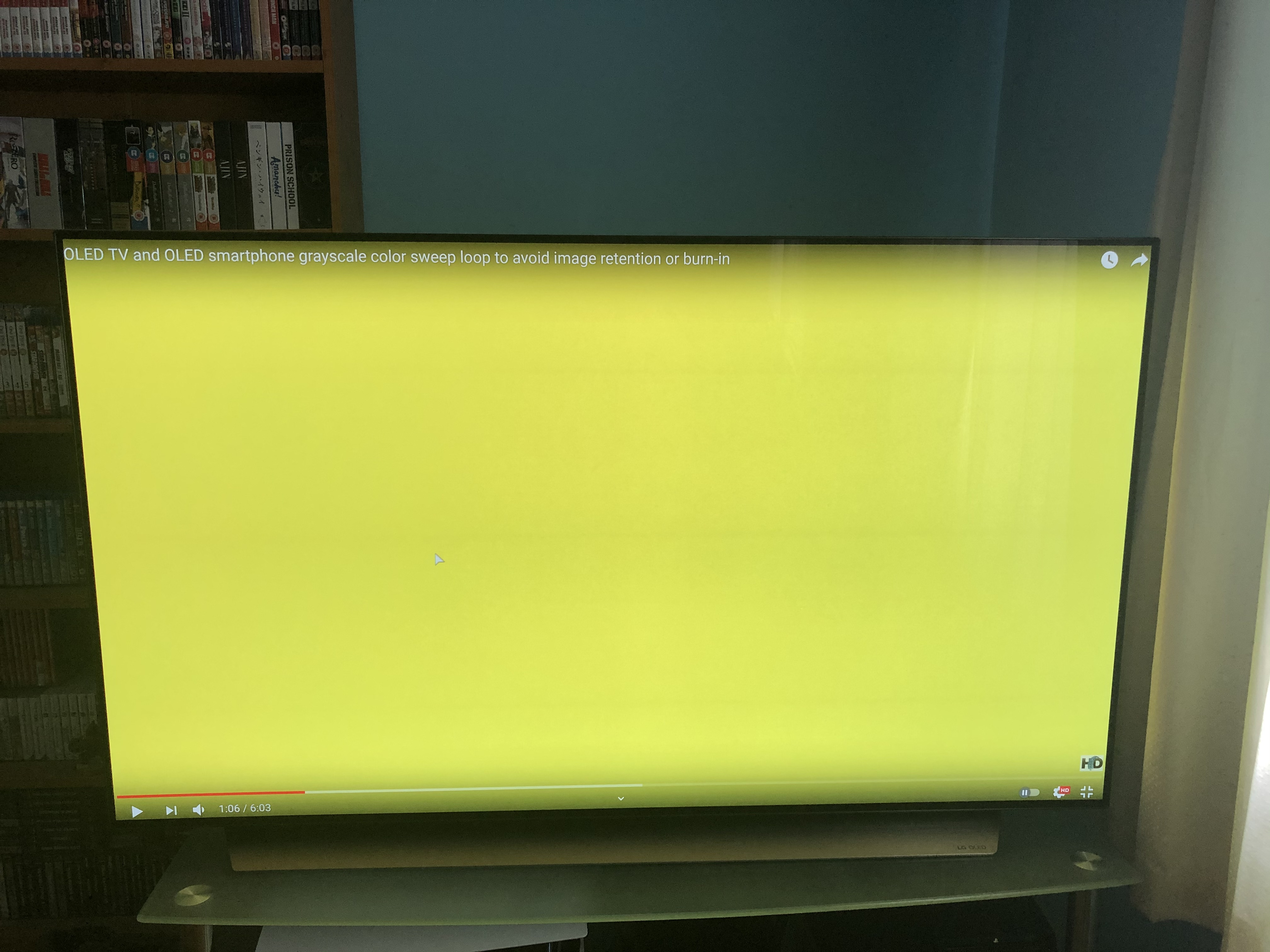

Many panels have uniformity issues... do you notice those lines on any other backgrounds that you actually see or use in normal viewing? I am guessing you don't spend much time with a yellow background on your screen.
Having a weird issue with my CX.
I am unable to navigate the settings menu and some apps. I can open up the settings menu, but after it opens the directional buttons become unresponsive. I can not move down or across to navigate the menu or select anything. The remote is still working as I can bring up the cursor, but I can't click anything that I hover over. I can also still press the home button, change volume etc. whilst the menu is open.
Weirdly, some apps also have the issue, whilst some don't. Youtube, Netflix, Prime, all work fine. Twitch, iPlayer, ITV hub, all have the same issue, where they open, but I can't do anything once it's open.
So I tried to uninstall and reinstall the apps, but I can't even navigate the LG app store as that has the same problem! And I can't do a factory reset because I can't access the settings menu.
Any ideas?
Well I fixed this weird issue simply by leaving the TV unplugged overnight, and fortunately not had a repeat incident.
However, now got another issue!
Out of the blue my PS5 that was plugged in HDMI 4, started showing no signal. Thought it was the PS5 so tried booting in safe mode etc., no luck. So I tried switching around HDMI ports. After testing, it seems everything works fine if plugged in to port 1, 2 or 3, but HDMI 4 displays no signal whatever device or cable is plugged in.
Tried unplugging the TV for half an hour, didn't work., tried disabling quick start, didn't work. Don't want to factory reset and lose all my settings but do I have any other options? Is it even likely to work? Should I just ring Richer Sounds and see what they say?
One thing that shocked me about the 65CX is the sound being surprisingly decent. I remember someone saying to me they thought it sounded so good they wouldn't bother with a soundbar or anything. Oh how I chuckled to myself that they obviously hadn't heard a good surround setup and were inexperienced in what good sound was... Then I heard it... no way. How is it possible to get that sound out of that small hump. I mean it's never beating a high end surround setup obviously or a very good soundbar but damn... I have to say it's totally fine for everyday viewing in my opinion.

