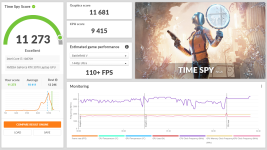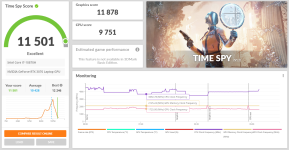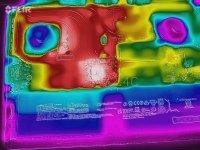Just got this bad boy and I'm very impressed!
Spent a couple of days seeing what it can do and what can be tweaked:
1) Advanced BIOS can be entered by entering BIOS as normal (mash Insert key), then holding right CTRL, right SHIFT, left ALT and F2. This enables CPU voltage unlocking, but that's all I've done.
2) Intel XTU doesn't work for me, so I played with Throttlestop. Long story short, I found no (major) benefit from undervolting, just instability.
3) CPU, like in most laptops, is massively thermally-limited. Undervolting adds a TINY bit of headroom, but I can't be bothered playing to find the stable point.
4) GPU has LOADS of thermal headroom. It's power-limited, which is why flashing to the 140W vBIOS might be worth it, but I think I'm happy to leave it as the factory 130W.
5) Factory thermal paste is pretty decent. LOADS of additional MOSFETS and power circuits are also attached to the heatpipe. I had to open it up to add another SSD, so I repasted using some decent stuff (I forget the name). This only netted me 5'C at most on the GPU and added an extra 100 MHz to the CPU before it throttled. Core temps are a little more even now (max differential 8'C with my paste vs. 12'C with the factory).
6) I can't comment on the screen or keyboard as I basically use it closed attached to an external monitor.
7) GPU overclocking - the memory is INSANE. I can easily go to the limit in MSI Afterburner (+1500 Mhz). The core, as already mentioned, is power-limited, and pretty close to the edge already. It seems +200 Mhz is about the sweet spot, but I haven't tested stability extensively yet. Custom curve probably not worth it, since it's power-limited, not thermal. UPDATE - Custom curve is best because at low voltages, the GPU can easily cope with +200 Mhz, but at higher voltages, the GPU will spike sometimes to 2100 Mhz and then crash (never in benchmarks because the GPU is so loaded that it stays at low voltages, but in games, the power limit sometimes lets the voltage, hence clock, go too high). I've found that using CTRL to drag the curve up at the low end is probably best. e.g. default clock at 700 mV is around 1290 MHz, so using CTRL to drag that up to 1500 MHz gives a nice result without insane clock speeds at higher voltages.
8) GPU power tops out at 130 W if the CPU isn't pulling too much. Once the CPU kicks in, the system seems to prioritise the GPU, lowering it only to 125W but further limiting the CPU power to maintain temperatures / total power. e.g. in Throttlestop, limiting the total CPU power to 40W keeps the GPU at 130W. Any higher and the GPU backs down a little to 125W.
9) Case / build quality. I MUCH prefer the Legion for styling - I'm not into the plastic / LEDs on the MSI. But I'm not bothered because I just want pure performace.
Overall, I'm VERY happy with it! I would much prefer the Legion, but I don't want to wait 6 weeks+ for it.
EDIT - On userbenchmark, I'm the second fastest 3070 in this laptop and 23rd fastest of all! (Including 3080s!)
EDIT 2 - Updated details on clocking the core after stability issues in games.
Temps have barely risen at all (1-2 degrees at most) and during the Timespy run below the GPU never got over 60 degrees!