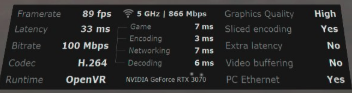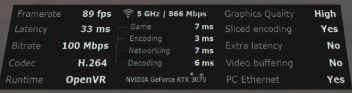I had problems getting good performance to my Ubiquiti AC Pro one wall away. My PC and phone would connect at 866 and the Unifi controller would report 300-500 real throughput but the Quest 2 really didn't like being on the opposite side of a wall. At connect it would report a similar 300-500 but would immediately drop down to 144 or even down to 2.4GHz. VD sometimes worked well but often looked pixelated and AirLink was too laggy to even use the menus and often crashed unless I set the bitrate to like 10.
You could have got the Wifi card to work by connecting it to a 5Ghz network, then creating the hotspot. That fools the Limitations Microsoft has imposed.
There is more to it than that I think. I have an onboard Atheros thing and nothing prevents me from creating a 5GHz hotspot but like Snougar it was limited (300mbps for me on both the Quest 2 and my phone, which is a suspiciously 2.4GHz-like speed but both devices said they're connected at 5GHz).
In theory a solid 300mbps should be enough but it wasn't. Actual performance must have been 10-20% of the reported connection rate.
I found some newer drivers online and installed them and those blocked me from doing 5GHz hotspots all together. I saw posts about first connecting your phone to the hotspot to trick Windows but none of that worked for me. I guess you could test all driver versions to find one that allows 5GHz and 40/80Mhz channel width but is it worth the time?
I also tried a Netgear dongle I had laying around and that too was limited to 300 as a 5GHz hotspot.
Saying that, you are still better off to have bought the Router. It's going to handle the workload much better than your PC would.
What did work for me was taking down one of my Ubiquiti AC Pros, putting it in the same room, plugging my PC straight into it, and then using Ubiquiti's Wireless Uplink (basically meshing) to wirelessly connect the AP back to another AP still wired to the main network for internet access, i.e. turn the AP into an over the top "ethernet-WiFi bridge / hotspot dongle".
You would think adding an extra hop would add latency but it actually reduced it. Pinging the gateway averages <1ms whereas using my mobo's WiFi it was 2-4ms with random spikes. Presumably proper APs are just better at WiFi than onboard or USB.
Long term solution I need to put a switch (preferably UniFi) between my PC and AP as 1) the ports on the APs are unmanaged which means no stats in the UniFi controller for my PC (minor annoyance) and 2) every time I turn my PC off/on the AP disables Wireless Uplink for a minute while it checks if the cable from my PC is an uplink or not (more serious annoyance). Going to buy a U6-Lite (£80) + USW-Flex (£80) for the job I think, or a single UAP-AC-IW (£80) would also work but only 802.11ac and less reusability elsewhere in the network if I ever move things around.