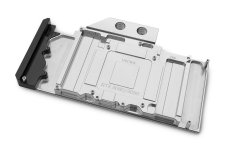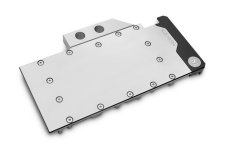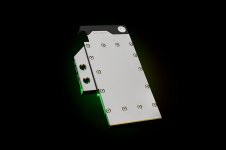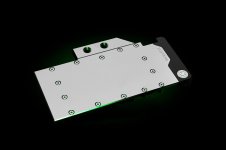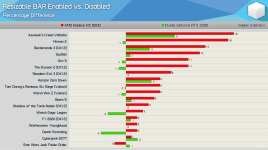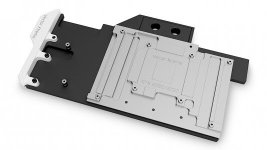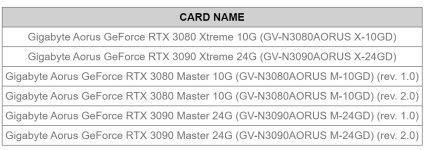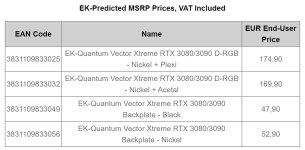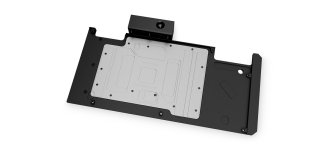Associate
- Joined
- 20 Apr 2009
- Posts
- 1,237
4 layers of Gelid Solutions GP Ultimate 0.5mm (so 2mm total) is the best solution I have found to date for memory pads (on Rog Strix OC and Gigabyte Xtreme at least). This is mentioned above.
Is there a reason why people often suggest so many layers? The Gelid pads (and basically all others) are available in 1mm thickness, wouldn't just buying two packs of those be better? Or even better, buying a single layer of 2mm pads?
I've always assumed there's a good reason, but don't know it!
ps; people often recommend the Thermalright Extreme Odyssey pads too.