Ok I might do that later then, I assume the thermal paste is on the other side of the PCB then so as long as I don't take the PCB out o should be ok regarding thermal paste?not on the 3000 series, the backplate only has thermal pads on it (3090) as long as you dont damage them, simply re-install and carry on after you've checked it
-
Competitor rules
Please remember that any mention of competitors, hinting at competitors or offering to provide details of competitors will result in an account suspension. The full rules can be found under the 'Terms and Rules' link in the bottom right corner of your screen. Just don't mention competitors in any way, shape or form and you'll be OK.
You are using an out of date browser. It may not display this or other websites correctly.
You should upgrade or use an alternative browser.
You should upgrade or use an alternative browser.
3090FE, 17xxMHz average in Valley? (Monitoring screenshot included)
- Thread starter RipGroove
- Start date
More options
Thread starter's postsSoldato
when you take off the backplate of the 3090 it will look like this
if you fully dismantale the card then the cooler portion looks like this
refer to takedown vids of the 3090 and focus on backplate removal, you can safley remove that without taking the whole card apart and disturbing the thermal grease on the core
if you fully dismantale the card then the cooler portion looks like this
refer to takedown vids of the 3090 and focus on backplate removal, you can safley remove that without taking the whole card apart and disturbing the thermal grease on the core
Last edited:
It's probably worth me just buying thermal pads first then because if going to take it apart I may as well go the whole way and do pads and paste.when you take off the backplate of the 3090 it will look like this
if you fully dismantale the card then the cooler portion looks like this
refer to takedown vids of the 3090 and focus on backplate removal, you can safly remove that without taking the whole card apart and disturbing the thermal grease on the core
Soldato
It's probably worth me just buying thermal pads first then because if going to take it apart I may as well go the whole way and do pads and paste.
just be very careful, the 3090 uses really small flat cables for the fans and a even smaller cable for the led, they can break off so easy so take your time if you fully dismantle the card, pay very close attention to detail on disasembily guides
Soldato
112C on the mem is pretty bonkers while just gaming
Soldato
I've opened a support ticket with the retailer, probably best before I start taking it apart.
good call, good to explore all options before taking the card apart
Soldato
the card is thermal throttling, man it just be hot in your room or that card is has a problem, i know case airflow is very important but it looks ok from what you said, try moving the aio for the cpu to the top of the case and see if gpu thermals improve
you never want to see a purple readout in gpu-z
I've just double checked that everything is stock (clocks and fan curves and OC etc) and it seemed to settle at 104°C with a peak of 106°C running Valley for 20mins so I don't think I'm missing anything so hoefully they'll see the same issue.
I've just double checked that everything is stock (clocks and fan curves and OC etc) and it seemed to settle at 104°C with a peak of 106°C running Valley for 20mins so I don't think I'm missing anything so hoefully they'll see the same issue.
I did change the pads and paste this week, I ran furmark for 30 mins twice yesterday (GPU: 75c and Mem: 94c) and Valley for about 10 mins today (GPU: 78c and Mem:92c). Fans were running at 70%. When playing game, clock speed goes up to 1920Mhz without issue, GPU temp is about 5c lower then running benchmarks at 70c and Mem temps 94c max/90c avg.
Before pads changed, memory temps was around 100c (+/- 4C) after 30mins of gaming with fans running at 90% but GPU temp was slightly lower at 67c which likely due to higher fan speed.
My case is h510 and have no front intake fans, only 2 fans for exhaust. 1x140mm (top) and 1x120mm (rear)
Not a million miles away from mine then really. Well it can't hurt to get mine checked by the retailer and if they find it acceptable then it's get a 3 year warranty and if not hopefully the replacement will run cooler, if not it'll get the pad treatment.I did change the pads and paste this week, I ran furmark for 30 mins twice yesterday (GPU: 75c and Mem: 94c) and Valley for about 10 mins today (GPU: 78c and Mem:92c). Fans were running at 70%. When playing game, clock speed goes up to 1920Mhz without issue, GPU temp is about 5c lower then running benchmarks at 70c and Mem temps 94c max/90c avg.
Before pads changed, memory temps was around 100c (+/- 4C) after 30mins of gaming with fans running at 90% but GPU temp was slightly lower at 67c which likely due to higher fan speed.
My case is h510 and have no front intake fans, only 2 fans for exhaust. 1x140mm (top) and 1x120mm (rear)
Associate
From the screens sent, I'd say the behaviour with a clock boost seems fairly normal given the temps and power settings.
The memory junction temperature gives you the highest reading from the modules. Therefore it's always possible that you have a torn or mis-aligned thermal pad that is causing one module in particular to be spiking to 112c and the temperatures that you are often recording. That said, I have seen others report similar temperatures. Let us know how it goes with the next card if you swap it out; would be interesting to see variation here in the same case, same summer temps, etc.
The memory junction temperature gives you the highest reading from the modules. Therefore it's always possible that you have a torn or mis-aligned thermal pad that is causing one module in particular to be spiking to 112c and the temperatures that you are often recording. That said, I have seen others report similar temperatures. Let us know how it goes with the next card if you swap it out; would be interesting to see variation here in the same case, same summer temps, etc.
Will do, back to back tests are always handy.From the screens sent, I'd say the behaviour with a clock boost seems fairly normal given the temps and power settings.
The memory junction temperature gives you the highest reading from the modules. Therefore it's always possible that you have a torn or mis-aligned thermal pad that is causing one module in particular to be spiking to 112c and the temperatures that you are often recording. That said, I have seen others report similar temperatures. Let us know how it goes with the next card if you swap it out; would be interesting to see variation here in the same case, same summer temps, etc.
Last edited:
Associate
- Joined
- 8 Jul 2016
- Posts
- 179
Just want to say thanks for all the info and temps in this thread. I’ve got fe with an ek block and getting about 52c and 70c for mem. Before the block my mem was hitting 100c in cyber punk so going on water made a big change.
Not sure if my block is making the best contact as I feel the gpu at 52c seems high custom.
My clock speeds are also going higher since the block due to better temps.
Not sure if my block is making the best contact as I feel the gpu at 52c seems high custom.
My clock speeds are also going higher since the block due to better temps.


