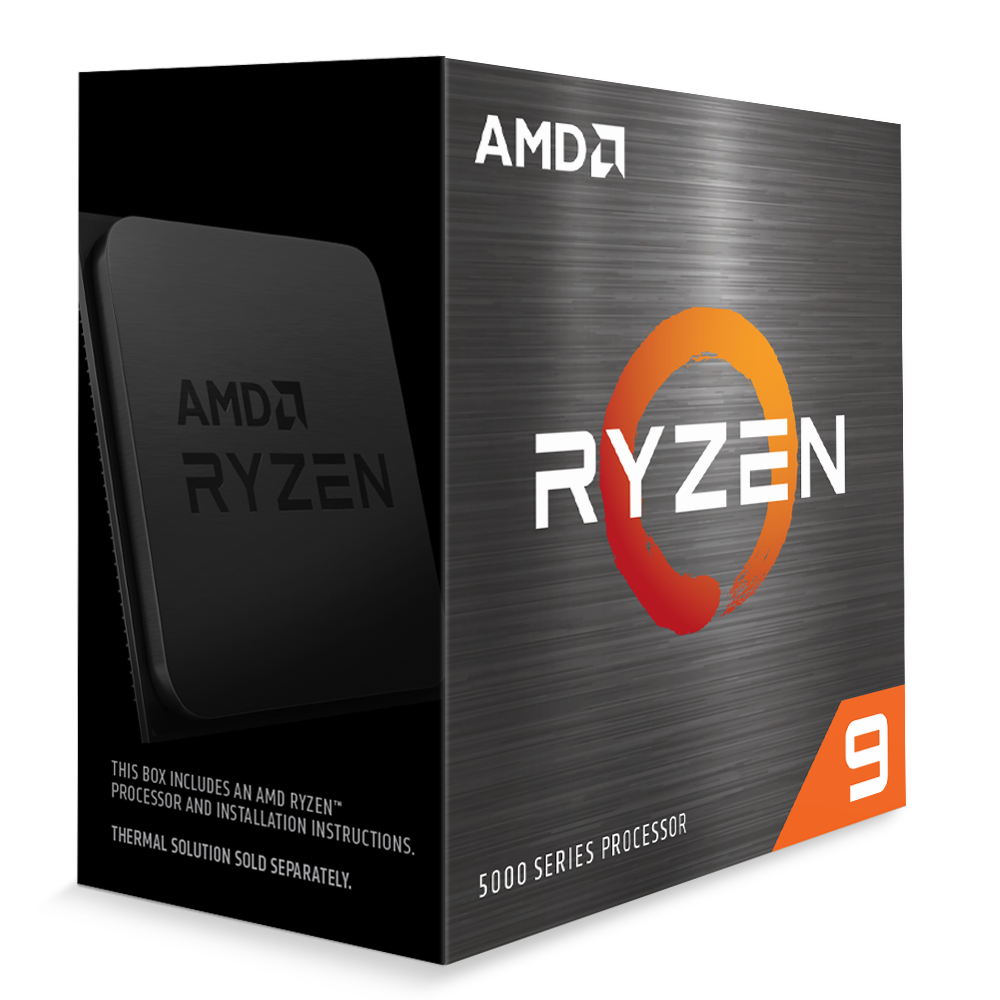Associate
- Joined
- 12 Nov 2005
- Posts
- 87
Hi All
Hope you can help. I managed to pick up a 3090 FE a couple of weeks ago and my 5 year old system needs a refresh. I will be using it mainly for games (1440p) and would like the potential for it to be used for streaming and video editing. I also want to put some effort in and make it look good. Going for a black case with a mix of white lighting and cable sleeves. (but this is pretty new to me). (not overclocking).
Here is a rough idea of my proposed spec;
My basket at Overclockers UK:
I originally had £1500 for this lot in mind. so im within budget but a few questions I have;
1. How much should you spend on a motherboard - I want one that looks pretty cool, have wifi and at least 2 x m.2 slots.
2. What RAM speed do I want? 3600 the norm? Better to have faster or is that more if your overclocking? also - can the corsair vengeance be set to a white light?
3. Any suggestions for the m.2 drives? size wise 2tb is what i am after. leaving room to add one later.
4. I have a Corsair 750w PSU - will that cover this spec with 3090 and a few extra fans? or need bigger?
5. How would you change the spec above based on the brief? recommendations and advise are welcome
Hope you can help. I managed to pick up a 3090 FE a couple of weeks ago and my 5 year old system needs a refresh. I will be using it mainly for games (1440p) and would like the potential for it to be used for streaming and video editing. I also want to put some effort in and make it look good. Going for a black case with a mix of white lighting and cable sleeves. (but this is pretty new to me). (not overclocking).
Here is a rough idea of my proposed spec;
My basket at Overclockers UK:
- 1 x Lian-Li Lancool II Mesh performance Midi-Tower Case - Black= £96.95
- 1 x AMD Ryzen 7 5800X Eight Core 4.7GHz (Socket AM4) Processor - Retail= £382.99
- 1 x Asus ROG Strix X570-E Gaming (AMD AM4) DDR4 X570 Chipset ATX Motherboard= £289.99
- 2 x Corsair Vengeance RGB PRO Black 16GB (2x8GB) 3600 MHz AMD Ryzen Tuned DDR4 Memory Dual Kit= £98.99
- 1 x WD Blue SN550 2TB SSD NVME M.2 2280 PCIe Gen3 Solid State Drive (WDS200T2B0C)= £199.99
- 1 x NZXT Kraken Z63 AIO CPU Water Cooler with LCD Screen - 280mm= £219.95
Total: £1,402.55 (includes shipping: £14.70)
I originally had £1500 for this lot in mind. so im within budget but a few questions I have;
1. How much should you spend on a motherboard - I want one that looks pretty cool, have wifi and at least 2 x m.2 slots.
2. What RAM speed do I want? 3600 the norm? Better to have faster or is that more if your overclocking? also - can the corsair vengeance be set to a white light?
3. Any suggestions for the m.2 drives? size wise 2tb is what i am after. leaving room to add one later.
4. I have a Corsair 750w PSU - will that cover this spec with 3090 and a few extra fans? or need bigger?
5. How would you change the spec above based on the brief? recommendations and advise are welcome