Associate
- Joined
- 20 May 2006
- Posts
- 135
I have recently installed a 7600gt sli setup into my rig, and Ive been trying to overclock my cpu so that games run smoother.
At the moment the core speed is 2ghz which is only a little above stock, Ive tried pushing it slightly further by upping the clock speed in bios but the computer wont boot...Im not sure ive done this right.
Anyway, heres my readout in cpuz;
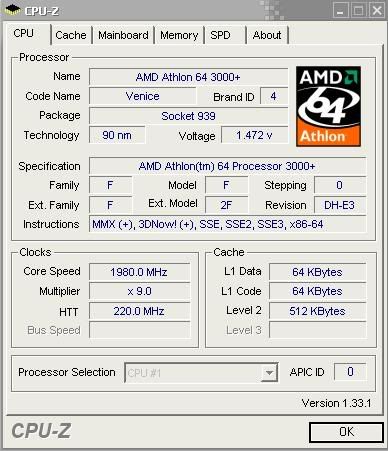
Ive read here people decrease the multiplier, but since you multiply the multiplier with the htt to get your core speed surely this results in a lower overclock?
At the moment the core speed is 2ghz which is only a little above stock, Ive tried pushing it slightly further by upping the clock speed in bios but the computer wont boot...Im not sure ive done this right.
Anyway, heres my readout in cpuz;
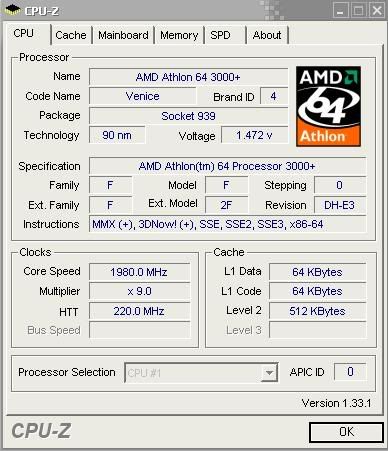
Ive read here people decrease the multiplier, but since you multiply the multiplier with the htt to get your core speed surely this results in a lower overclock?



