You are using an out of date browser. It may not display this or other websites correctly.
You should upgrade or use an alternative browser.
You should upgrade or use an alternative browser.
The All New Desktop Thread, Images No Larger Than 800x600
- Thread starter Otacon
- Start date
More options
Thread starter's postsAssociate
What file format do I want to save my desktop in ?
I don't know what I've done different since last time but I can't get a decent image saved. I currently have it as a *.psp file as its clean but jpg/png/bmp all blur
Whoop
I don't know what I've done different since last time but I can't get a decent image saved. I currently have it as a *.psp file as its clean but jpg/png/bmp all blur

Whoop
check photochop hasn't set the Jpg quality to 1 or somthing stupid.Whoop said:What file format do I want to save my desktop in ?
I don't know what I've done different since last time but I can't get a decent image saved. I currently have it as a *.psp file as its clean but jpg/png/bmp all blur
Whoop
Soldato
Love it. Nice picture.RJC said:Hi,
Thought I show off my desktop.
Rob

Soldato
Opera  Its a widget
Its a widget  I always have opera open, so its always there
I always have opera open, so its always there
 Its a widget
Its a widget  I always have opera open, so its always there
I always have opera open, so its always thereCaporegime
BruceLee said:Which mug is going to go through 100 pages of posts to do that?!
I'll give you a free one though, deviantart
Should keep you busy for a while
Yeh you could say I'm a fan of deviantArt...not like I've got a GALLERY on there or anything


Associate
Duouk2000 said:marc2003, can you zip up that foobar2000 you're using (or send the config files and what not), it looks great.
hehe. it took me hours of trawling threads on hydrogenaudio.org to get this working. it's not quite as easy as copying the config files in your foobar directory.
it's a lot of effort even when you (just about) know what you are doing. as a starting point you'll need all your cover art already downloaded. i'm going to assume it's all in jpg format and is various sizes? because that's no good. they all need to be 1:1 aspect ratio and in png format. so you'll need irfanview to convert it all (tis very easy, just a few mouse clicks to do the whole lot in one go). also i hope your folder structure/tagging is organised otherwise you might as well give up now.....

post back if you need help with the image conversion..... or maybe start a new thread. this could get messy...

Soldato
Not as flash as yours, but i like mine simple 



Soldato
Nothing special i know but i thought it would be fitting that this would be my first post
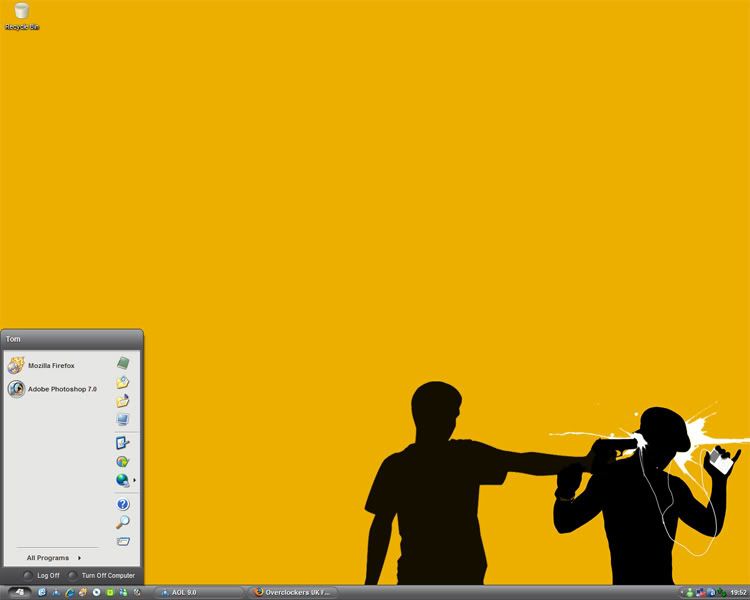
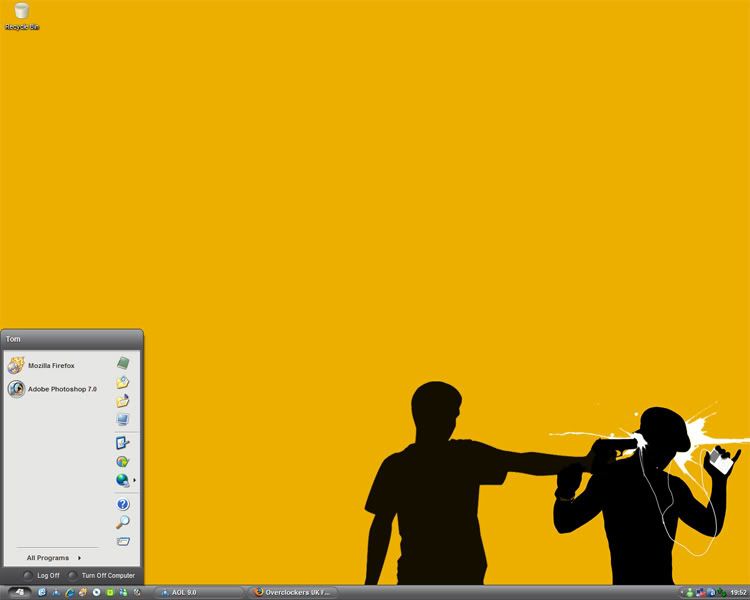
Soldato
marc2003 said:hehe. it took me hours of trawling threads on hydrogenaudio.org to get this working. it's not quite as easy as copying the config files in your foobar directory.
it's a lot of effort even when you (just about) know what you are doing. as a starting point you'll need all your cover art already downloaded. i'm going to assume it's all in jpg format and is various sizes? because that's no good. they all need to be 1:1 aspect ratio and in png format. so you'll need irfanview to convert it all (tis very easy, just a few mouse clicks to do the whole lot in one go). also i hope your folder structure/tagging is organised otherwise you might as well give up now.....
post back if you need help with the image conversion..... or maybe start a new thread. this could get messy...
Bugger

I did get album art to show the first time I used it but never got round to customising it more (and have done even less since formatting a few months back), was hoping i could just nab yours
 but since that isn't the case i'll do some research and try to come up with something I like
but since that isn't the case i'll do some research and try to come up with something I like 
Duouk2000 said:Bugger
I did get album art to show the first time I used it but never got round to customising it more (and have done even less since formatting a few months back), was hoping i could just nab yoursbut since that isn't the case i'll do some research and try to come up with something I like

you might just be inluck. a new version of the component i'm using to display the album art has been released. it supports jpg files which also don't have to be 1:1. apparently it can resize them on the fly. once i've had a play with it, i'll post my config here.

Man of Honour
dark_shadow said:
Hey mate, i know its yours and you made it but do you mind if i have that wallpaper off you please? It's great and i've been looking for a good nelly furtado wallpaper for ages
p.s Heres mine

Last edited:
Associate
Tom84 said:Nothing special i know but i thought it would be fitting that this would be my first post
Oh like the Recyclebin icon - have you a link to the icons?

Associate








