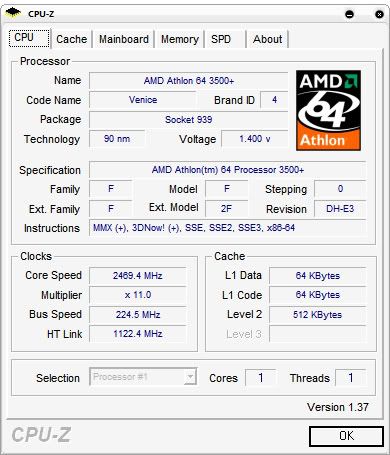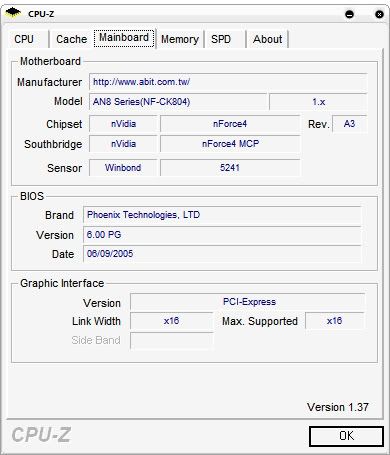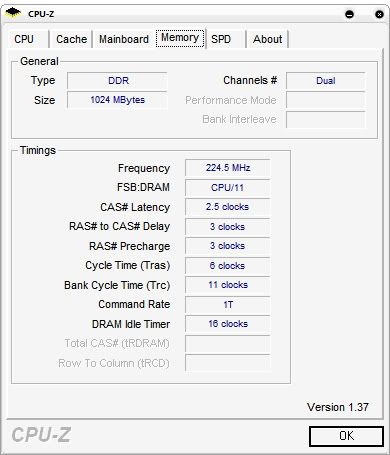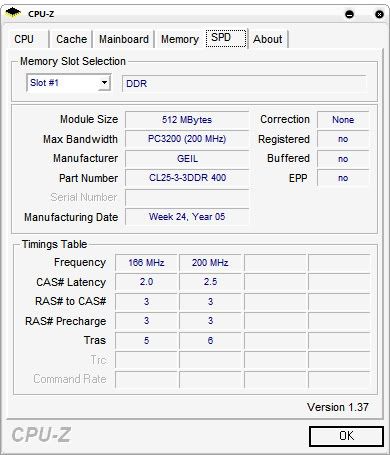Permabanned
I've been gradually increasing the FSB on my 3500+ Venice over the last week or so and it's currently sitting at 2.47 GHz.
CPU-Z Screens for information purposes:
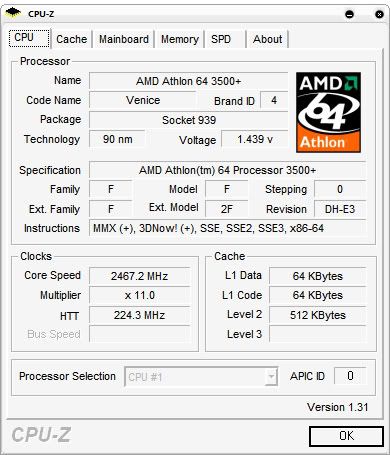
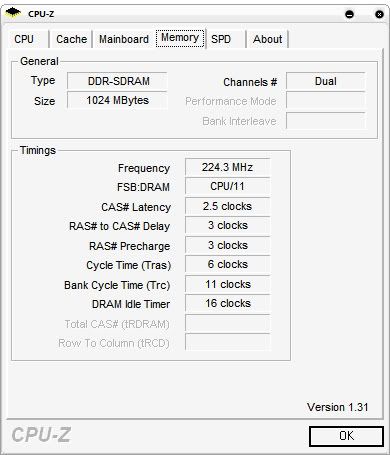
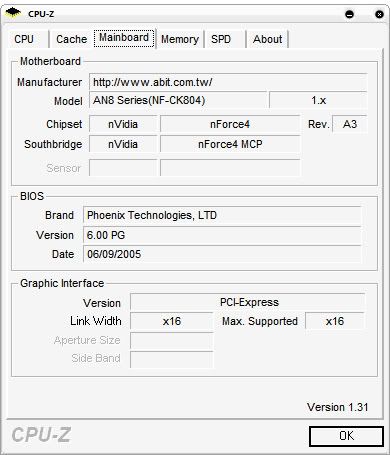
Now I'm guessing that some time soon the RAM isn't going to want to go any higher and I really don't have the finances to go about replacing it with better stuff or pumping more volts through it and cocking it up.
Am I right in thinking that I can implement some sort of 'divider' that will allow my FSB/HTT to be at one speed and the RAM at another?
I'll be getting a slightly better heatsink soon (using stock AMD at the moment) so I want to have that installed before I go past 2.5GHz in any serious manner.
Any help or tips etc. will be greatly appreciated. Thanks
CPU-Z Screens for information purposes:
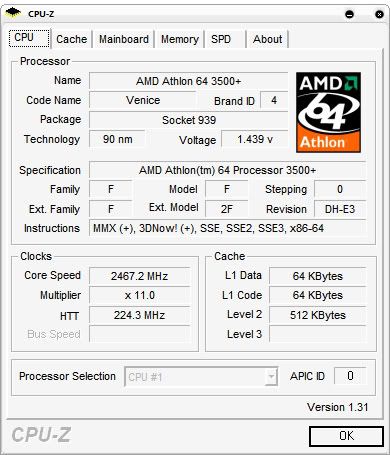
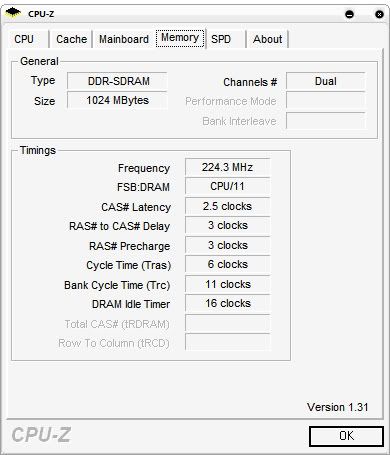
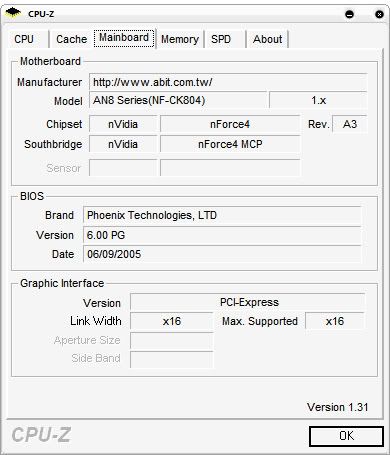
Now I'm guessing that some time soon the RAM isn't going to want to go any higher and I really don't have the finances to go about replacing it with better stuff or pumping more volts through it and cocking it up.
Am I right in thinking that I can implement some sort of 'divider' that will allow my FSB/HTT to be at one speed and the RAM at another?
I'll be getting a slightly better heatsink soon (using stock AMD at the moment) so I want to have that installed before I go past 2.5GHz in any serious manner.
Any help or tips etc. will be greatly appreciated. Thanks