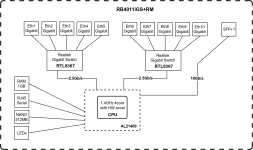You can get a great understanding of what's actually happening in a router by looking at their block diagrams. If we look at the MikroTik RB4011 for example, we can see how the 10Gbps port is integrated:
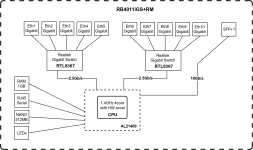
So it's clear that if you were to connect to a 10Gbps Internet connection using the SFP+ port, that you could download at a maximum speed of 5Gbps from six clients that would have to be spread across the two switch groups. This is ignoring any constraints imposed by the CPU, what routing services you enable etc.
If you find one of the 'gaming' routers with a 10Gbps WAN port then you can often find out what SoC they use, which will reveal any hardware limitations of the device.