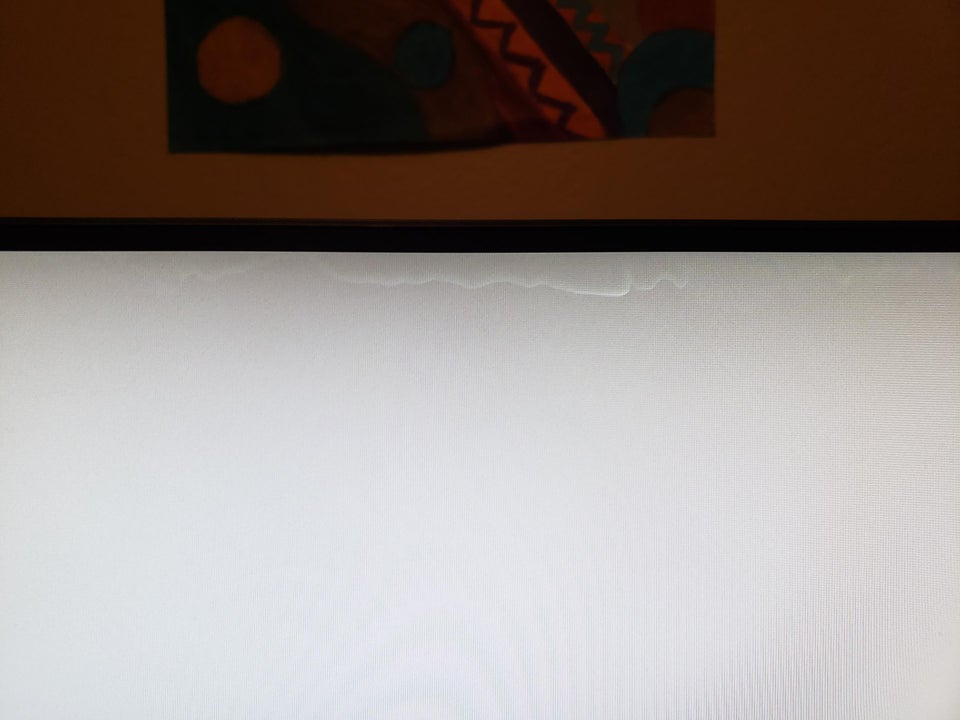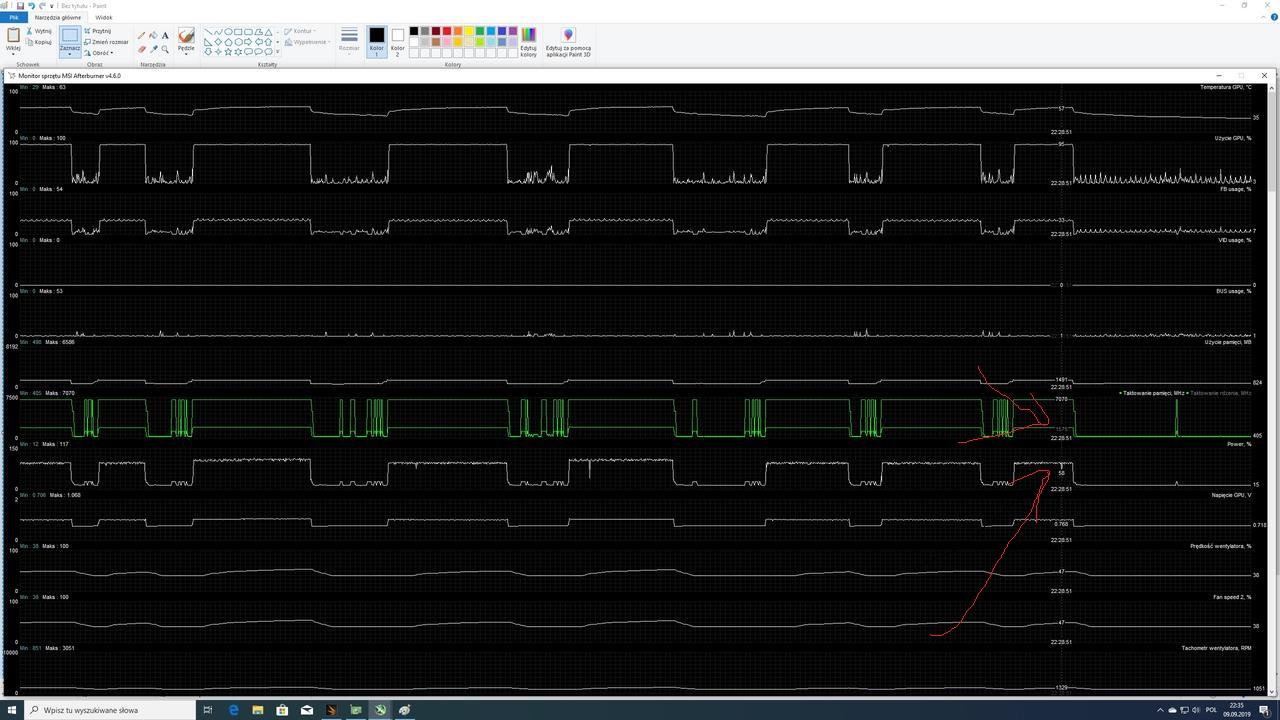Associate
Hello. I have an question. Its my second similiar topic here,but i want to be sure. All of you have knownledge here.
I left Assassin Creed Oddysey for overnight ,check in morning gpu clocks and on 6:34 morning just for 1 second,clock dipp from 1995mhz to 1245mhz and power to 38% TDP. For 1ms. Gpu load stayed 98%.
When i go sleep character was just standing on the same place in game.
PC:
9900K stock
Corsair 850RMX
Asus Prime Z390-A
Aorus Waterforce 2080 Ti Xtreme
Windows 10 V1903
screen:
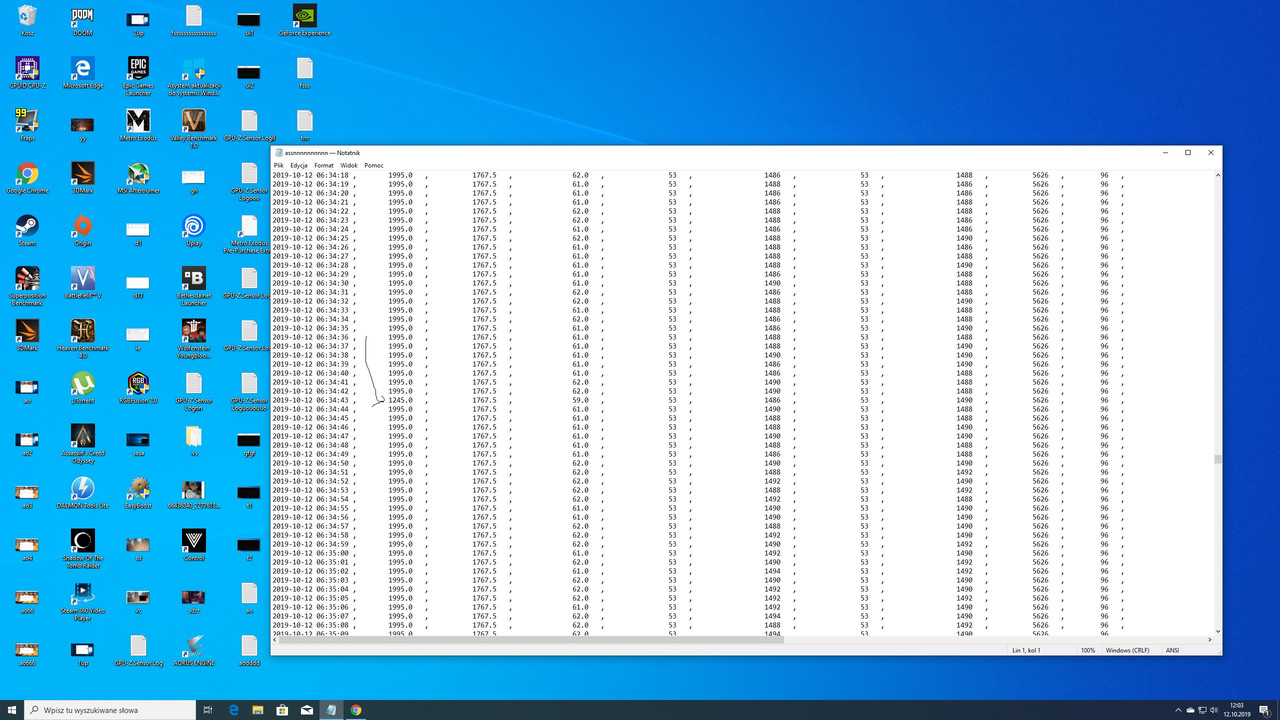
Is this ok?
Somebody said:" it's voltage instability from the input power source (230 VAC 50Hz). You need an Uninterruptible Power Supply."
Is this possible?
PS:
I am on the newest nvidia drivers
I left Assassin Creed Oddysey for overnight ,check in morning gpu clocks and on 6:34 morning just for 1 second,clock dipp from 1995mhz to 1245mhz and power to 38% TDP. For 1ms. Gpu load stayed 98%.
When i go sleep character was just standing on the same place in game.
PC:
9900K stock
Corsair 850RMX
Asus Prime Z390-A
Aorus Waterforce 2080 Ti Xtreme
Windows 10 V1903
screen:
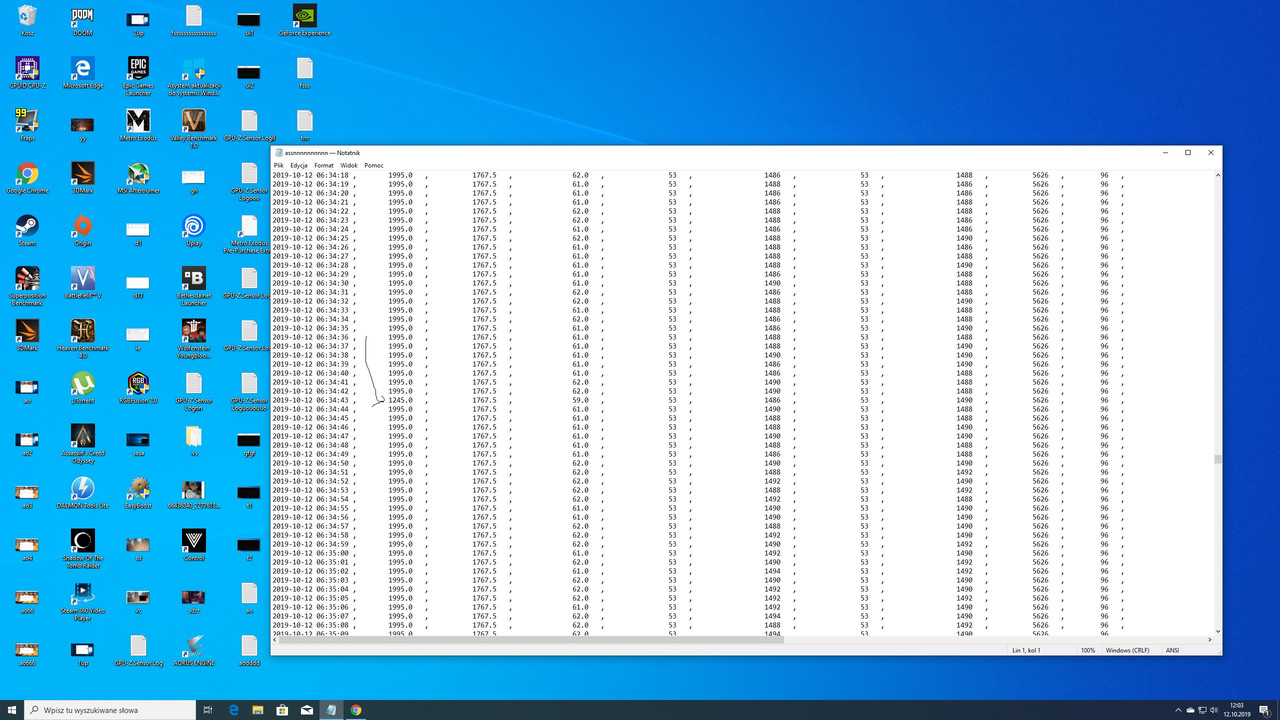
Is this ok?
Somebody said:" it's voltage instability from the input power source (230 VAC 50Hz). You need an Uninterruptible Power Supply."
Is this possible?
PS:
I am on the newest nvidia drivers