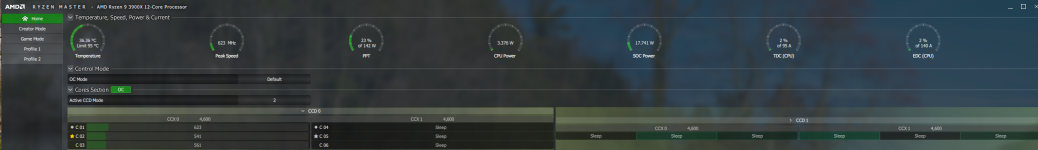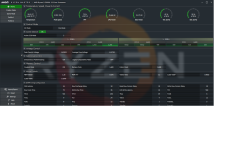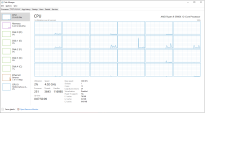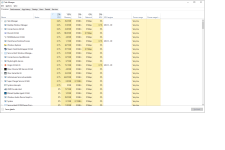Hi guys,
3900x here on an MSI x470 Gaming Pro. All latest bios updates, chipset, windows updates etc. Bios is all totally standard setttings apart from XMP on my ram.
I've noticed that mine is idling around 55c on the wraith rgb cooler. Repasted with noctua nt-h1 and lost about 4c.
I investigated further and it turns out even in windows, my 3900x clocks don't go below around 4ghz at any time, even with task manger saying 2% cpu usage.
Anyway I can solve this to get lower temps?
Thanks
3900x here on an MSI x470 Gaming Pro. All latest bios updates, chipset, windows updates etc. Bios is all totally standard setttings apart from XMP on my ram.
I've noticed that mine is idling around 55c on the wraith rgb cooler. Repasted with noctua nt-h1 and lost about 4c.
I investigated further and it turns out even in windows, my 3900x clocks don't go below around 4ghz at any time, even with task manger saying 2% cpu usage.
Anyway I can solve this to get lower temps?
Thanks