Andy Pandy said:
when ever i try and put a new piece of kit in my computer it stops me lol. All the connectors to things have like glue all around it and i cant take it out. Thought about taking a knife to it but that sounds a bad idea. Knowing my luck the psu would be welded to all the cables.
The cables
are attached to the PSU (except for a few more expensive PSUs in which some of the cables are detachable at the PSU end and the other end as well). You need to trace the cables from the PSU to the other end and detach them from the other piece of kit. You'll probably have two connectors to the motherboard (one little square one and one much longer one), one to each drive and possibly one or two to fans. Probably one to your graphics card too. The PSU itself just rests on a supporting frame inside the case and is screwed into place, usually with 4 screws at the back. As long as you remember to disconnect the PC from the mains first, you shouldn't have any problems.
If the glue is at the other end of the cables, where they connect into the motherboard, etc:
Did you buy the PC pre-built, probably posted to you? Some companies do that to prevent components working loose in transit.
If it is just a matter of the connectors being lightly glued in for transit, you could remove the glue with a sharp knife if you are careful. It's sort of like an archeologist removing the compacted soil from around an old buried piece of pottery or something - with care, you can remove the surrounding material (glue, soil) without damaging the harder item inside (connector, pottery). It's a delicate job, though.