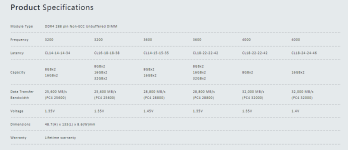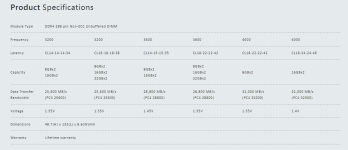Associate
- Joined
- 28 Sep 2018
- Posts
- 2,267
Funny enough after my 3090 fe, I no longer need a fan pointed at my dimms. My oc profile is 65% fanspeed and it nicely cools down my ram. I run 1.53v on my bdie.
One thing to add, my old 850w psu was giving me instability while the new ax1000 made everything work nicely again. It seems the transient spikes on the 3090 are quite notable.
One thing to add, my old 850w psu was giving me instability while the new ax1000 made everything work nicely again. It seems the transient spikes on the 3090 are quite notable.
Last edited: