Associate
I have the following components:
Currently running @ 4.9GHz with the following settings:
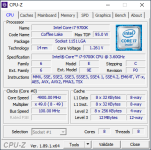
The issue I have is that if I try to use OCCT to do a "CPU:Linpack 2019" test, it almost instantly (after the initial ramp-up) stops and states that the CPU has overheated. I don't feel like I'm putting all that much voltage through it at the moment MB has it set to 1.285V.
So I modified the H100x by purchasing four Corsair ML-120 fans and replacing the two SP-120 fans, with all four in a push-pull configuration. I thought this would almost certainly cure the issue; after installing I'm idling at 36*C (it's warm atm though!), but I'm still seeing issues with this test.
I then tried adding an AVX offset multiplier of 3 (which is -3 on a Hero XI), but again even with the chip running at only 4.6GHz for a Linpack/LinX test, it still stops with an overheat warning almost instantly.
I've since replaced all the thermal paste on the CPU with some better quality stuff (when I changed the fans I used some old Antec goop), with still no real difference.
Can anyone give me any recommendations? Other than that one test the system seems 100% stable. I'm tempted to try dropping the voltage further still, to see how low I can get it before re-introducing instability. Though I feel like my cooling setup should be able to handle this load!?
- Intel i7-9700K
- Asus ROG Maximus Hero XI Z390
- Team Group Dark T-Force 16GB (2x8GB) DDR4 3200MHz
- Corsair Hydro Series H100x CPU Cooler *
- Fractal Design Define R6 Midi Tower Case
Currently running @ 4.9GHz with the following settings:
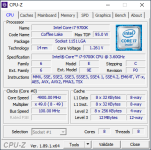
The issue I have is that if I try to use OCCT to do a "CPU:Linpack 2019" test, it almost instantly (after the initial ramp-up) stops and states that the CPU has overheated. I don't feel like I'm putting all that much voltage through it at the moment MB has it set to 1.285V.
So I modified the H100x by purchasing four Corsair ML-120 fans and replacing the two SP-120 fans, with all four in a push-pull configuration. I thought this would almost certainly cure the issue; after installing I'm idling at 36*C (it's warm atm though!), but I'm still seeing issues with this test.
I then tried adding an AVX offset multiplier of 3 (which is -3 on a Hero XI), but again even with the chip running at only 4.6GHz for a Linpack/LinX test, it still stops with an overheat warning almost instantly.
I've since replaced all the thermal paste on the CPU with some better quality stuff (when I changed the fans I used some old Antec goop), with still no real difference.
Can anyone give me any recommendations? Other than that one test the system seems 100% stable. I'm tempted to try dropping the voltage further still, to see how low I can get it before re-introducing instability. Though I feel like my cooling setup should be able to handle this load!?

