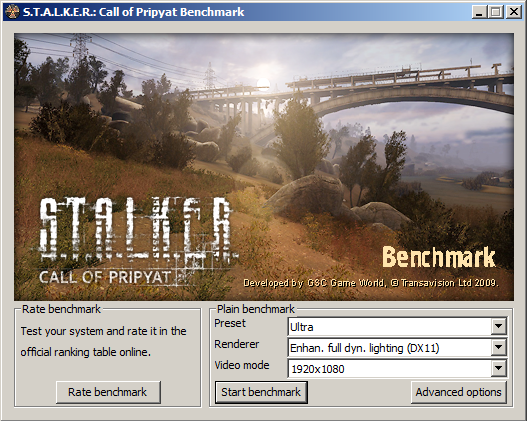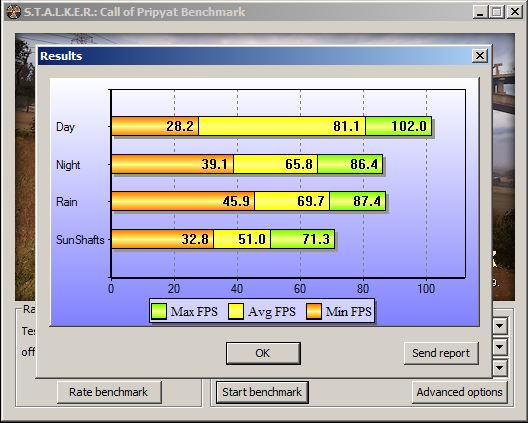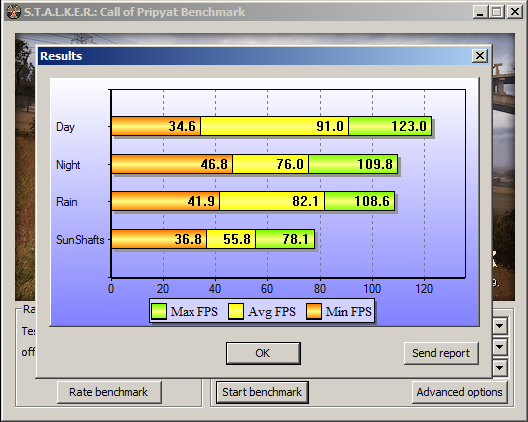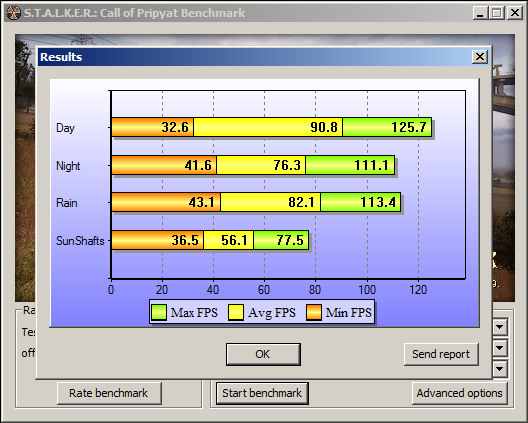Might be old news but some ppl might not of seen it.
There are new Beta drivers out to stop screen flicker with eyefinity.Dont want to link just incase it upsets anyone but just google 10.3Beta drivers its top or 2nd in the list.
O its for flicker when the card is OCd
SCRAP THIS !! Still flickers when the card is over clocked. Anyone have any more ideas ?
There are new Beta drivers out to stop screen flicker with eyefinity.Dont want to link just incase it upsets anyone but just google 10.3Beta drivers its top or 2nd in the list.
O its for flicker when the card is OCd
SCRAP THIS !! Still flickers when the card is over clocked. Anyone have any more ideas ?
Last edited: