Soldato
Excellent tweaks 


Where would i disable that?Curiosityx said:When copying large ammounts of data or individual files between machines on a network, temporarily disable the "On Access" AVD functionality and half the time it takes to send and receive the files!
BoomAM said:Where would i disable that?
I thought that the advice was specific to windows and not AV programs.Curiosityx said:It differs between different versions of Anti Virus software,


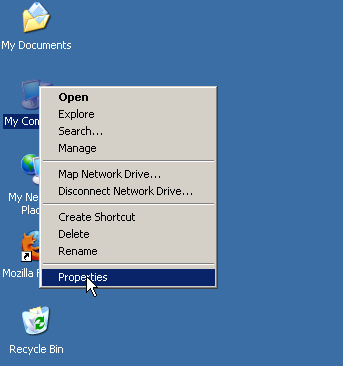
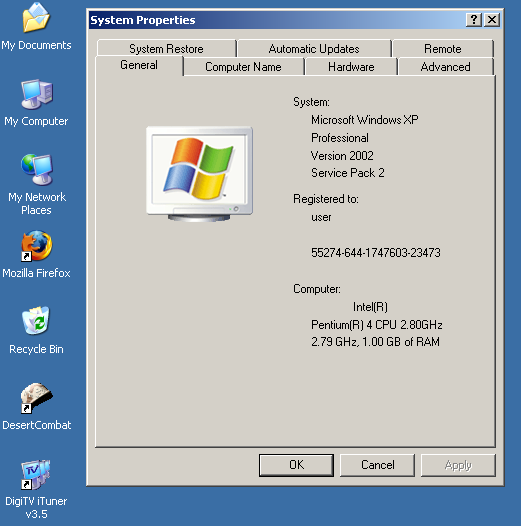


M0nkeyNUTS said:Just been reading your tweaking guide badass about disabling automatic updates
If you stop and disable automatic updates off in the services.msc you cant even download updates off the windows update site as it requires it for the site to work
M0nkeyNUTS said:bigboy could you send us a copy of the script as it gonna get very annoying start and stopping it manually
@echo off
cls
echo **************************************
echo ** Starting Services needed for **
echo ** Automatic Update **
echo ** Please Wait... **
echo **************************************
net start "Automatic Updates" >nul
psservice setconfig "automatic updates" auto >nul
net start "Background Intelligent Transfer Service" >nul
psservice setconfig "Background Intelligent Transfer Service" auto >nul
start /D%SystemRoot%\system32\ /wait wupdmgr.exe
cls
echo **************************************
echo ** When Updating Is Complete **
echo ** Press Any Key To Exit **
echo **************************************
pause >nul
net stop "automatic updates" >nul
psservice setconfig "automatic updates" demand >nul
net stop "Background Intelligent Transfer Service" >nul
psservice setconfig "Background Intelligent Transfer Service" demand >nul
exit

