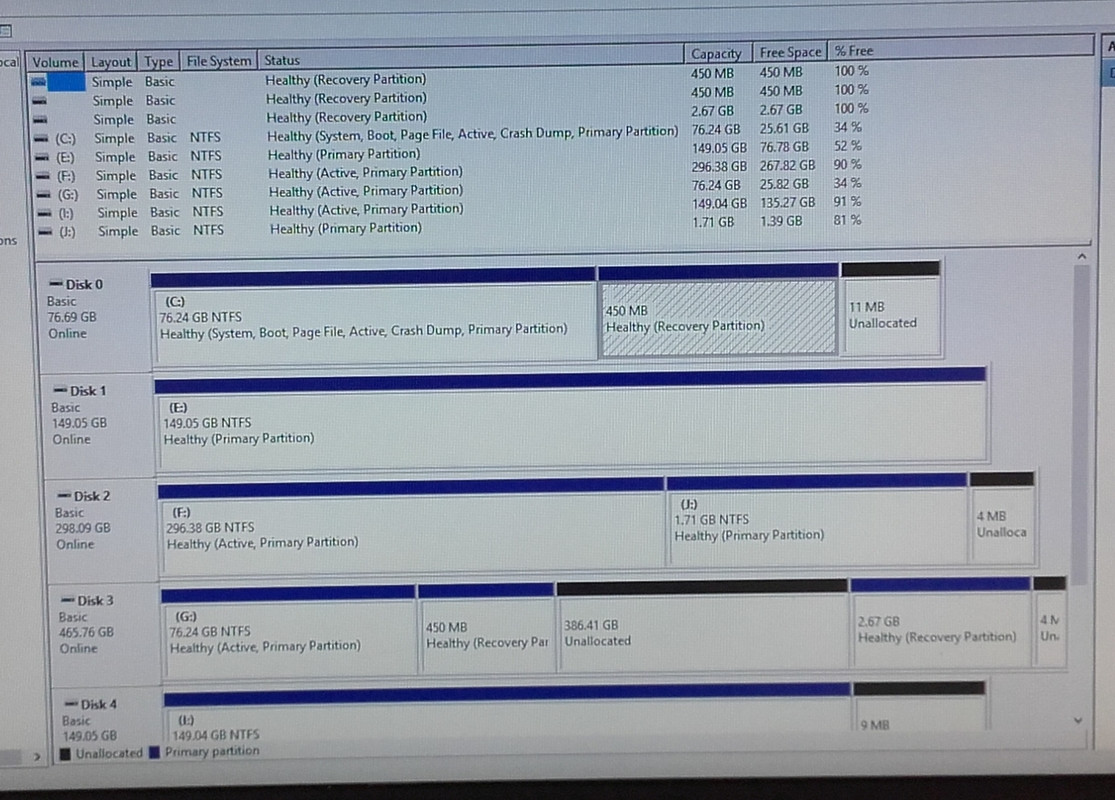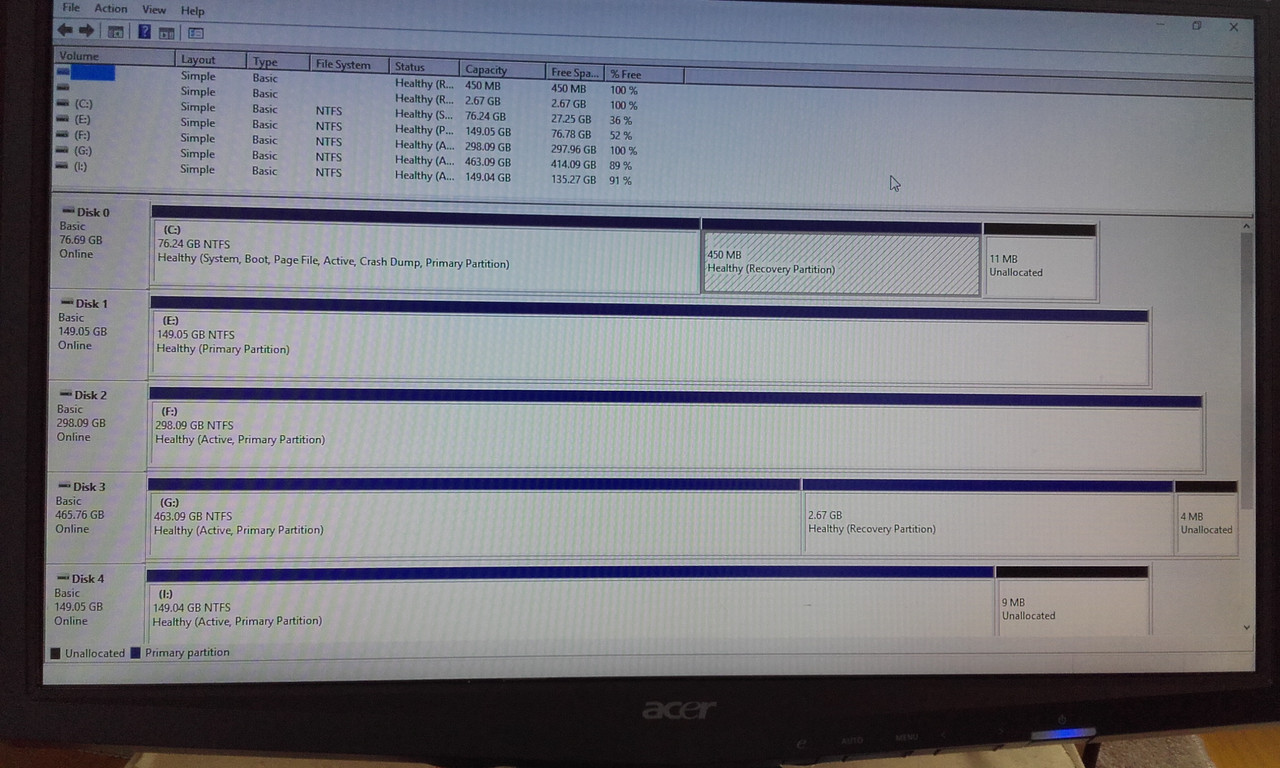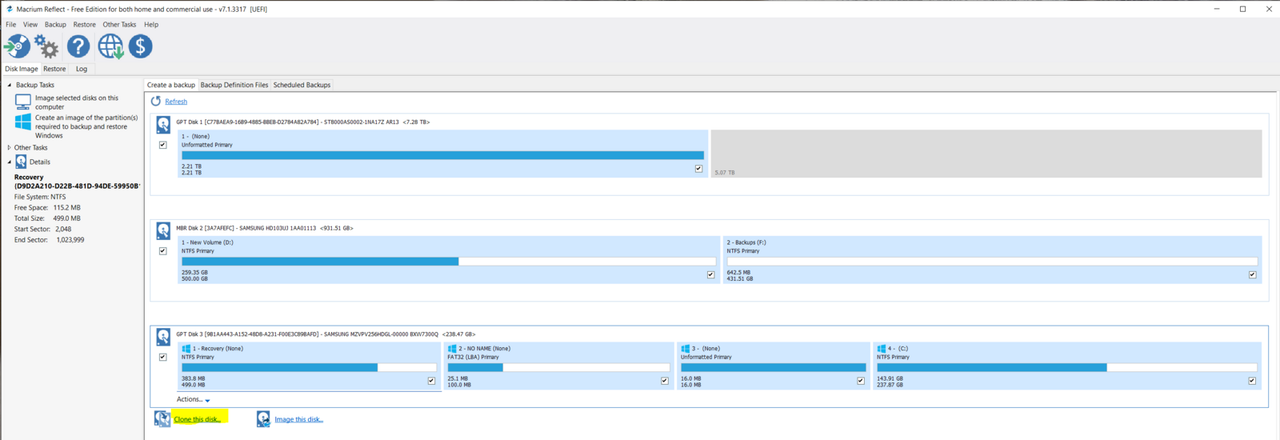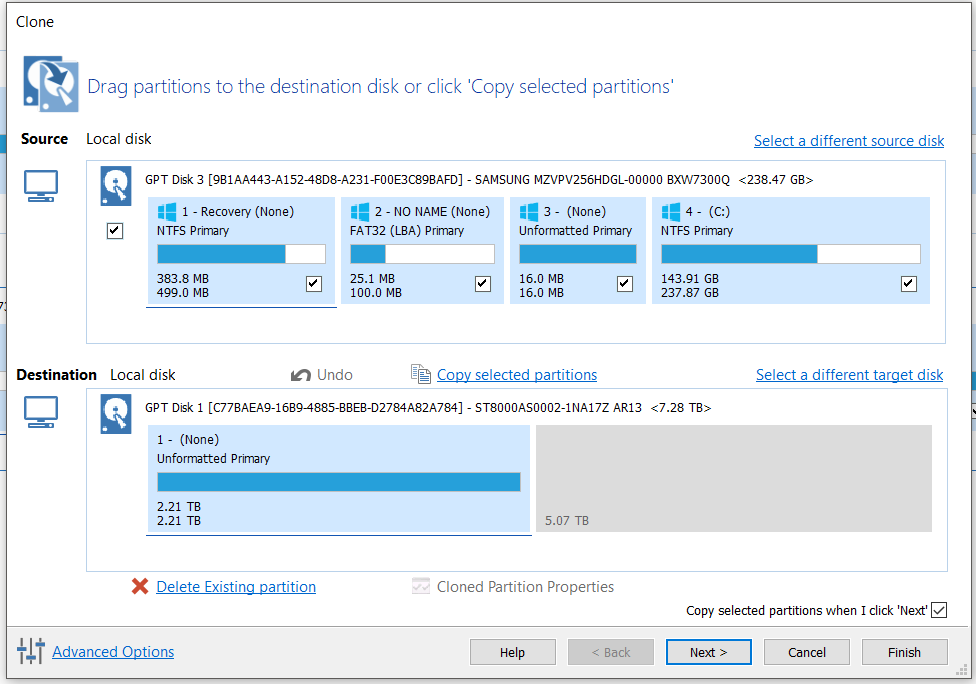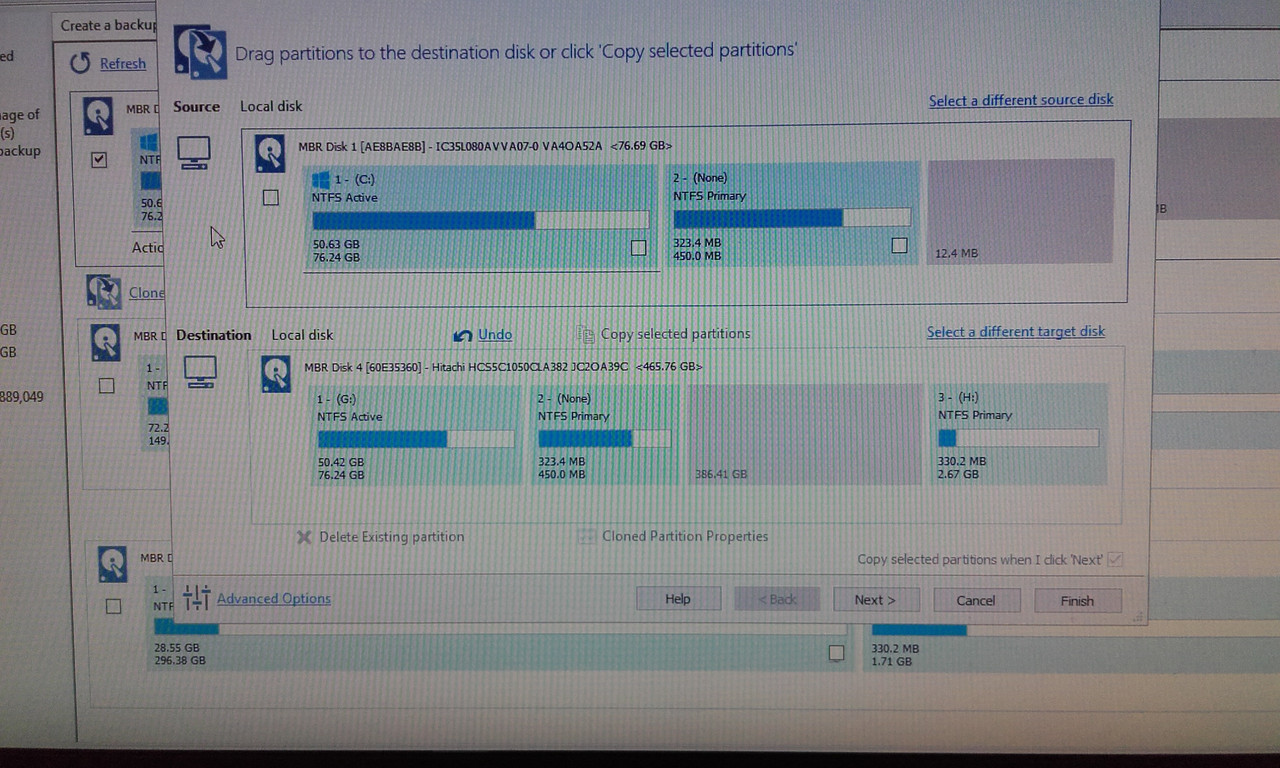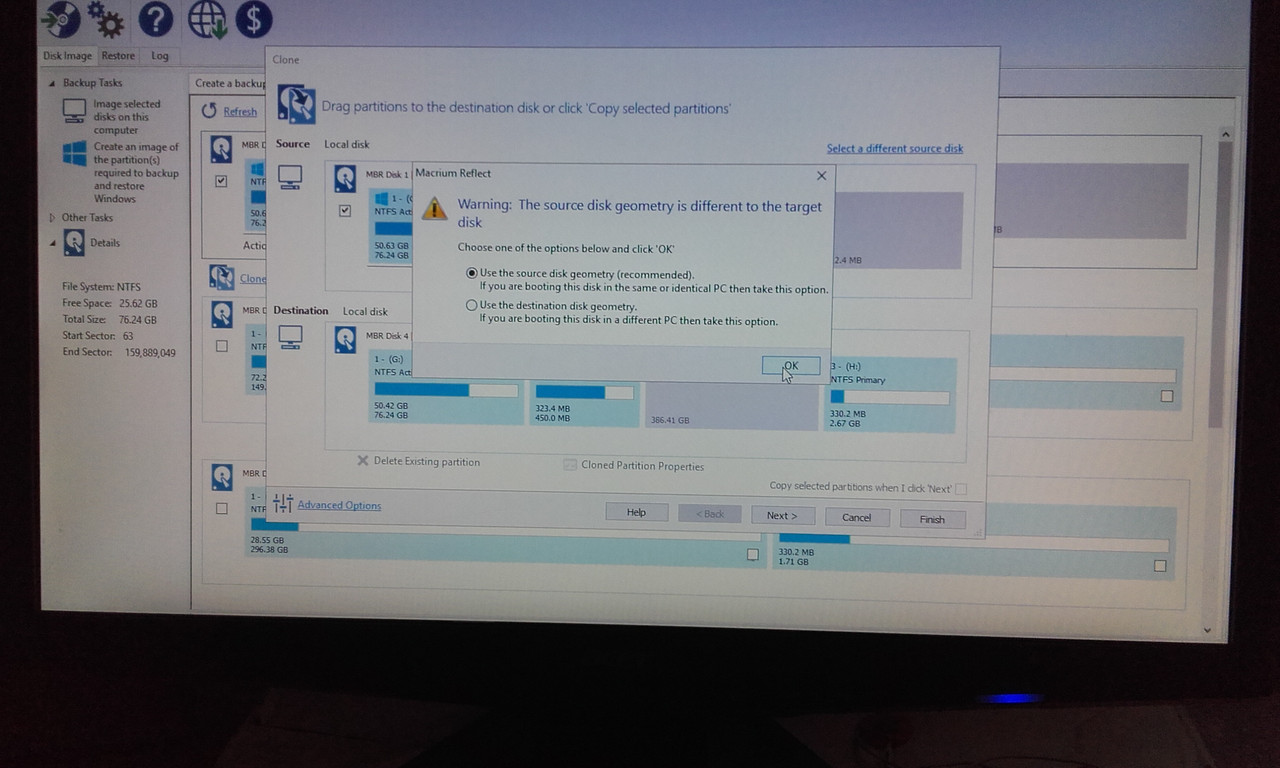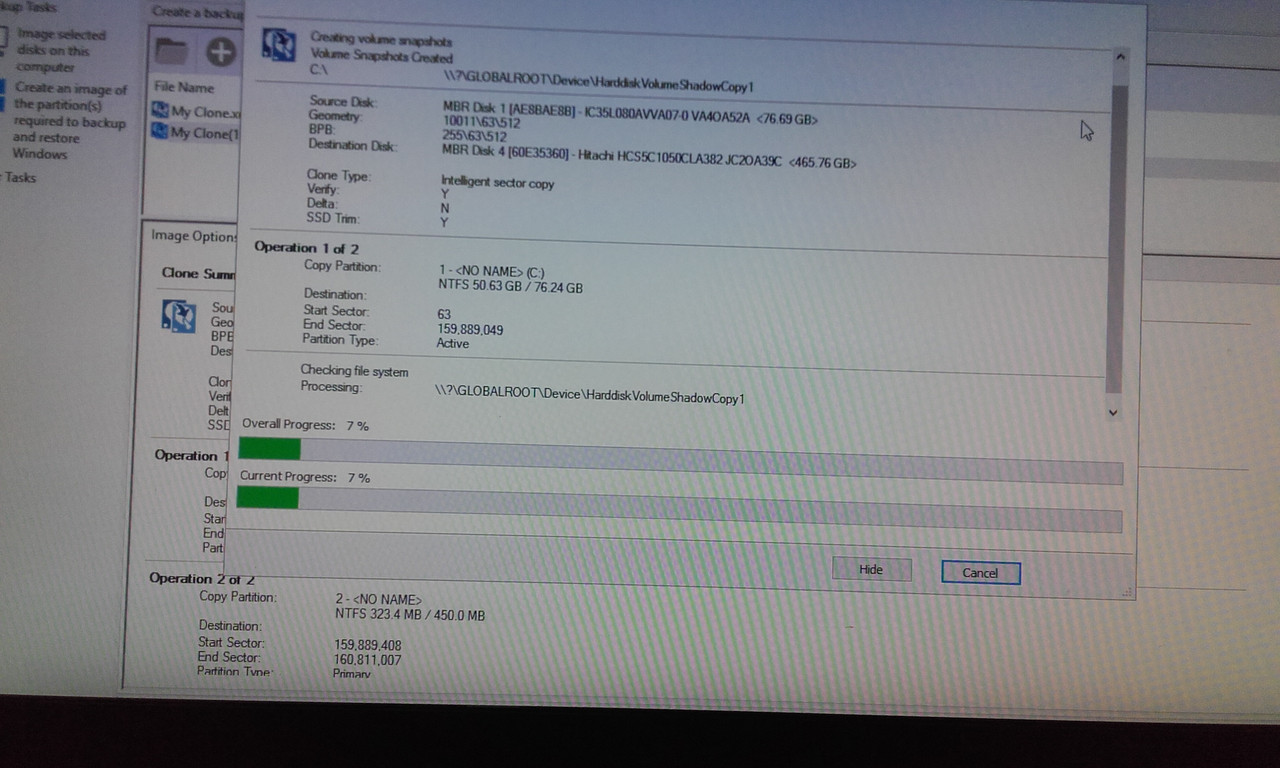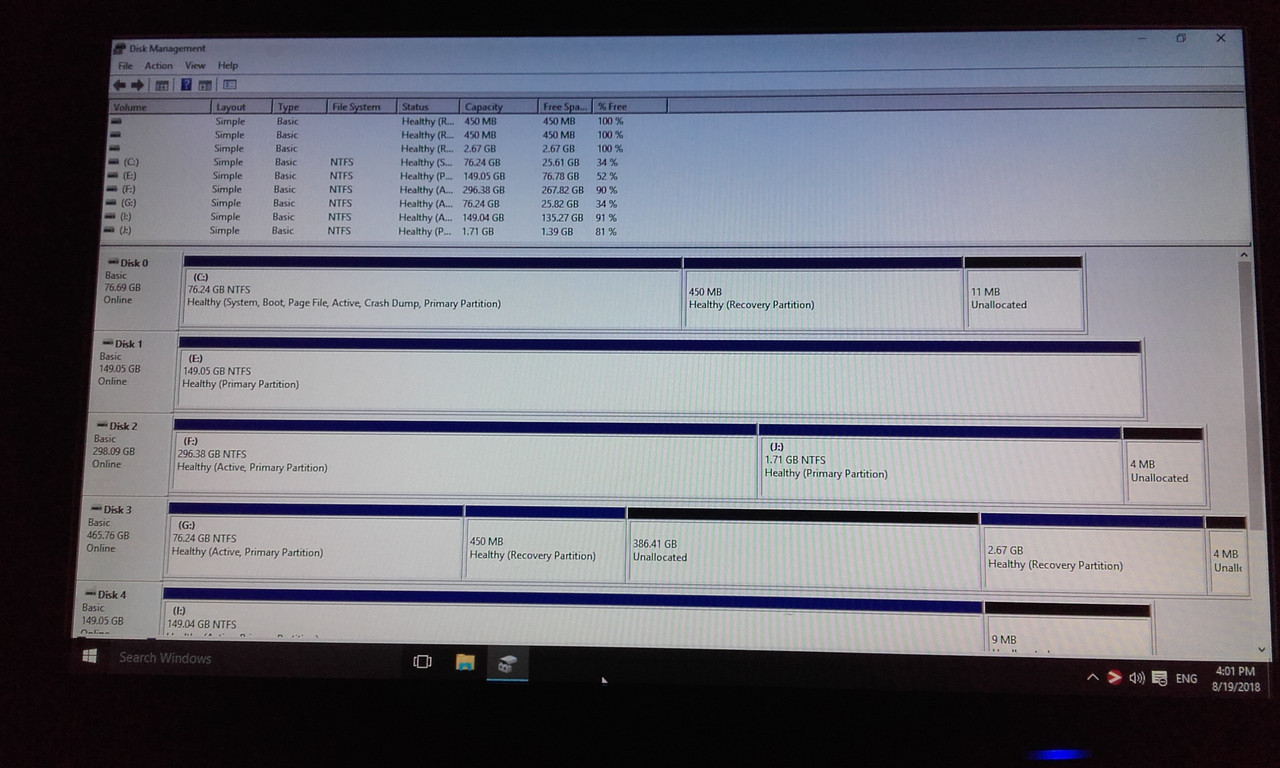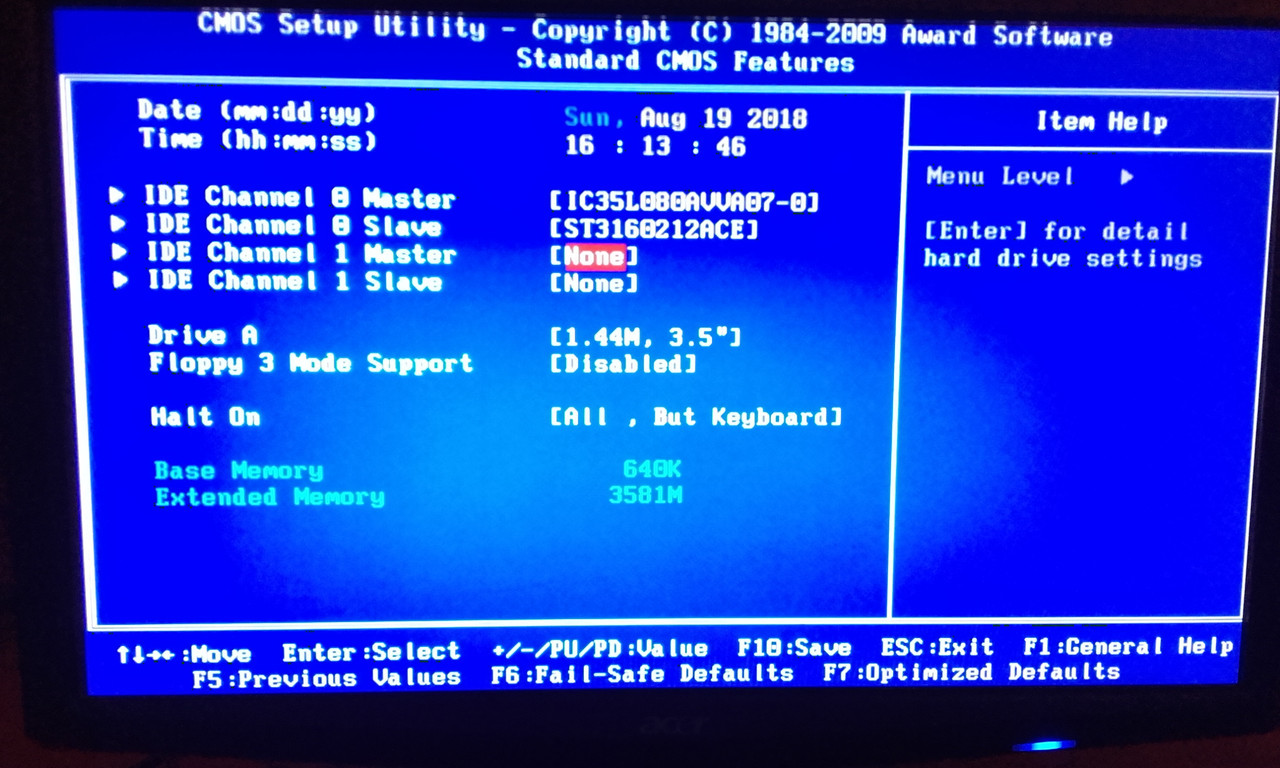Hi
Its been a while since I have been on here - hope you are all ok.
So I am trying to transfer my system from a small 80g hard drive to either a 320g hard drive or a 500g hard drive to which I have ended up with 5 drives in my computer.... 2 data drives and 3 system drives however only the original 80g drive will boot.
What I eventually want to do is remove my small 80g hard drive currently listed as Master Disk 0 with the boot system on and the two 160g drives (one of which is Slave Disk 1 both containing data that I use) keeping the two larger drives - one for the system and the other for data and a backup system (if that makes any sense).
I have tried using the cloning tools in AOMEI Backupper, AOMEI Partition Assistant and Macrium Reflect Free but none seem to be able to make bootable drives even though all appear to clone/copy the hard drive successfully - I attach photo's of the set up in the hope that someone can give me some guidance as to where I am going wrong.
Disk 0 (Original Boot) 80GB = C Drive - CH0 M Drive Name IC 35L080AVVA07-0 (Master)
Disk 1 (Data Disk) 160GB = E Drive - CH0 S Drive Name ST3160212 ACE (Slave)
Disk 2 (Clone) 320GB = F/J Drives SCSI 0 Drive Name WDC WD3200AVVS -63L2BO
Disk 3 (Clone) 500GB = G/H Drive SCSI 1 Drive Name HC 55C1050CLA 382
Disk 4 (Data) 160GB = I Drive SCSI 2 Drive Name WD 1600JD-OOHBBO
I need either Disk 2 or 3 to Boot so I can use the other one to save Data and backups.
Its a standalone music DAW computer btw.
Fingers crossed
Vikki
Sorry guys which is best tool to load the images - grr
Its been a while since I have been on here - hope you are all ok.
So I am trying to transfer my system from a small 80g hard drive to either a 320g hard drive or a 500g hard drive to which I have ended up with 5 drives in my computer.... 2 data drives and 3 system drives however only the original 80g drive will boot.
What I eventually want to do is remove my small 80g hard drive currently listed as Master Disk 0 with the boot system on and the two 160g drives (one of which is Slave Disk 1 both containing data that I use) keeping the two larger drives - one for the system and the other for data and a backup system (if that makes any sense).
I have tried using the cloning tools in AOMEI Backupper, AOMEI Partition Assistant and Macrium Reflect Free but none seem to be able to make bootable drives even though all appear to clone/copy the hard drive successfully - I attach photo's of the set up in the hope that someone can give me some guidance as to where I am going wrong.
Disk 0 (Original Boot) 80GB = C Drive - CH0 M Drive Name IC 35L080AVVA07-0 (Master)
Disk 1 (Data Disk) 160GB = E Drive - CH0 S Drive Name ST3160212 ACE (Slave)
Disk 2 (Clone) 320GB = F/J Drives SCSI 0 Drive Name WDC WD3200AVVS -63L2BO
Disk 3 (Clone) 500GB = G/H Drive SCSI 1 Drive Name HC 55C1050CLA 382
Disk 4 (Data) 160GB = I Drive SCSI 2 Drive Name WD 1600JD-OOHBBO
I need either Disk 2 or 3 to Boot so I can use the other one to save Data and backups.
Its a standalone music DAW computer btw.
Fingers crossed
Vikki
Sorry guys which is best tool to load the images - grr