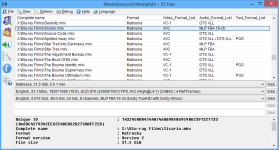Soldato
Hello All,
I've just got a Dolby Atmos receiver, problem is I can't easily identify the films I have with Atmos sound tracks, apparently I can run a command prompt that will detail this? Trouble is I have no idea how to do it! Can anyone help me out?
I've got a file with a few hundred films in, really want to avoid searching individually.
Cheers
I've just got a Dolby Atmos receiver, problem is I can't easily identify the films I have with Atmos sound tracks, apparently I can run a command prompt that will detail this? Trouble is I have no idea how to do it! Can anyone help me out?
I've got a file with a few hundred films in, really want to avoid searching individually.
Cheers