OcUK Staff
Hi all,
To run alongside our Corsair K95 special offer:
Corsair Gaming K95 RGB Cherry MX Red Mechanical Keyboard (CH-9000220-UK) WAS £194.99 NOW £124.99 inc VAT




The Corsair Gaming K95 RGB mechanical gaming keyboard has the performance of the legendary K95 and adds
multicolor per-key backlighting for virtually unlimited game customization.
WAS £194.99 Only £124.99 inc VAT.
ORDER NOW
I asked Corsair to provide some prizes for a competition to design an OCUK themed profile for a Corsair RGB keyboard!
So we want you to do the following:
Design an OcUK theme for a Corsair RGB keyboard, post a video and share the profile with us on the facebook post for this competition. Our top ten will all receive a Corsair MM800 RGB Mousemat and our favourite will receive some OcUK goodies on top. I will also by force require all OcUK employees to load this profile on their work and home keyboards upon pain of using a generic no brand membrane keyboard fiveever!
The competition will close at the end of July and we will announce the winner a week afterwards
Corsair CUE 2 software can be found HERE
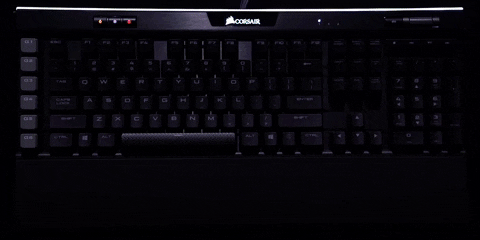
To run alongside our Corsair K95 special offer:
Corsair Gaming K95 RGB Cherry MX Red Mechanical Keyboard (CH-9000220-UK) WAS £194.99 NOW £124.99 inc VAT




The Corsair Gaming K95 RGB mechanical gaming keyboard has the performance of the legendary K95 and adds
multicolor per-key backlighting for virtually unlimited game customization.
WAS £194.99 Only £124.99 inc VAT.
ORDER NOW
I asked Corsair to provide some prizes for a competition to design an OCUK themed profile for a Corsair RGB keyboard!
So we want you to do the following:
Design an OcUK theme for a Corsair RGB keyboard, post a video and share the profile with us on the facebook post for this competition. Our top ten will all receive a Corsair MM800 RGB Mousemat and our favourite will receive some OcUK goodies on top. I will also by force require all OcUK employees to load this profile on their work and home keyboards upon pain of using a generic no brand membrane keyboard fiveever!
The competition will close at the end of July and we will announce the winner a week afterwards

Corsair CUE 2 software can be found HERE
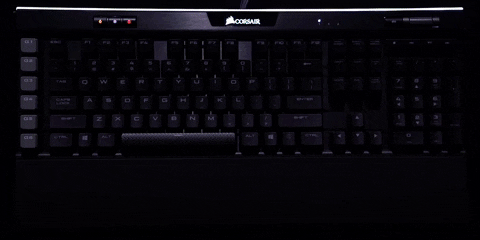
Last edited:









