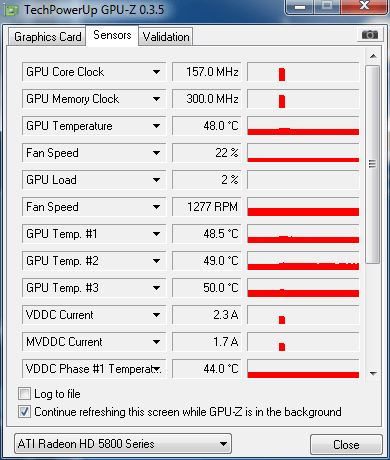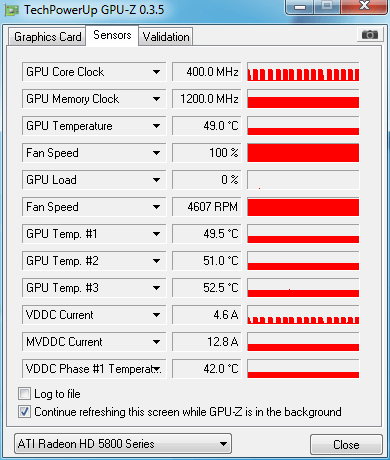Pleased I saw this thread. So with three monitors, I'm not going to get low power?
Definitely going to wait on Nvidia now before upgrading.
it doesn't go into its LOWEST power mode, 400Mhz is low power.
The fact is its to stop people complaining about an almost non existant flicker, that will happen once, for a split second as the memory speed changes.
Its pretty simple, save 2 default profiles with different names, idle, full speed, go into the folder that has them and adjust the speeds at various powerplay numbers, voltage and mem speeds you want and save. Now all you do is right click the ATI logo in the system tray and one more click for a profile and you're done, enable full speed before you go into a game, enable lowest power mode when idle.
its the way to go anyway as various games which might not load the gpu significantly can switch speeds on you, very frequently windowed games won't go into full 3d speed, so simply saving a profile with all 3 powerplay modes at the same speed saves you a lot of hassel.
Nvidia have many/most of the same issues.