Excel pasting problem, need help please
Hi guys,
I have been having trouble pasting into excel on my laptop, on my P.C not a problem.
If you have a look at the photos they will explain better than my words.
Background and what i have tried already, home P.c has excel 2010, work P.c has excel 2007, both display the information how we would like, we copy from the racing post site, then paste using the "paste special" and then text.
If we perform the exact same steps on my laptop, Acer aspire, we get the results in photo number 2.
We have gone through the settings in Excel one by one, all settings are the same.
I have even downloaded and installed Open office on my laptop, exact same problem occurs.
I am guessing that it must be down to a setting in the laptop rather than Excel, but have no clue.
The source of the copy is here
Any help suggestions is welcomed.
Phil.
Photo number 1, on the P.C this is how it should be pasting !
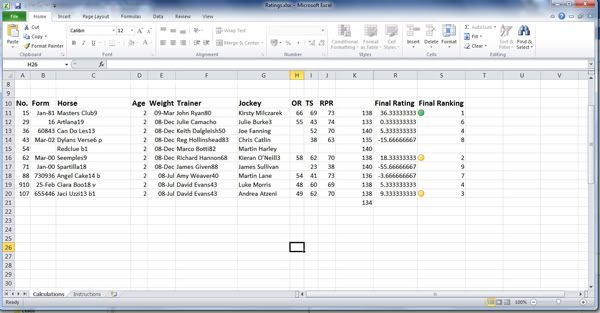
Photo number 2 from the laptop, as you can see it appears to still be pasting all of the info from the hyperlinks.
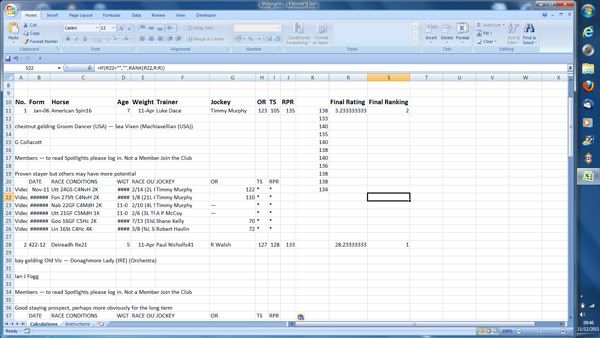
Hi guys,
I have been having trouble pasting into excel on my laptop, on my P.C not a problem.
If you have a look at the photos they will explain better than my words.
Background and what i have tried already, home P.c has excel 2010, work P.c has excel 2007, both display the information how we would like, we copy from the racing post site, then paste using the "paste special" and then text.
If we perform the exact same steps on my laptop, Acer aspire, we get the results in photo number 2.
We have gone through the settings in Excel one by one, all settings are the same.
I have even downloaded and installed Open office on my laptop, exact same problem occurs.
I am guessing that it must be down to a setting in the laptop rather than Excel, but have no clue.
The source of the copy is here
Any help suggestions is welcomed.
Phil.
Photo number 1, on the P.C this is how it should be pasting !
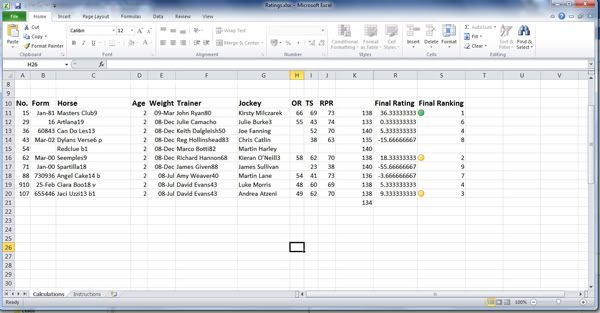
Photo number 2 from the laptop, as you can see it appears to still be pasting all of the info from the hyperlinks.
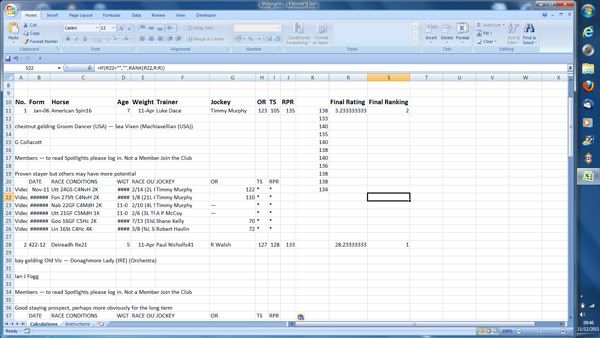
Last edited:

