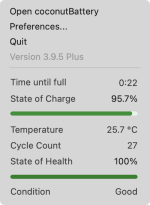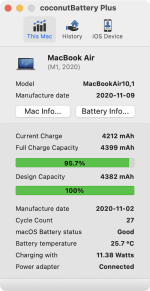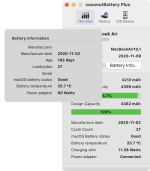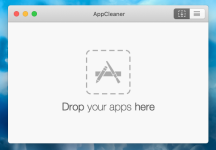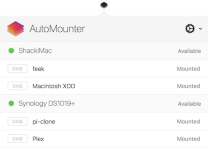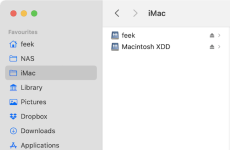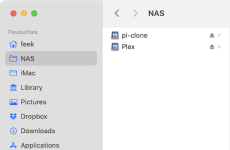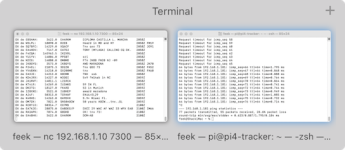I do actually have a Finder 'alternative' installed but I only use it for one thing. I hear people slagging of Finder a lot but I don't really know what they're expecting it to do, it's a file manager and it manages files! I'll add it to this thread later.Does anyone have a good finder alternative
coconut Battery
Another useful tool which sits in the menu bar, replacing the standard macOS battery indicator and shows a lot more info once opened. It has detailed info about the charge rate, the discharge rate, the number of cycles, the battery temperature, battery life, Mac life and various other things. There's a free version which is perfectly good but the paid for version adds stuff like displaying battery details about iOS devices via WiFi. I have this on my MBA running all the time and occasionally fire it up on my iMac to look at the battery cycles on my iPhone.
Yes, I do only have 27 cycles on my six month old M1 MBA

https://www.coconut-flavour.com/coconutbattery/