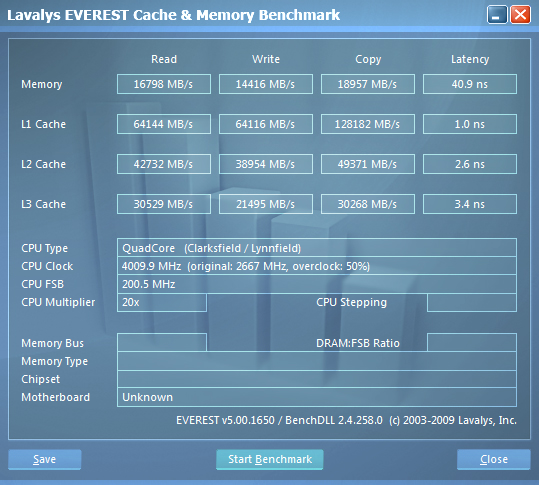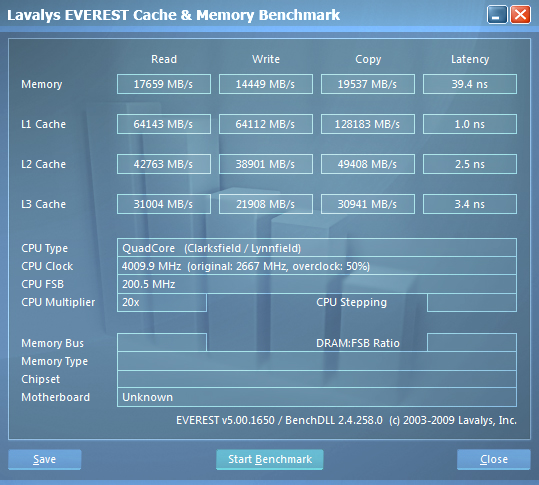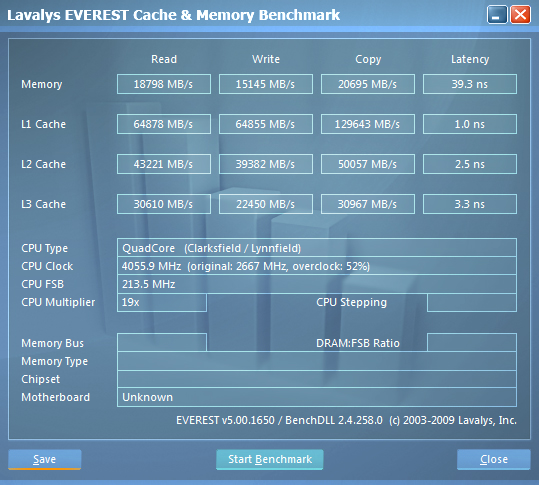Associate
Nice have you tried 2200MHz @ 9-9-9-28?
Trying it now, using the extreme memory profile in the BIOS. It messes with your base clock too so you need to alter your multipler to keep the same sort of clock though.
At 1600MHz I managed timings of 1t 6-7-7-22 and ran fine. Tried 6-6-7-22 and it wouldnt boot, 6-7-6-22 and it would BSOD during tests.
Like I said, currently got it running 2150MHz at 1t 9-9-9-28 and just having a bit of trouble getting it stable. Had my CPU running at 200x20 but with the memory set to this I have to drop the multiplier down to 19 giving a core speed of 4050MHz, and for some reason its now failing IBT. Upped core and VTT voltages a couple of notches as I was on the lowest I could get them before, so thought a bit more might help... nope. Looking at Everest Benchmarks though, seems to have similar latency at both settings, but higher read/write times at 2150MHz and slacker timings. Will get some shots up later