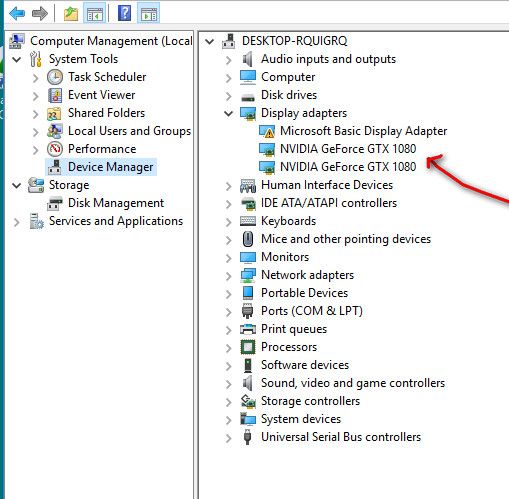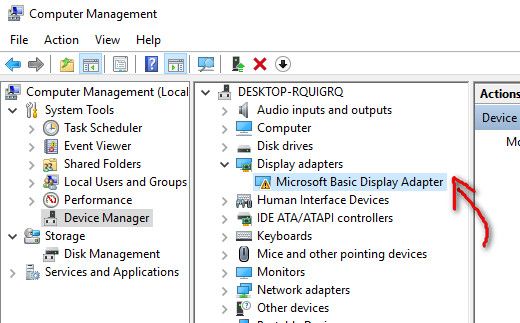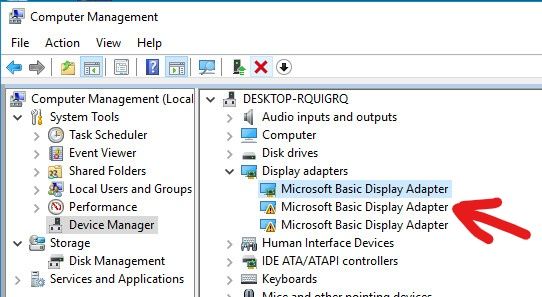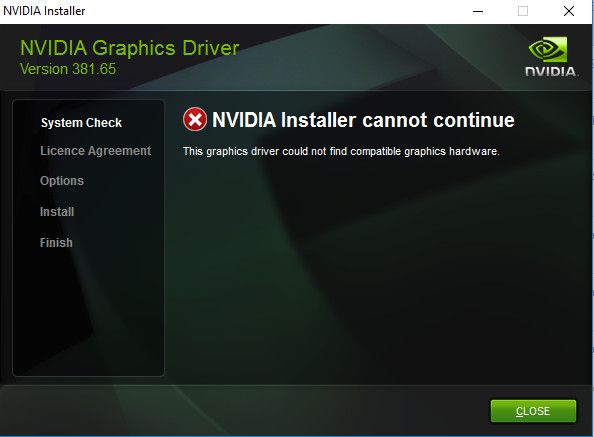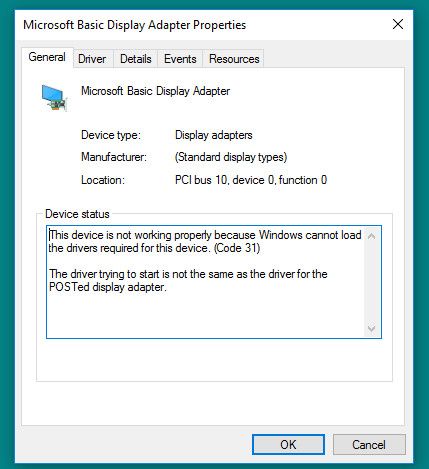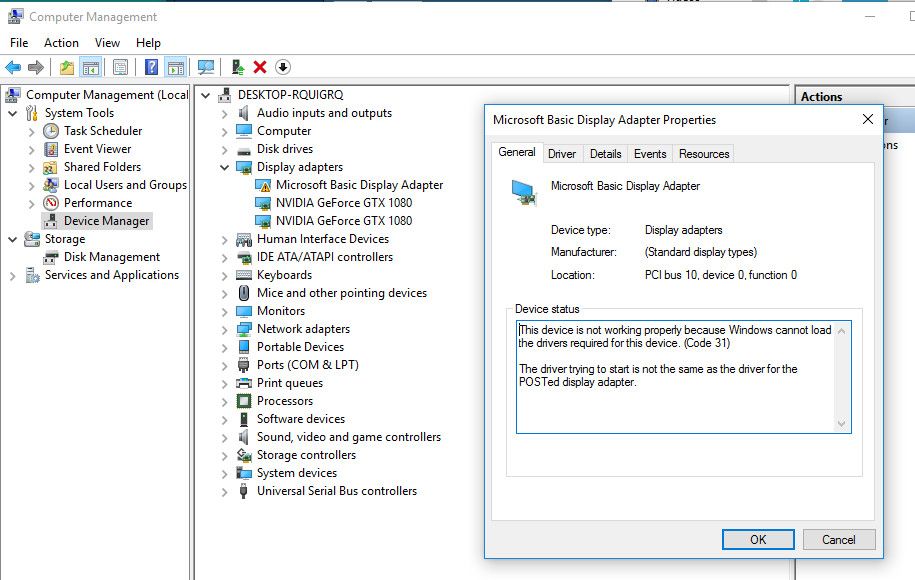Just made a new build.
Windows 10
GPU 2 x GTX 1080
When I first in stalled the Nvidia driver I got this error.. "Non 7z archive error"
I then let Win 10 update and automatically add the driver. This seemed to work, but when I look in the DM I see there are warning errors.
Could this be that I have two cards in the system that do not have an SLI bridge connected?
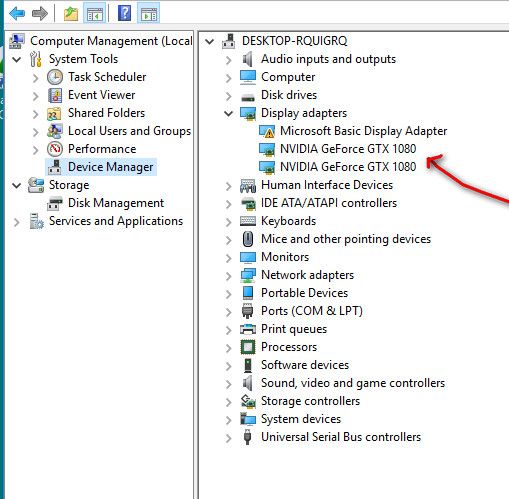
Windows 10
GPU 2 x GTX 1080
When I first in stalled the Nvidia driver I got this error.. "Non 7z archive error"
I then let Win 10 update and automatically add the driver. This seemed to work, but when I look in the DM I see there are warning errors.
Could this be that I have two cards in the system that do not have an SLI bridge connected?