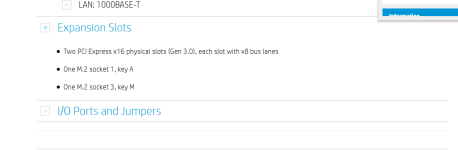Associate
- Joined
- 16 Oct 2020
- Posts
- 6
Hello everyone
I been having two sleepless nights over, I believe to be a common issue with 2017 and older motherboards. My friend and if all goes well Co worker wants to start doing youtube but we have hit a huge problem when trying to record pc gaming footage on obs and it ending up looking unprofessional, lags at certain FPS and if trying to go beyond 20000 KPS.
Now I have not dealt with pcs that much in fact I am more knowledgeable on drawing and graphic softwares such as photoshop and kirita so all this gaming software is somewhat new to me. I do have some knowledge on pcs however and have been growing my mind since we started this three days ago but there something that I need to address as I can't find solutions else where is that is it possible to get a Tampa 2 HP 2017 model to work at X16 instead of x8 as I believe the Nvme is the main issue that causing this pc to be cap at x8 instead of x16.
Here some screen shots of the motherboard itself with specs too and with what I read so far I believe it can run at X16 but again I need some more advice as I am completely new to this much in depth information and problem solving say the least. I will also include the specifications of the desktop itself and wonder if it possible to upgrade the graphics card as that what I been looking into as well. Thank you in advance for any help and information I can get as I personally have exhausted my knowledge and can't proceed to a suitable solution.




I been having two sleepless nights over, I believe to be a common issue with 2017 and older motherboards. My friend and if all goes well Co worker wants to start doing youtube but we have hit a huge problem when trying to record pc gaming footage on obs and it ending up looking unprofessional, lags at certain FPS and if trying to go beyond 20000 KPS.
Now I have not dealt with pcs that much in fact I am more knowledgeable on drawing and graphic softwares such as photoshop and kirita so all this gaming software is somewhat new to me. I do have some knowledge on pcs however and have been growing my mind since we started this three days ago but there something that I need to address as I can't find solutions else where is that is it possible to get a Tampa 2 HP 2017 model to work at X16 instead of x8 as I believe the Nvme is the main issue that causing this pc to be cap at x8 instead of x16.
Here some screen shots of the motherboard itself with specs too and with what I read so far I believe it can run at X16 but again I need some more advice as I am completely new to this much in depth information and problem solving say the least. I will also include the specifications of the desktop itself and wonder if it possible to upgrade the graphics card as that what I been looking into as well. Thank you in advance for any help and information I can get as I personally have exhausted my knowledge and can't proceed to a suitable solution.