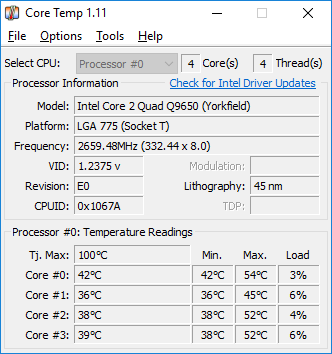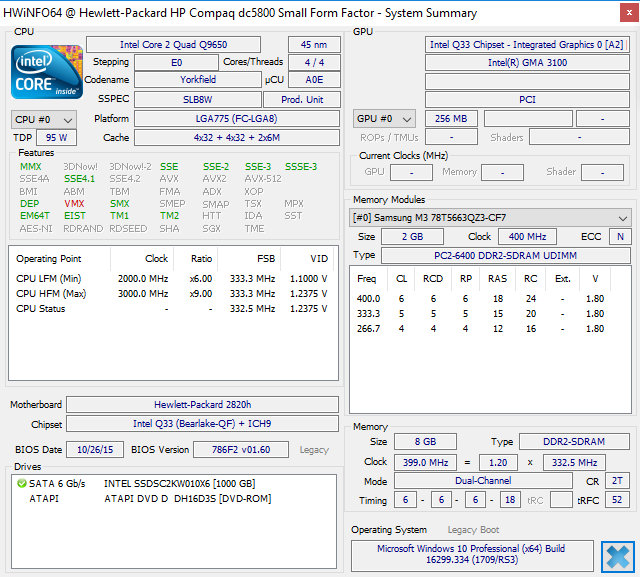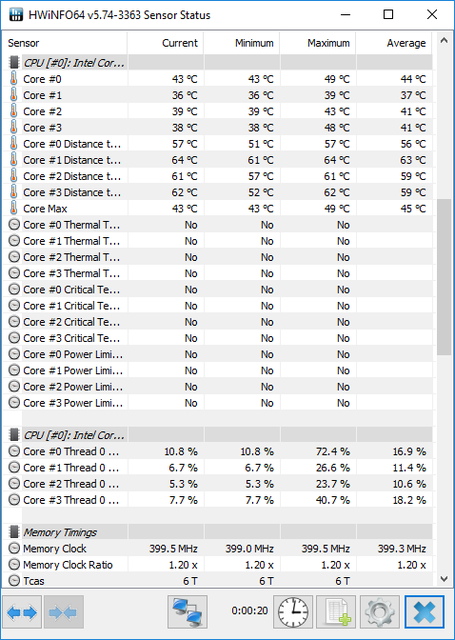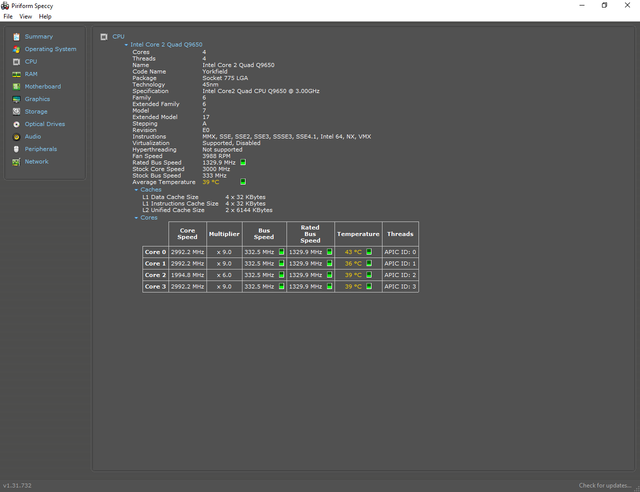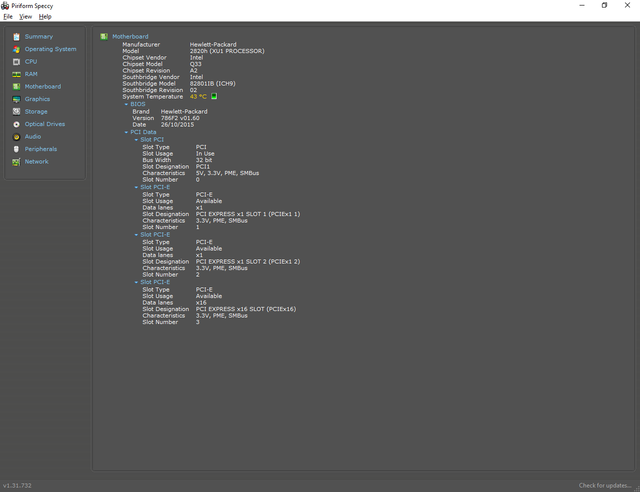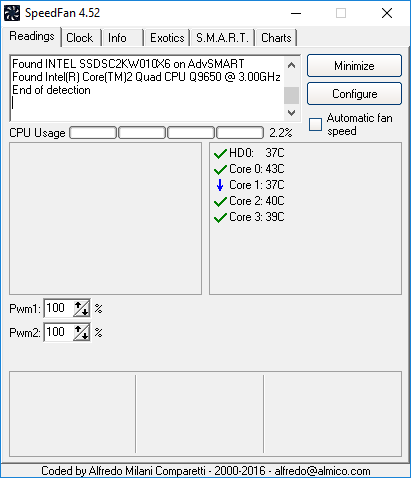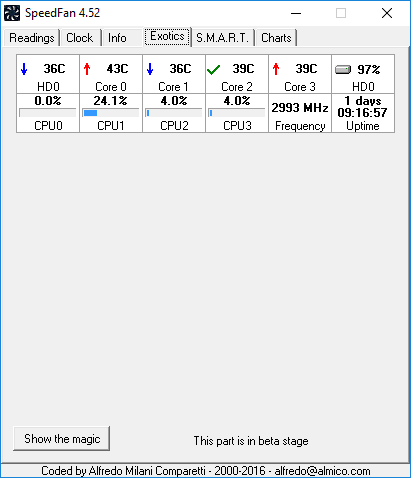Associate
- Joined
- 20 Mar 2018
- Posts
- 35
Good day,
Many months ago, I restored an old HP Business dc5800 Small Form Factor, as shown in the link below:
https://www.cnet.com/products/hp-bu...0-3ghz-2gb-ram-160gb-hd-vista-business/specs/
The desktop is based on Intel Q33 Express Chipset. Below is the summary of the desktop's components before and after the restoration:
Before restoration:
1) Pentium E2200
2) 2 x 1GB DDR2 800MH
3) Intel GMA 3100 integrated graphics
4) Windows XP
5) Western Digital 60GB HDD.
After restoration:
1) Core 2 Quad Q9650
2) 4 x 2GB DDR2 800MHz
3) NVidia GeForce GT 1030
4) Windows 10 Pro
5) Intel 1TB SSD
However, the northbridge becomes overheat, causing the CPU fan to spins noisily. The noise level is only reduced after I replace the thermal paste at the heatsink of the northbridge. I installed the NVidia GeForce GT1030 to lessen the burden of the northbridge, but I think it does not give too much effect. Usually, the CPU fan becomes noisy when I open certain websites on google chrome, such as facbook (when there are too many videos on the newsfeed), certain video streaming websites etc.
I suspect that this happens because one of the following things"
1) The Q33 Express northbridge is faulty.
2) The Q33 Express northbridge is not compatible with windows 10.
3) The driver for Q33 Express northbridge is not compatible with windows 10.
4) Other faulty components (processor, RAM, etc) causes the northbridege to overheat.
My last resort is to replace the existing OEM fanless northbridge heatsink with the aftermarket heatsink that comes with fan, such as below:
1) https://www.youtube.com/watch?v=bEbXQQY0KAs
2) https://www.youtube.com/watch?v=Pf60mlGNqEA
3) https://www.youtube.com/watch?v=sIXi4pgMd7g
If this aftermarket heatsink that comes with fan does not improve anything, I think I will just dispose the PC and transfer the CPU to a used P45/P43 chipset based motherboard to build another custom PC.
Another option is to downgrade from Windows 10 to Windows 7, but then the desktop will not be usable after Windows 7 expired by the year 2020. In addition, only PC with Windows 10 will be able to use Ms Office 2019, which will be released in few more months.
Please advice if there is anything that I could do to save this baby
Thank you and have a nice day.
Many months ago, I restored an old HP Business dc5800 Small Form Factor, as shown in the link below:
https://www.cnet.com/products/hp-bu...0-3ghz-2gb-ram-160gb-hd-vista-business/specs/
The desktop is based on Intel Q33 Express Chipset. Below is the summary of the desktop's components before and after the restoration:
Before restoration:
1) Pentium E2200
2) 2 x 1GB DDR2 800MH
3) Intel GMA 3100 integrated graphics
4) Windows XP
5) Western Digital 60GB HDD.
After restoration:
1) Core 2 Quad Q9650
2) 4 x 2GB DDR2 800MHz
3) NVidia GeForce GT 1030
4) Windows 10 Pro
5) Intel 1TB SSD
However, the northbridge becomes overheat, causing the CPU fan to spins noisily. The noise level is only reduced after I replace the thermal paste at the heatsink of the northbridge. I installed the NVidia GeForce GT1030 to lessen the burden of the northbridge, but I think it does not give too much effect. Usually, the CPU fan becomes noisy when I open certain websites on google chrome, such as facbook (when there are too many videos on the newsfeed), certain video streaming websites etc.
I suspect that this happens because one of the following things"
1) The Q33 Express northbridge is faulty.
2) The Q33 Express northbridge is not compatible with windows 10.
3) The driver for Q33 Express northbridge is not compatible with windows 10.
4) Other faulty components (processor, RAM, etc) causes the northbridege to overheat.
My last resort is to replace the existing OEM fanless northbridge heatsink with the aftermarket heatsink that comes with fan, such as below:
1) https://www.youtube.com/watch?v=bEbXQQY0KAs
2) https://www.youtube.com/watch?v=Pf60mlGNqEA
3) https://www.youtube.com/watch?v=sIXi4pgMd7g
If this aftermarket heatsink that comes with fan does not improve anything, I think I will just dispose the PC and transfer the CPU to a used P45/P43 chipset based motherboard to build another custom PC.
Another option is to downgrade from Windows 10 to Windows 7, but then the desktop will not be usable after Windows 7 expired by the year 2020. In addition, only PC with Windows 10 will be able to use Ms Office 2019, which will be released in few more months.
Please advice if there is anything that I could do to save this baby

Thank you and have a nice day.