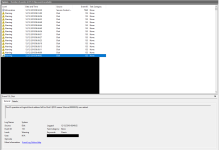Data Recovery is not required, I am looking for any additional fixes I can possibly try before RMA'ing the SSD and any versed members who could possibly guess or predict on past experiences if its likely another part in my system has caused this potential SSD fault.
Motherboard: Gigabyte B85M-D3H
Processor: i7 4770k
Memory: 16GB Corsair Vengeance (DDR3 - 1600MHz)
Graphics: MSI GTX 1060 GAMING X 6GB
Power: 650W Super Power
Storage: WD Blue 3D NAND SSD (1TB)
BIOS is set to ACHI which was default, not changed any other settings in the BIOS. No overclocks around the board.
Problem Description
Positive Test Results
Negative Test Results
Screenshots of Tests
I would appreciate any help.
Motherboard: Gigabyte B85M-D3H
Processor: i7 4770k
Memory: 16GB Corsair Vengeance (DDR3 - 1600MHz)
Graphics: MSI GTX 1060 GAMING X 6GB
Power: 650W Super Power
Storage: WD Blue 3D NAND SSD (1TB)
BIOS is set to ACHI which was default, not changed any other settings in the BIOS. No overclocks around the board.
Problem Description
The SSD is under one week old, purchased from new. I installed Windows 10 Pro as normal and everything was running perfectly smooth (for a few days) up until yesterday when my system began freezing, certain windows applications/settings would not load up until the point where the entire system would lock up. I would still be able to move the mouse however every window including the taskbar and all of its relations would simply not respond where at times the screen would just go black (with just the mouse visible). No BSOD, no error messages, nothing. This occurred within 5-30 minutes of booting the system and each time required a hard reset in order to escape the problem. After testing my components I believe the issue to be with the SSD down to the fact that I am currently using the system, stable and perfectly fine with my old 128GB SSD with all of the same components.
Motherboard - Works perfectly fine with an alternative 128GB SSD and ports testing ok.
Processor - Seems stable, not too sure how to test the CPU.
Memory - Untested due to finding the SSD fault, can test if needs be.
Graphics - Booted using integrated, problem still occurred with the system (SSD).
Power - Shouldn't be the issue.
Storage - Suspected to be defective
Motherboard - Works perfectly fine with an alternative 128GB SSD and ports testing ok.
Processor - Seems stable, not too sure how to test the CPU.
Memory - Untested due to finding the SSD fault, can test if needs be.
Graphics - Booted using integrated, problem still occurred with the system (SSD).
Power - Shouldn't be the issue.
Storage - Suspected to be defective
Positive Test Results
- The SSD is detected in the BIOS and in the Disk Management window.
- The SSD is listed as healthy and passes both S.M.A.R.T diagnostics in the WD SSD Dashboard.
- Crystal Disk detects and lists the SSD as Good.
- The SSD has been plugged into all available SATA 3 and 2 ports on the MB. I have confirmed the ports/cables are in good condition/functioning by plugging another 128GB SSD into the same slots to verify they run without issue.
- The SSD was successfully detected and formatted via Parted Magic's disc eraser.
- The SSD is listed as healthy and passes both S.M.A.R.T diagnostics in the WD SSD Dashboard.
- Crystal Disk detects and lists the SSD as Good.
- The SSD has been plugged into all available SATA 3 and 2 ports on the MB. I have confirmed the ports/cables are in good condition/functioning by plugging another 128GB SSD into the same slots to verify they run without issue.
- The SSD was successfully detected and formatted via Parted Magic's disc eraser.
Negative Test Results
- The windows installer will not accept the drive when attempting to install W10Pro, there was a 0x error code but I forgot what that was.
- Unable to initiate the disk to GPT/MBR using disk management and MiniTool Partition Wizard, it simply wont work.
- None of the remedies found via Google will work, literally none of them. I know this is vague but it just seems like the drive is completely ****** and I have no idea as to why, maybe I am just unlucky.
- Unable to initiate the disk to GPT/MBR using disk management and MiniTool Partition Wizard, it simply wont work.
- None of the remedies found via Google will work, literally none of them. I know this is vague but it just seems like the drive is completely ****** and I have no idea as to why, maybe I am just unlucky.
Screenshots of Tests
I would appreciate any help.
Last edited: