Associate
- Joined
- 29 Sep 2004
- Posts
- 201
The mouse isn't behaving itself properly.
You need to double click on things you should only single click on, the mouse pointer lags (checked the settings). I think the problem stems from the fact that the drivers won't install correctly. I get the following error:
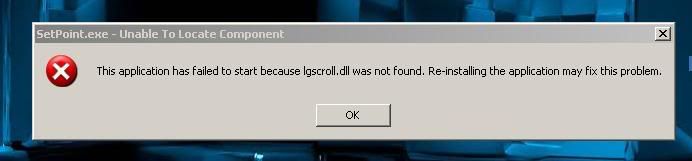
Anyone know what the problem/solution is?
You need to double click on things you should only single click on, the mouse pointer lags (checked the settings). I think the problem stems from the fact that the drivers won't install correctly. I get the following error:
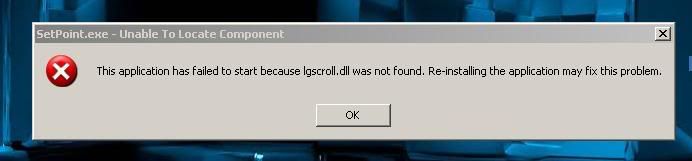
Anyone know what the problem/solution is?



 ) and now all is good.
) and now all is good.