-
Competitor rules
Please remember that any mention of competitors, hinting at competitors or offering to provide details of competitors will result in an account suspension. The full rules can be found under the 'Terms and Rules' link in the bottom right corner of your screen. Just don't mention competitors in any way, shape or form and you'll be OK.
You are using an out of date browser. It may not display this or other websites correctly.
You should upgrade or use an alternative browser.
You should upgrade or use an alternative browser.
Next gen cards to consume up to 500 watts
- Thread starter rumple9
- Start date
More options
Thread starter's postsMan of Honour
I think the next gen high end cards will actually be quite low power consumption compared to todays Ampere and Navi cards.
Low power consumption is one of the reasons the next gen cards are taking the multi chip route.
Low power consumption is one of the reasons the next gen cards are taking the multi chip route.
So i need to seperate the two. Power effeiciency is going up but so is power consumptions (at least for the top end dies).And they will be I'm sure, but the additional complexity of the next generation of GPU will most likely still mean they require more power. Ie, doesn't matter if the arch is 30% more efficient if the new top end GPUs have 60% more transistors. The end result would be more power required.
Associate
I'll NEVER buy a GPU that requires more than 8+8 pin. 500TDP GPU's can **** off. 

Soldato
I’ve only ever bought a 650W PSU, nothing higher, although I’m running a 1000W now after 2 RMAs so kinda thankful for that going of these reports!
Associate
New sticker included with each new GPU? 
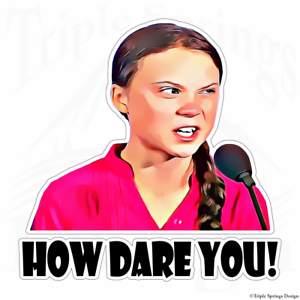

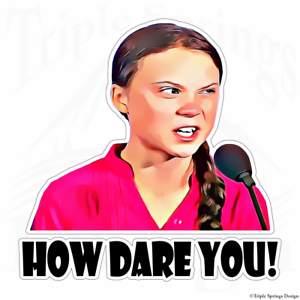
Glad I bought a 1200 psu now
I think I got mine back in 2015. I always remember so many saying 1000 watt is overkill.
Caporegime
- Joined
- 21 Jun 2006
- Posts
- 38,372
500W is too high for me, added with screen, speakers and the rest of my system it would rack up electricity bills to the point where my partner would flip out. I already get blamed for the bill lol
Gaming pc use next to no power when idle.
Plus if you are gaming for say 4 hours a day. At best you will be pulling 2kwh over such a session so that is 30p per day. Or £2 a week.
People greatly exaggerate electric costs.
The only things which are expensive to run using electric these days is stuff that's heating air or water.
Hair dryer, tumble dryer, kettle, electric shower, etc. These are the biggest consumers of electric.
TV's, PC's, lights, etc consume very little in comparison. A gaming monitor will consume very little in comparison to heating air or water.
Caporegime
- Joined
- 21 Jun 2006
- Posts
- 38,372
I'd be happier if GPU advancement slowed down a bit to be honest. I liked the idea of skipping a generation.
If these leaks are true then we'll all need to upgrade every gen because game developers will Keep pushing the hardware in upcoming games.
Most people see zero benefit of running ultra settings anyway if they are online competitive gaming.
These days low is perfect for 1080p monitors. And a 3060 will be fine for many generations.
Medium for 1440p. Requires a 3070 and should be fine for many generations thanks to DLSs
High / ultra for 4k. Requires a 3080/3090 and again dlss is your friend here rather than running native.
Unless you are playing single player then you need higher settings as you will be moving around much more slower and interacting with the world a lot more as well as taking the time to look at it.
For example playing Battlefield online on a 64 player server I'd much rather play at medium and get the extra FPS even though I can get 120fps on ultra. My monitor is 240hz and high gets around 150-160fps. Medium is perfect. Can't tell any visual difference when you are constantly having things blowing up and bullets flying around you too busy trying to survive and kill.
Most people see zero benefit of running ultra settings anyway if they are online competitive gaming.
These days low is perfect for 1080p monitors. And a 3060 will be fine for many generations.
Medium for 1440p. Requires a 3070 and should be fine for many generations thanks to DLSs
High / ultra for 4k. Requires a 3080/3090 and again dlss is your friend here rather than running native.
Unless you are playing single player then you need higher settings as you will be moving around much more slower and interacting with the world a lot more as well as taking the time to look at it.
For example playing Battlefield online on a 64 player server I'd much rather play at medium and get the extra FPS even though I can get 120fps on ultra. My monitor is 240hz and high gets around 150-160fps. Medium is perfect. Can't tell any visual difference when you are constantly having things blowing up and bullets flying around you too busy trying to survive and kill.
When I'm playing a shooter for fun, I just run everything ultra settings and have a blast on my TV with a controller.
When I'm trying to do my best, I will play on my monitor with mouse and keyboard, set resolution to 1440p, set textures to Ultra, set Anti Aliasing to Ultra and set everything else to Low and have Gsync on and lock the framerate to 143fps.
The idea is you want to keep resolution high to keep the image clean, then max out anti aliasing to prevent distracting artifacts and have textures maxed out so enemies stick out and then turn everything else to low. This means enemies will look high quality while the foliage, particle effects, smoke etc look low quality, so enemies will stand out and be easier to spot while high resolution and high anti aliasing keeps things clean and gsync keeps things smooth. This comes from my days of competitive gaming and you went every possible edge. With the new tools we have today, if I was still doing competitive gaming I'd probably also be using a black equalizer to adjust the image so enemies can't hide in dark spots and DSP for headphones that increase the volume of enemy footsteps so they can't sneak around
Last edited:
Caporegime
- Joined
- 21 Jun 2006
- Posts
- 38,372
When I'm playing a shooter for fun, I just run everything ultra settings and have a blast on my TV with a controller.
When I'm trying to do my best, I will play on my monitor with mouse and keyboard, set resolution to 1440p, set textures to Ultra, set Anti Aliasing to Ultra and set everything else to Low and have Gsync on and lock the framerate to 143fps.
The idea is you want to keep resolution high to keep the image clean, then max out anti aliasing to prevent distracting artifacts and have textures maxed out so enemies stick out and then turn everything else to low. This means enemies will look high quality while the foliage, particle effects, smoke etc look low quality, so enemies will stand out and be easier to spot while high resolution and high anti aliasing keeps things clean and gsync keeps things smooth. This comes from my days of competitive gaming and you went every possible edge. With the new tools we have today, if I was still doing competitive gaming I'd probably also be using a black equalizer to adjust the image so enemies can't hide in dark spots and DSP for headphones that increase the volume of enemy footsteps so they can't sneak around
It's pointless using 4K textures on a 2K screen though. Which is why medium works fine as that is usually 2K and Low is usually 1K.
As for framerate 143. Everyone says it should be locked to 4fps below your max. So 140fps for a 144fps screen. With Ultra Latency on. In my case 236fps for a 240hz screen.
I have turned g sync off as it caused flickering on my screen.
https://videocardz.com/newz/next-ge...avi31-might-both-draw-more-than-400w-of-power
Will need a 1000w psu next year and electricity bill will be through the roof !
Jokes on them, i can't afford a 40x0 that's been scalped into oblivion. As well as a new PSU. And new monitors to take advantage of the £2k GPU.


It's pointless using 4K textures on a 2K screen though. Which is why medium works fine as that is usually 2K and Low is usually 1K.
As for framerate 143. Everyone says it should be locked to 4fps below your max. So 140fps for a 144fps screen. With Ultra Latency on. In my case 236fps for a 240hz screen.
I have turned g sync off as it caused flickering on my screen.
Texture resolution typically has minimal to no impact on performance it just fills up vram so there no reason to run it on medium unless you're running out of vram
It depends on the surface area of the model whether or not a 4k texture will have benefits on a 2k screen.It's pointless using 4K textures on a 2K screen though. Which is why medium works fine as that is usually 2K and Low is usually 1K..
After 295x2 quadfire anything under 800W is fine. With 1080ti SLI and 5960X at 4.5Ghz room temps could easily hit 28-32C. 'Fortunately' after a monitor failure I'm gaming at 1920/1080 rather than 4K and CPU is back at stock. Everything is super quiet, GPUs hold 1987 in SLI and CPU always below 60C. Low power really is the way forward and my room is a very manageable temperature rather than an oven. Obviously with 1600W PSU I'd otherwise be gagging for super demanding GPUs just so lots of other people would need to upgrade and I could feel smug .
.
 .
.
Last edited:
This - I don't game much in the summer anyway due to being outside and doing other stuff in the sunshineYou won't have to run heaters in winter = lower electric bills
Caporegime
- Joined
- 18 Oct 2002
- Posts
- 29,948


