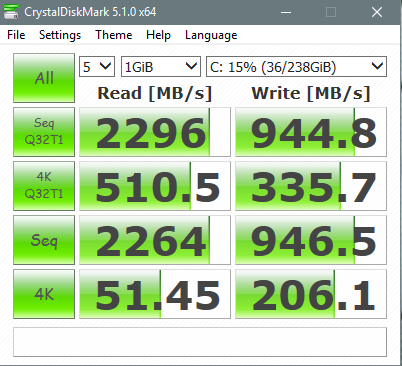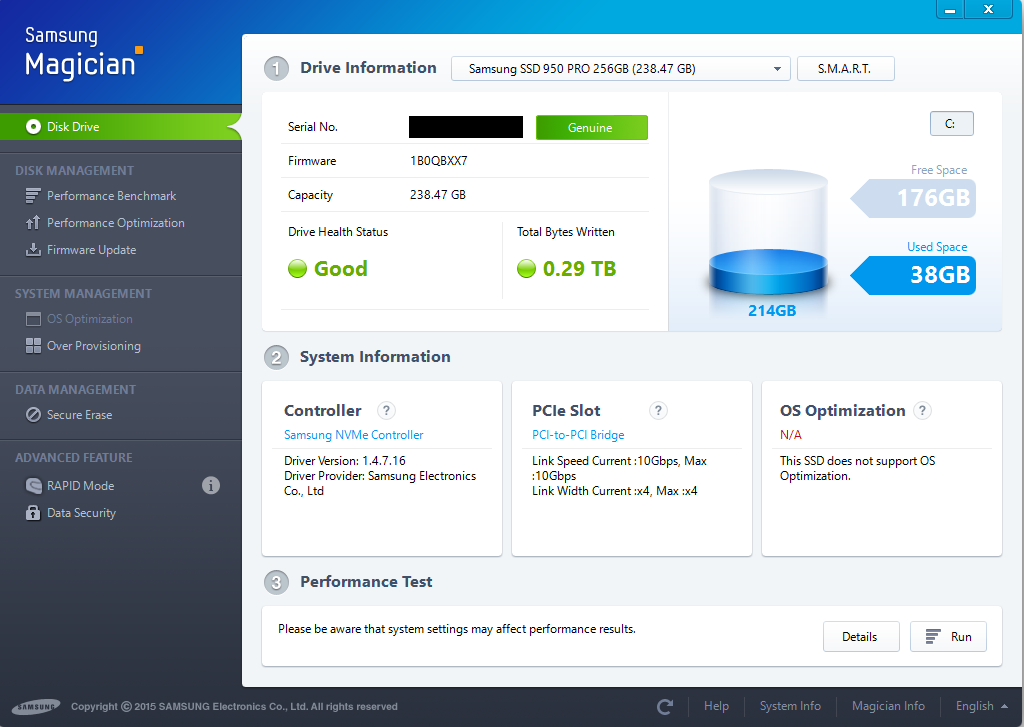Associate
I'm tempted but I have a couple of questions... (I have a Z77 board running Win7):-
* It says in the top post that the Asus card at £19.99 is "bootable in Windows 7, 8 and 10" but several later posts suggest changes are need to both the BIOS and Win7 install image?
* What (if anything) is the difference between the Asus card and this one https://www.overclockers.co.uk/lycom-dt-120-m.2-pci-e-ssd-to-pci-e-adapter-card-hd-000-lm.html
* Why is the 950 Pro around 40% more expensive than the SM951 for the same size? They seem to have almost identical read/write and IOPs. Only reason I can see to pay more is if the Pro comes with a driver to install Win7 - anyone know?
* I only have a PCIe2 x16 slot free. I know if I put one of these PCIe3 x4 M.2 converter cards in it'll fit, but will it be limited to 2GB/sec (which apprently is PCIe2 x4 max bandwidth)?
Am grateful for any advice - cheers!
* It says in the top post that the Asus card at £19.99 is "bootable in Windows 7, 8 and 10" but several later posts suggest changes are need to both the BIOS and Win7 install image?
* What (if anything) is the difference between the Asus card and this one https://www.overclockers.co.uk/lycom-dt-120-m.2-pci-e-ssd-to-pci-e-adapter-card-hd-000-lm.html
* Why is the 950 Pro around 40% more expensive than the SM951 for the same size? They seem to have almost identical read/write and IOPs. Only reason I can see to pay more is if the Pro comes with a driver to install Win7 - anyone know?
* I only have a PCIe2 x16 slot free. I know if I put one of these PCIe3 x4 M.2 converter cards in it'll fit, but will it be limited to 2GB/sec (which apprently is PCIe2 x4 max bandwidth)?
Am grateful for any advice - cheers!