Associate
probably a copy but with cheaper materials ?
That is the one I got too (different seller but same headmount). I can't compare it too the official elite strap so can't say how it compares, but I can't imagine the elite strap is worth double the cost over it. I am delighted with mine.
Oh that’s not right, something very wrong there. 2080ti and 3900x here and can run it with link cable on 1.7, 90hz and everything in game on ultra. Is it stuttering or is the game actually dropping frames? Iv found Half Life to be one of the best optimised games for VR too.Loving all this talk of 1.7x render res. I have a 5950X and 3080 and HL:Alyx is a slideshow lol. I suffer quite badly with VR sickness so opt for just one notch to 1.1x.
Oh that’s not right, something very wrong there. 2080ti and 3900x here and can run it with link cable on 1.7, 90hz and everything in game on ultra. Is it stuttering or is the game actually dropping frames? Iv found Half Life to be one of the best optimised games for VR too.
I was going to say the same, very smooth with my 5900X/3070FE on 1.7x.
Oh that’s not right, something very wrong there. 2080ti and 3900x here and can run it with link cable on 1.7, 90hz and everything in game on ultra. Is it stuttering or is the game actually dropping frames? Iv found Half Life to be one of the best optimised games for VR too.
Loving all this talk of 1.7x render res. I have a 5950X and 3080 and HL:Alyx is a slideshow lol. I suffer quite badly with VR sickness so opt for just one notch to 1.1x.
Yes, something is wrong, the GPU isn't rendering fast enough lol. I would be very surprised if you were nailing 90FPS at 1.7 render res in Half Life Alyx objectively, especially when there's gas or other elements in the scene.
With link cable I get 90hz solid in everything about from rogue squadron which drops to around 77. I’d take a look at the oculus debug tool and make sure your bitrate isn’t set too high. 200 is a good starting point. Just out of interest are you using the official link cable or an Amazon type cable?
Assetto is the same, but I run heavy custom shader settings so I'd expect drops there with that sort of resolution.
Something mad wrong there. I have a 2070 Super with a 3600x and can play half life Alyx on 1.3 render resolution with no problems. I did a lot of performance testing when the V23 update came out. With 1.3 I don't drop below 90fps.
When I tried 1.7x it wasn't a slideshow, but did drop down to 45fps too often for my liking.
With your GPU and CPU, you should be well able to run a high render resolution with no issues. Check your Steam VR settings, it changes the Supersampling itself every time it updates. Check to see if it's running at 100%.
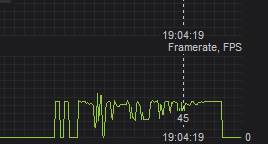
With link cable I get 90hz solid in everything about from rogue squadron which drops to around 77. I’d take a look at the oculus debug tool and make sure your bitrate isn’t set too high. 200 is a good starting point. Just out of interest are you using the official link cable or an Amazon type cable?
 )
)Yes, 1.3x is fine...1.7 is a mess. There's also some swap file occuring due to the 10GB VRAM on the 3080, too.
This was a busyish section from HL:Aylx with 1.7 render enabled...pass. Ideally with my disposition I don't want to tolerate that sort of performance. I'd just implore anyone claiming to be able to nail 90fps constantly at that resolution (in that game specifically) to show some kind of tangible proof, as it seems a little unlikely. At least unconditionally.
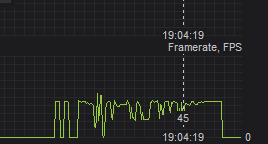
I've currently set it at 500, will try lowering it although I'm not sure that's going to give the desired effect
don’t need to provide proof just YouTube some videos with 20 series cards to see the performance if you don’t believe us . You obviously have a significant software or hardware issue. You do realise that 1.7 render resolution in the occ desktop app is actually just the native headset resolution ie 3kish don’t you? It’s really not that hard to push that resolution with even a mid range graphics card hence there is something wrong with your setup somewhere. Does sound more software related though if your other programs are running smoothly. A 3080 along with a 4.9ghz GPU should be running this at ultra without breaking a sweat.
Whilst on the subject of Virtual Desktop
Tried a couple of games via the cable method, and nah, im going wireless (thats why i bought a Quest 2 dammit!)
can someone tell me just a quick summary of how this works (connections)
i have a new motherboard coming and it comes with Wifi 6 onboard
Does it / will it just connect my PC (wifi 6) straight to the Quest 2 ?
I'm pretty confident if doing a side by side test for apples to apples what you consider acceptable might differ from mine. If there was anything wrong with my machine, I'd probably have noticed long before you threw the works on my machine trophy at me. No love lost, though lol.
Reducing bitrate has a positive impact, but it's not perfect...3K is still hard to drive when you want to be running at or very close to the refresh.
it’s almost negligible what WiFi board is in your new rig so to set it up to its best potential it should be:
5ghz router or WiFi 6!router.
PC hard wired (Ethernet) to the router
Headset on your 5ghz WiFi channel (with no other traffic on the same channel)
Headset preferably in same room as router or as close as possible.
If you were to have your pc connected to router via WiFi and same fur headset then this combo just leads to too much latency for most games. You don’t really want anymore than 28ms latency for games invincible shooting etc.
it’s almost negligible what WiFi board is in your new rig so to set it up to its best potential it should be:
5ghz router or WiFi 6!router.
PC hard wired (Ethernet) to the router
Headset on your 5ghz WiFi channel (with no other traffic on the same channel)
Headset preferably in same room as router or as close as possible.
If you were to have your pc connected to router via WiFi and same fur headset then this combo just leads to too much latency for most games. You don’t really want anymore than 28ms latency for games invincible shooting etc.
Can I ask, how do you ensure just the Quest 2 uses the 5GHZ?
Make sure nothing else is on it like tablets and phones make sure if it’s a dual channel WiFi router that the 5ghz channel has a different SSID name to the 2.4ghz channel and ensure the quest connects to that one.Can I ask, how do you ensure just the Quest 2 uses the 5GHZ?

