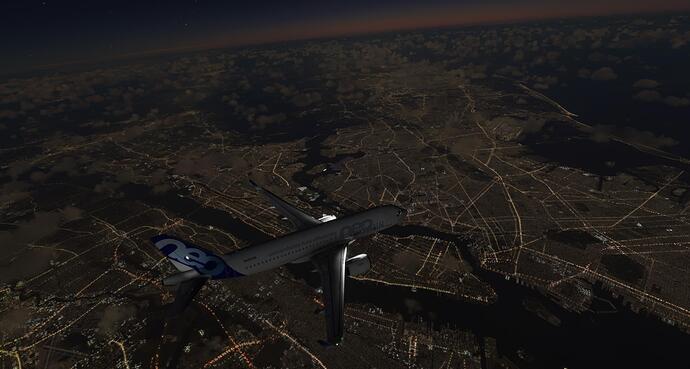You are using an out of date browser. It may not display this or other websites correctly.
You should upgrade or use an alternative browser.
You should upgrade or use an alternative browser.
**** Official Microsoft Flight Simulator Thread ****
- Thread starter lurkio
- Start date
More options
Thread starter's postsAssociate
I think I did read one, but can’t remember much about it.
On a different note…
I know that you can have the data folder on a different drive, but does anyone know if you can have the data folder on a network drive ?
reason I ask is that cause I have msfs on 2 machines, I download the big updates on one and then copy across the network to the other to save download time.
that got me wondering whether I could have the data on a single Nas loacation that both could use?
(Only 1 PC runs the game at any one time though )
On a different note…
I know that you can have the data folder on a different drive, but does anyone know if you can have the data folder on a network drive ?
reason I ask is that cause I have msfs on 2 machines, I download the big updates on one and then copy across the network to the other to save download time.
that got me wondering whether I could have the data on a single Nas loacation that both could use?
(Only 1 PC runs the game at any one time though )
Associate
sim up and running again, turned out my switch panel was causing the constant crashes, plugging to a different usb port and hey presto, i'm a very happy guy again.
Caporegime
Ha, I bet this kind of thing is the cause of many rants claiming the SIM is at fault.sim up and running again, turned out my switch panel was causing the constant crashes, plugging to a different usb port and hey presto, i'm a very happy guy again.
I'd overclocked my CPU slightly and that was crashing the game every time I plugged in a peripheral. There I was blaming the Logitech yoke.
Associate
If it hangs or crashes when USB devices are connected or disconnected, it *is* at fault.
Caporegime
When I reduced my overclock by 10MHz, it stopped happening. This was repeatable with 100% specificity.If it hangs or crashes when USB devices are connected or disconnected, it *is* at fault.
Arguing that the sim is at fault rather than the overclock would be difficult.
MSFS just did another update (hotfix?) on me (after SU5) it was 390 MB. Is there a change log for that?
https://www.overclockers.co.uk/forums/posts/34995725/
I tried this with VR. 3080ti and 5800x. Used some YouTuber settings on Quest 2. Looks good but getting some stuttering. Noticeable when looking out the sides. Doesn't matter what settings I put it on, it doesn't change. Which suggests a software issue rather than performance.
Anything within oculus or windows to consider changing?
Ok, I disabled ASW and seems to have fixed it.
Soldato
Sim still unusable for a lot of folk. SAT/ISA Temps borked at High Altitude. Hotfix was supposed to fix and didn't and now Asobo seemingly have got quiet!
Same way as you select any other plane, it's a separate entry. Same for other floats and ski equipped planesCan anyone tell me how you select the floats for the Cessna 172?
Thanks just seen it, please tell me this has only been an option since performance update 5!Same way as you select any other plane, it's a separate entry. Same for other floats and ski equipped planes
Gonna hit me some waterways!
Associate
When hovering over a cockpit switch/control, I get a horrible arrow pointing to the direction of that control unless I'm looking directly at it. Does anyone know how to turn that off because I can't find a way to do that ?
When hovering over a cockpit switch/control, I get a horrible arrow pointing to the direction of that control unless I'm looking directly at it. Does anyone know how to turn that off because I can't find a way to do that ?
Yes, you’ll want those off.. they ruin the immersion. I’ve not got FS2020 open at the moment. However going from memory, in the Accessibility menu you have to select the ‘Legacy’ interaction method. There is also a further option in that menu to turn off the text labels.
Caporegime
Nope, works through the EFB setup just as before.When hovering over a cockpit switch/control, I get a horrible arrow pointing to the direction of that control unless I'm looking directly at it. Does anyone know how to turn that off because I can't find a way to do that ?
Sorry, I was answering your throttle question.
Regarding some SU5 complaints:
Thank you for your comments over the last 7 days with the recent Sim Update 5 release. We have seen and read from the core simming community and recognize there is some feedback that needs to be addressed. We have spent the past several days looking over it, reviewing, exploring the details and immediately started working on fixes.
As a result, a hotfix is coming in the next few days (target is Friday but could move to Monday) to address some of the issues as soon as possible. Here is a summary of the hottest topics we have seen in the forums.
Preview of Ground Texture/LOD in the Hotfix
- Volumetric Lighting is Missing – This was a shader bug and will be addressed in the upcoming hotfix.
- LOD Popping and Stutter when Camera Panning – PC Simmers with graphics set to Ultra will experience this when panning the camera around very quickly. We are working on a new option that will allow you to customize how much off-screen scenery will be cached. We are aiming for this to be released on August 24th (World Update 6).
- Low Resolution Ground Texture – This is a bug introduced when we fixed tree draw distance from high latitudes and will be addressed in the upcoming hotfix.
View from above 30,000 feet: Detail level will increase to an even higher level than Sim Update 4
View from above 30,000 feet: The same fix also improves the night lighting draw distance
View from above 60,000 feet: You can still see the photogrammetry of Seattle. The terrain level of detail is more than 1 terrain pixel per 4K screen pixel.
This is not an exhaustive list - we are investigating all the issues that have been communicated and we will give updates in the Feedback Snapshot on August 12. We acknowledge and apologize for the gap in our communication. Thank you again for your continued support and patience!
- CTDs – We are currently investigating and are planning on several fixes for World Update 6.
- Washed out Graphics and Cloud Appearance – Attempted improvements to the cloud appearance introduced an overexposure of the world. This will be addressed in the upcoming hotfix. We are planning on a brightness slider for an upcoming Sim Update to allow visual customization of your sim.
- Aerosoft CRJ – We have found and fixed a bug in an open-source math library that is part of Web Assembly [wasi-libc] which was part of the CRJ and has been resolved. A new package will be made available in the next few days.
- ATC Incorrect Altitude – The pressure altitude has been brought in line with the new altimeter simulation and ATC should no longer ask you to get to your current altitude if you’re already there. This is addressed in the hotfix. Further improvements to the altimeter and ambient pressure system will be coming in World Update 6.
- Temperature Spikes – The previous hotfix did not fix all cases of the issue. This is being addressed in the upcoming hotfix.
Is there a better in-built airliner landing tutorial?
The one from the front options menu already has everything dialled in and you're basically just controlling the stick.
Doesn't show you how it got to that position in the first place. How to pre-program the flaps etc. Am I missing something?
My landings are currently out of an action movie.
The one from the front options menu already has everything dialled in and you're basically just controlling the stick.
Doesn't show you how it got to that position in the first place. How to pre-program the flaps etc. Am I missing something?
My landings are currently out of an action movie.
Good to see ASOBO listening to feedback and issuing another hot fix end of this week/next week. Yet it will only fix a few things (that they broke) before another update in August.
I'd still rather they focused on bugs, mechanics etc than 'beauty updates' .
As I said, this is still in IMHO a public beta product.
I think an uninstall and reinstall probably in 2022 will see it be the promised product.
I'd still rather they focused on bugs, mechanics etc than 'beauty updates' .
As I said, this is still in IMHO a public beta product.
I think an uninstall and reinstall probably in 2022 will see it be the promised product.
Last edited: