Looking for some advice. Im currently running the following components;
BT Fibre Modem> pfsense
pfsense is then plugged into a gigabit switch with two bt home hubs acting as APs only, with pfsense handling DHCP and VPNs. This setup has worked well in my current house as I've got cat6 channelled through walls into most rooms for AP bachaul and for wired devices.
With the above said I'm due to move to a rental for 6 months, which happens to be an old farm annex with thick walls and no way of running ethernet cables from one side to the other etc. So I have the issue of extending wifi to the other side of the house and the need to break out to a switch for my PC and other devices which require physical connections such as NAS. My first thought was a wifi mesh system like the orbis or asus 92u aimesh. But I'm thinking this could be an opportunity to keep my pfsense box but wire it into the wan side of a ubiquiti dream machine, and then add a meshed hd access point to breakout the second connection to my physical kit? Internet speed will only be 10mb so that isn't an immediate concern

but when i move into our next house after the rental I can rewire it with backhaul for APs etc and have a good setup.
Does my logic with the mesh and breakout make sense, if so which AP would be best?
Thanks, I'm a ubiquiti noob, but quite used to datacenter routing and switching so looking forwards to something with VLAN support etc



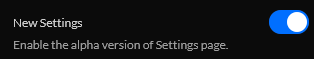

 but when i move into our next house after the rental I can rewire it with backhaul for APs etc and have a good setup.
but when i move into our next house after the rental I can rewire it with backhaul for APs etc and have a good setup.