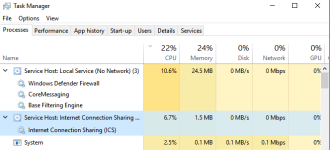Hi,
I've noticed my laptops fans spinning more than they should do for a while now; finally decided to try do something about it and have found these services which I can't disable:
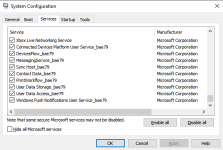
They claim to be Microsoft, but I cant see Microsoft calling processes "xxxxx_bae79"... Google hasn't found anything, so I'm presuming these are bad. Any tips for removing them, Windoes Defender doesn't seem to be up to the task - I haven't really kept up to date with windows security (to my peril now seemingly), in the past I'd have used Malwarebytes. Is this still a good place to start?
Thanks all
I've noticed my laptops fans spinning more than they should do for a while now; finally decided to try do something about it and have found these services which I can't disable:
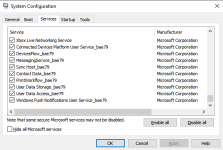
They claim to be Microsoft, but I cant see Microsoft calling processes "xxxxx_bae79"... Google hasn't found anything, so I'm presuming these are bad. Any tips for removing them, Windoes Defender doesn't seem to be up to the task - I haven't really kept up to date with windows security (to my peril now seemingly), in the past I'd have used Malwarebytes. Is this still a good place to start?
Thanks all