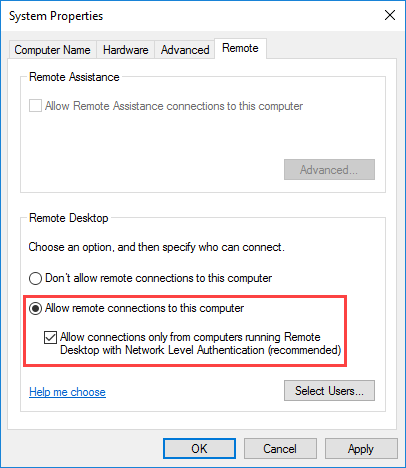Associate
Hi
We run Server 2016 and all clients are on the latest build of Windows 10.
I'm trying to allow a non admin user RDP access to his desktop. At the moment I can ask the desktop via RDP as an admin user.
If I try and access with the users account I get the 'The connection was denied becuase the user account is not authorized for remote login'. I have made the a user part of the remote desktop users group but still get the error.
If I look on the Win 10 PC under computer management, local users & groups, remote desktop users is empty but on the server the user is in the remote desktop users group.
What am I doing wrong?
We run Server 2016 and all clients are on the latest build of Windows 10.
I'm trying to allow a non admin user RDP access to his desktop. At the moment I can ask the desktop via RDP as an admin user.
If I try and access with the users account I get the 'The connection was denied becuase the user account is not authorized for remote login'. I have made the a user part of the remote desktop users group but still get the error.
If I look on the Win 10 PC under computer management, local users & groups, remote desktop users is empty but on the server the user is in the remote desktop users group.
What am I doing wrong?
Last edited: