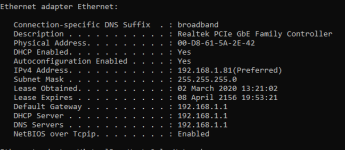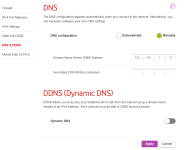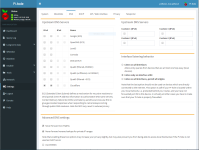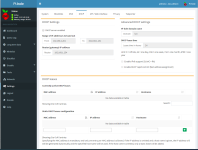I recently re-setup Pi-hole on an unused Pi. Seems things have moved on over the past 6-12 months.
I'm bringing to wonder what the point is in DNS blockers. If it's to avoid ads, google and other organisations are serving ads from the main content domain now, so your google search or youtube videos will still be littered by ads.
I set up pi-hole for the first time yesterday, Ubuntu server, all dns routed through it from all clients. I have very quickly realised that although this is a nice product with a nice interface, it is largely pointless to the point that it has no real benefit in our household.
Desktops and phones (browsing): software ad blockers are better, more granular, can exclude websites temporarily and quickly within the browser plugin, etc, and more importantly performing dpi to block embedded video adverts on YouTube.
smart TVs: (my main want) it has almost no effect as the vendors all serve advert content from the same source as the content.
id love someone to explain how to make the product useful as I do like it