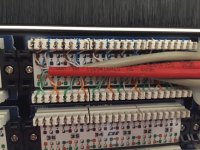We have a beefy split system portable unit that we use to cool an upstairs office so that will be our redundancy, in all fairness we can open the door to the offices if it gets too bad. Ventilation in the offices isn't an issue, it's a brand new building so has a very high insulation rating and a fancy ventilation system.
Here are a couple more images of the studding and trunking changes, i'm just playing with positions of the cabinet for now as i have about 20 or so more cables to run.


My new GS752TXP-100NES was delivered yesterday, although i'm starting to wonder if 48 points is enough (will be for now!).
We have an external IT company that does all the smart stuff for us, we're running an NEC IP phone system, the thin clients we use will piggy back to those as the phones are limited to 100mb, which is enough for our thin clients speed wise. I have however still put in two points per station.
I will have to bite the bullet and buy a new server at some point as the one we have is starting to show its age every time we add a new thin client. My desire is to get all our admin staff, engineers and sales people onto thin clients (15 people).
Plan for today is to get a 32 amp feed installed with an isolator for future aircon as suggested, route some more cables from downstairs and get them all labelled up properly. I also need to run some cables in for future CCTV install and 2 access points in the factory.
I'm toying with the idea of leaving 300mm behind the cabinet to drop any excess cable into and allow easy access for pulling more cables at a later date.
As always advice is welcome!!
Here are a couple more images of the studding and trunking changes, i'm just playing with positions of the cabinet for now as i have about 20 or so more cables to run.


My new GS752TXP-100NES was delivered yesterday, although i'm starting to wonder if 48 points is enough (will be for now!).
We have an external IT company that does all the smart stuff for us, we're running an NEC IP phone system, the thin clients we use will piggy back to those as the phones are limited to 100mb, which is enough for our thin clients speed wise. I have however still put in two points per station.
I will have to bite the bullet and buy a new server at some point as the one we have is starting to show its age every time we add a new thin client. My desire is to get all our admin staff, engineers and sales people onto thin clients (15 people).
Plan for today is to get a 32 amp feed installed with an isolator for future aircon as suggested, route some more cables from downstairs and get them all labelled up properly. I also need to run some cables in for future CCTV install and 2 access points in the factory.
I'm toying with the idea of leaving 300mm behind the cabinet to drop any excess cable into and allow easy access for pulling more cables at a later date.
As always advice is welcome!!