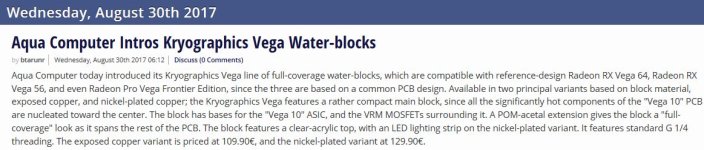The aio one I have is the one I ordered on lunch day. Payment was a bit delayed by PayPal but got it last week for the lunch price.
Now, I found out few things, whilst testing my crashes with it.
Thing number one is that changing memory voltage doesn't work! As in, voltage don't change, no matter if I increase or decrease it. But memory isn't the issue here, as I downclocked it and still crashed (more about it later).
Thing number 2 is, that this card seems to be factory overclocked to the limits, hence it's crashing when it reaches full clocks for more than few seconds. I could increase voltages on the core but it's already very power hungry. I also couldn't undervolt it as that was instantly crashing it too.
Instead, I did the next logical thing and decreased clocks from 1750 to 1700. That's literally 1fps difference but what it let me do was to undervolt it to 1000mV from 1200mV! State 6 also undervolted to that value as doing it any lower didn't change voltage (or power used) at all, for both! Seems 1000mV is the allowed minimum. Though it does lower clocks a bit further (less than 1fps lost) by about 20Mhz.
And thing number 3 - managed to push my memory to 1100Mhz stable, with minimal power used increase. That recovered all lost FPS and added quite a few more!
With these settings the card is using about 100W+ less power (measured from the wall), is silent (low fan rpm) and seems to be fully stable (as tested in Heaven, Destiny beta and a few other benchmarks - one hour each)! \o/ It would seem I don't have to RMA or go Nvidia after all!

But will give it till the end of the week to be sure.










 but better
but better