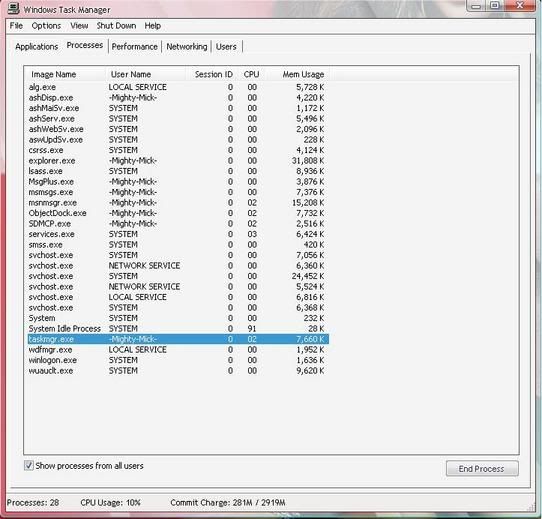
I've removed a few things but not sure what else to get rid of. Ideas?
Last edited:
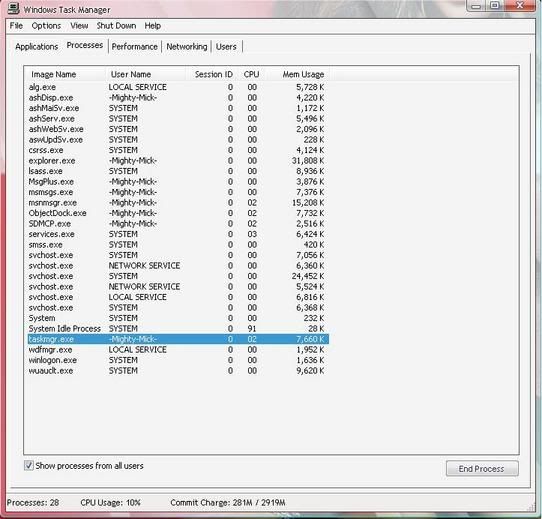
Nu-uh. The reason you can't see it in Task Manager is because it's a kernel-mode process (ala, driver.) Task Manager only shows user-mode processes.mrk said:You're still wrong...WB5 has no performance hit, the only "hit" is when it's applying a new skin which can take10-15 seconds but after that everything is fine, memory? the main program isn't even running in the BG to use memory...
I used to have WB5 but the transparent borders on many skins whilst nice were more distracting on programs that don't suit such borders so I just use a plain visual style instead. WB5 was faster and everyopne that has used it agrees.
BigBoy said:Your Commit Charge is well high and personaly i would say Opera has a big memory leak, also do you realy need 36 processes running? i only have 15 that with Taskmanager Firefox MSN and thunderbird running.
Possibly some spyware hidden in explorer.exe or a root kit maybe?
 how do you manage to have so few processes !
how do you manage to have so few processes ! 
mrk said:Actually vista does use the GFX card to render windows
 But the way Vista does it is rather more comprehensive - I just wanted to acknowledge this before someone inferred that I thought they were exactly the same, and corrected me.
But the way Vista does it is rather more comprehensive - I just wanted to acknowledge this before someone inferred that I thought they were exactly the same, and corrected me.NathanE said:You were saying WB uses less resources than XP's standard themes. I am saying that is just plain wrong. It uses less CPU time, sure. Great! But it uses a shed load more memory too.


-Mighty-Mick- said:which avast services are essential?
-Mighty-Mick- said:what is svchost.exe ive got like six of them running?

