Associate
Sorry if this is in the wrong section, wasn't too sure where to post, but;
I'm between broadband providers and have to wait for a week until new connection is set up, so in the meantime I thought I'd tether my OnePlus 6T to the PC.
I ran Speedtest and amazingly, I get something ridiculous like 180mb down and 55mb up with 20ms ping (compared to 17 down, 1 up and 25ms with my old Sky Unlimited). Streamed a documentary on All4 fine, watched a Youtube video, did your usual every day browsing, absolutely no sweat.
Went to launch ArmA 3 for a quick game with a mate, but no joy. Server browser is empty and can't direct connect to mate's server. I got a pop up messaging about port forwarding but I'm afraid to say, I know SFA about networking.
Can anyone help? TIA
I'm between broadband providers and have to wait for a week until new connection is set up, so in the meantime I thought I'd tether my OnePlus 6T to the PC.
I ran Speedtest and amazingly, I get something ridiculous like 180mb down and 55mb up with 20ms ping (compared to 17 down, 1 up and 25ms with my old Sky Unlimited). Streamed a documentary on All4 fine, watched a Youtube video, did your usual every day browsing, absolutely no sweat.
Went to launch ArmA 3 for a quick game with a mate, but no joy. Server browser is empty and can't direct connect to mate's server. I got a pop up messaging about port forwarding but I'm afraid to say, I know SFA about networking.
Can anyone help? TIA



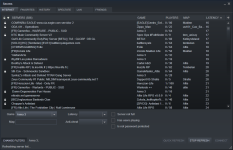

 )
)
 I may actually have a 2 week wait for new connection to be set up, so this is definitely not what I wanted to find out. So frustrating to see that Speedtest result and not be able to game.
I may actually have a 2 week wait for new connection to be set up, so this is definitely not what I wanted to find out. So frustrating to see that Speedtest result and not be able to game.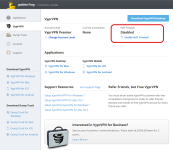
 !), so if that fails I'm looking at another two weeks wait until they then set me up on a standard (eugh) broadband connection. So basically I'd be looking at paying the 6.99.
!), so if that fails I'm looking at another two weeks wait until they then set me up on a standard (eugh) broadband connection. So basically I'd be looking at paying the 6.99.