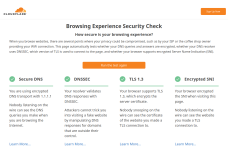Perhaps this feature isn't ready yet.
Unless I misunderstood you, that last link (quoted) simply confirms that encrypted SNI works (i.e. regular SNI leaks even with DoH, so you need eSNI on top to truly be anonymous and uncensored).
While the relevant parts of the draft TLS 1.3 standard haven't been fully ratified yet, Cloudlfare and Mozilla decided it was important enough to jump ahead and enable them anyway. That's why other browsers and DNS don't have it yet - they're waiting for the standard to be formalised. When you get it set up, with all four sections showing green, you are effectively hiding any website you visit that has eSNI available (i.e. anything behind Cloudflare atm). For example, 99% of those naughty pirate sites that are blocked in the UK use Cloudflare, and with DoH+eSNI you can connect to them perfectly fine even without a VPN. The combination of encrypted DNS and encrypted SNI means your ISP can't see what site you're connecting to.
To enable it, you need to go to about:config and set network.security.esni.enabled to true. You also need to have a compatible upstream DoH provider (which, atm, is just Cloudflare). Then you'll get all four going green like this:
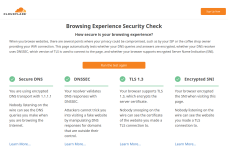
I actually run my own DoH and DoT server from home, using my domain (dns.mydomain.com). It proxies the queries through AdGuard Home to kill any advertisements or trackers, and then forwards on any legitimate queries to encrypted Cloudflare DNS to keep DNSSEC and eSNI enabled.
It's worth learning a little about Firefox and setting up a user.js from ghacks if you haven't already, to properly harden your installation. Be warned it's only a template however, not a recipe - don't just copy and paste it in. You need to go through the file section by section, read the notes, and only enable what you want/tweak as needed.