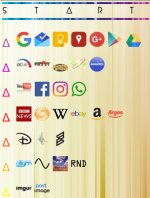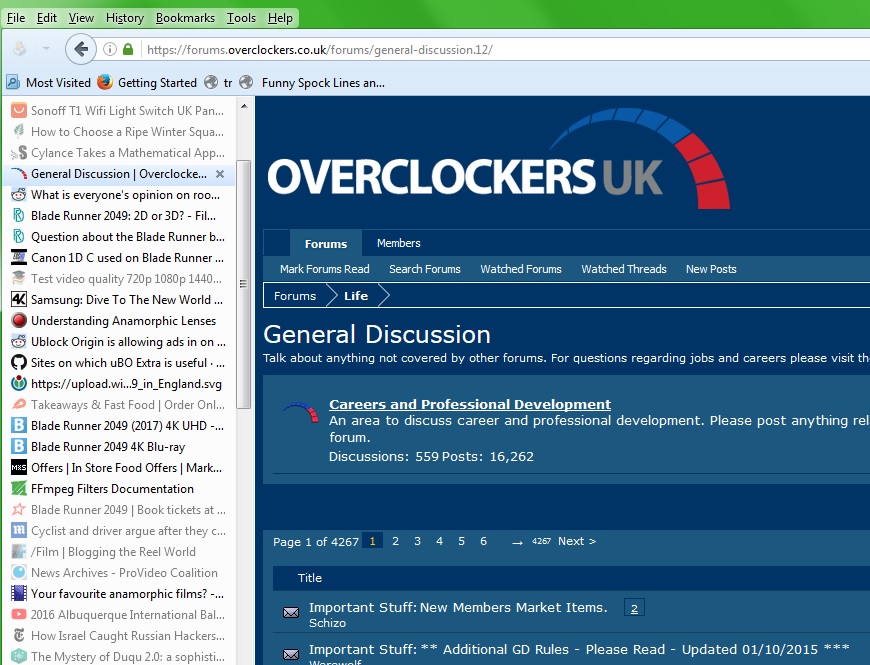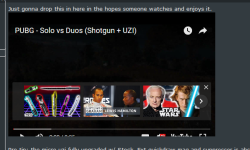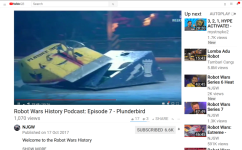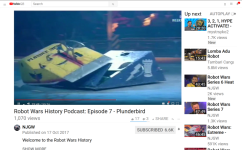Thanks Orcvader about the GPU affinity query.
Guys - how are you getting on with add-ons? Which of yours have now 57-ready?
The first of mine to go 57-ready was Imagus. If you don't have Imagus, I highly recommend it. It works on Flickr, Instagram, Facebook, Wordpress... basically any site that shows thumbnailed pictures, and hovering your mouse over the thumbnail will fetch the largest available version of that image. It saves faffing about with multiple mouse clicks and editing URL modifiers e.g. filename.jpg?scl=2&hei=1024. Flickr is the web site where Imagus shines the most imo.
uBlock was the next one to go 57-ready for me, which I've used for years, and I think that the general advice was that AdBlock users would need to switch over to uBlock.
Middle Click To Go Back is an add-on that maps the middle mouse button to the browser's back command. It's absolutely essential to me being partially sighted as I'm not having to look for visual cues. When you're on the 1st page of the forwards/backwards trail and you press the middle mouse button again, it closes the tab which is great too. Middle Click To Go Back did go 57-ready a few days ago, but it's nowhere near as effective as it used to be. Sometimes (intermittently), pressing the middle mouse button will open the up/down/left/light scroll circle which is the default action of the middle button and I don't want that. Any suggestions?
Hide Scrollbars. Yes, desktop user here, but I don't like scrollbars as I just use the mouse wheel to scroll. Hide Scrollbars said that it won't make the jump to 57, so here is a workaround if you don't like scrollbars. You need to go to your Firefox folder, and navigate to ...Firefox\Data\profile\chrome and create a file called userChrome.js and insert this code:
Code:
@namespace url("http://www.mozilla.org/keymaster/gatekeeper/there.is.only.xul"); /* only needed once */
#content browser {
margin-right: -17px !important;
margin-bottom: -17px !important;
overflow-y: scroll;
overflow-x: hidden;
}
The -17 bit is a measure of pixels, so try a few different numbers until both scrollbars disappear.
MHT files - there are 2 add-ons for this: Mozilla Archive Format and unMHT. I save a lot of web pages into single MHT files (HTML that contains embedded pictures / media) into a single file as opposed to lots of separate files, and I want to carry on doing this. Neither of the add-ons have gone 57-ready yet, so just wondered if you know of any alternatives?
Any replacements for Greasemonkey? I use numerous scripts and the ol' Monkey isn't 57-ready yet.
New Tab Homepage. On a default Firefox install, the tabs will open up a speed dial / suggestions type page. Instead, I use a local file, and I used to be able to go to about:config, look for the key browser.newtab.url and enter in D:\Online\Start.html. A Firefox update 1 or 2 years back "broke" this, and so I had to use New Tab Homepage to work around this. This isn't 57-ready yet either, so will need something else to carry on doing this. Even bloody Internet Exploder can do this, so not sure why Firefox can't!
Think that's pretty much all of the add-ons I need updating. There are 2 or 3 others but they are superficial.


 .
.