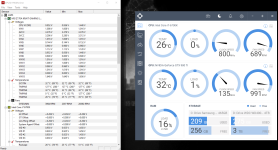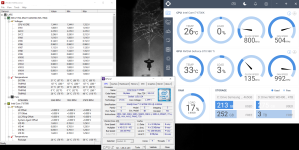TBH i just copied the settings i had taken pics of from the OCuK profile that they had set up remember you are talking to a noob so when you say things like "when you set the multiplier to 45x" i go looking in the bios and i don't see what you are saying...i think it did show something along those lines in regards to 'apply to all cores' when i set it to 45 but in all honesty i cannot remember...i will leave some screen shots of the bios as it is ATM...i attempted to save something but as you can see from the screen shots it doesn't seem to be as simple as that from my profile settings as although i set all the settings based off of pictures i took navigating even the profile parts of this board are throwing me because i don't remember saving the setup as a profile or even being prompted to do so...yes you will see that there are apparently the old OC profiles listed but the system tells me that they do not exist when i attempt to use them so not sure why they are there


CPU features below which i also copied over from pictures below

and here is what happens when i attempt to save the current settings...not sure if it is saving the current settings or not as it creates a file (MsOcFile) a file which i also have from attempting to save the profile last time before the updated bios was installed on my usb stick




and below if i type 'NO' it will start the save process all over again i have yet to type yes as if my memory serves me correctly this file also refuses to load into the bios as well



CPU features below which i also copied over from pictures below

and here is what happens when i attempt to save the current settings...not sure if it is saving the current settings or not as it creates a file (MsOcFile) a file which i also have from attempting to save the profile last time before the updated bios was installed on my usb stick




and below if i type 'NO' it will start the save process all over again i have yet to type yes as if my memory serves me correctly this file also refuses to load into the bios as well