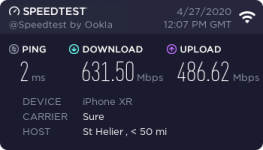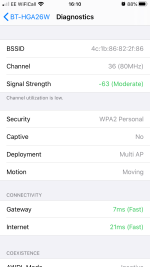Soldato
Hi folks,
I'm with BT FTTP on a 50Mbps connection. Wired performance is absolutely brilliant, no complaints at all. WiFi performance is average at best and I'm wondering whether it is worth replacing the BT Smart Hub with a new router, or buying a Mesh system to serve as the wireless network.
Attached are two speed test results from both my iPhones:


My gut feel is that going for a decent router with WiFi strong enough to get through the entire house would be sufficient, but will take any guidance.
Would welcome advice on (1) router upgrades (2) Mesh networks to bolt on to the existing BT Smart Hub.
I'm with BT FTTP on a 50Mbps connection. Wired performance is absolutely brilliant, no complaints at all. WiFi performance is average at best and I'm wondering whether it is worth replacing the BT Smart Hub with a new router, or buying a Mesh system to serve as the wireless network.
Attached are two speed test results from both my iPhones:


My gut feel is that going for a decent router with WiFi strong enough to get through the entire house would be sufficient, but will take any guidance.
Would welcome advice on (1) router upgrades (2) Mesh networks to bolt on to the existing BT Smart Hub.