Associate
@doodah ICMP ping may be blocked depending on your router or the graph is pointing to the wrong IP.
Last edited:
It could be placebo for ethernet based gaming but I find it to be better. The way I see it, the less the Superhub has to do the better.
I currently have about 10 wifi devices and 2 ethernet devices to my superhub 3. I have tried a 3rd party router before which didn't solve any of my speed issues during peak times but I'm thinking of switching back to it as I do have a lot of things connected to the superhub 3 but yeah like I say is it really needed. I don't really have wifi issues with the superhub 3
Speed issues at peak times does sound like an area congestion issue, no third party router will fix that.
It’s far more likely to be due being in a highly congested area.
Set up a BQM and ensure pings from the WAN are allowed on the Virgin router, then come back in a few days. I'm going to guess loads of red lines and a heavily congested area.
From what I've seen, most routers don't care if the destination IP address is an RFC1918 address or not, and will just shove it down the default route.
I don't think I've seen one that'll blackhole RFC1918 traffic without a specific policy or rule being put in place.
Success, I restarted the SH3 and I can now access 192.168.100.1. No idea what I am doing though - the SH3 admin options are very limited due it being in modem mode. I have set my BQM IP to the one provided by 'what's my IP' website.@doodah ICMP ping may be blocked depending on your router or the graph is pointing to the wrong IP.
I have set my BQM IP to the one provided by 'what's my IP' website.
Having a ganders at my WAN in Unifi. It's set to DHCP, my DNS using that 1.1.1.1 service - could that be it? As you can tell - networks aren't my thing.That's the correct IP address to use. You should also find that your router (not the SH3) reports that same IP address as it's WAN interface.
Having a ganders at my WAN in Unifi. It's set to DHCP, my DNS is set to 1.1.1.1 - could that be it? As you can tell - networks aren't my thing.
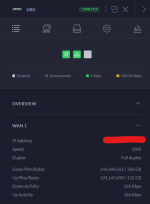
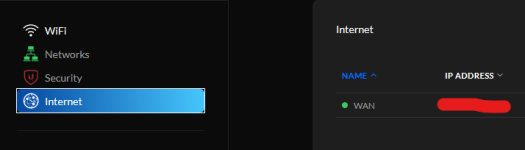

Haha, yeah I just received the same email.Just received an email from VM with some 'good news' they have been monitoring my WiFi usage and they have been able to upgrade my HH3 so I now have 'new and improved WiFi' and all for free! Woohoo....
But it's in modem mode, perhaps I can use these lies to get out of my contract
Haha, yeah I just received the same email.
My hub is also in modem mode
I'm intrigued now.
I have a 200mb connection with 3-4 people on it basically 18h/day and I think my area is mostly on phone lines not VM.
I've seen some drama about VM gear but I think it's less of an issue than other factors.
Will try graphing myself.





