I plugged in a Sata2 drive when pc was on (intentionally), pc did not respond for a few seconds ( i can still right click, but no program opened and left click menus did not appear), then I could use my pc and use the connected hdd, then I notice I have over 70 svchost processes.
No svchost process use much resource, no ~100% cpu time or memory hog.
I made two screenshots about the svchost's command lines :
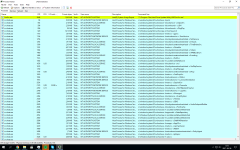
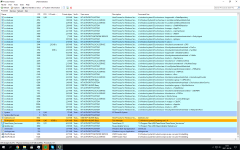
According to Malwarebytes and Eset, I don't have any virus/malware. But this is strange for me.
Drivers are up to date.
Should I do something?
PC Specs:
MSI Z170 Krait 3X
Intel i5-6600K (no oc)
2x8GB HyperX Predator 3000Mhz
Gigabyte 280 3GB
FSP Raider 550W
Samsung 250GB SSD (850 EVO), Toshiba 2GB Sata3 HDD
Windows is genuine, installed from Windows downloader tool, it's Creators Update and activated with MSDNAA key (from OnTheHub).
No svchost process use much resource, no ~100% cpu time or memory hog.
I made two screenshots about the svchost's command lines :
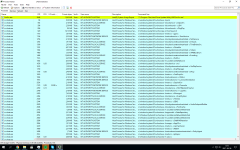
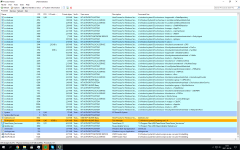
According to Malwarebytes and Eset, I don't have any virus/malware. But this is strange for me.
Drivers are up to date.
Should I do something?
PC Specs:
MSI Z170 Krait 3X
Intel i5-6600K (no oc)
2x8GB HyperX Predator 3000Mhz
Gigabyte 280 3GB
FSP Raider 550W
Samsung 250GB SSD (850 EVO), Toshiba 2GB Sata3 HDD
Windows is genuine, installed from Windows downloader tool, it's Creators Update and activated with MSDNAA key (from OnTheHub).

